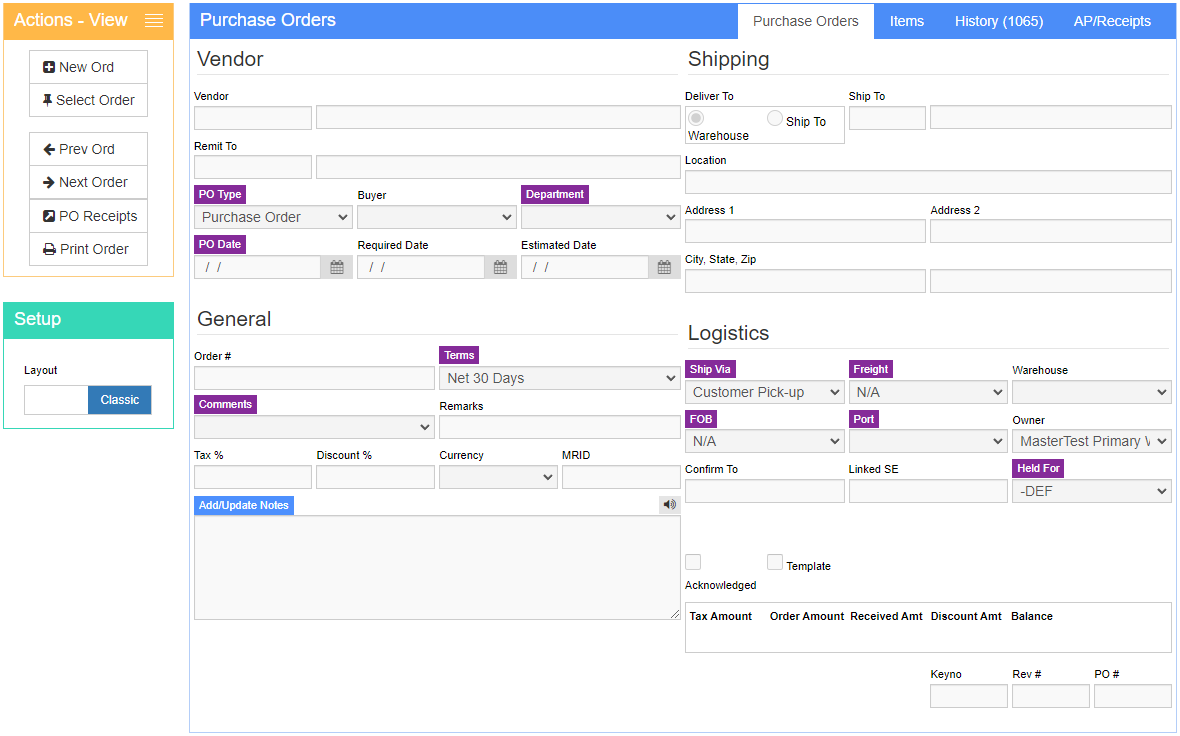Difference between revisions of "Orders"
From Adjutant Wiki
(Created page with "__NOTOC__ ==General Information== '''How to Access''' :'''URL''' Orders_S.htm '''Function''' The Orders screen is the underlying foundation for three individual screens in Ad...") |
|||
| Line 18: | Line 18: | ||
[[File:New_Purchase_Order.png]] | [[File:New_Purchase_Order.png]] | ||
| − | [[category:purchasing]] [[category: | + | [[category:purchasing]] [[category:Order Entry]] |
Latest revision as of 10:48, 12 December 2022
General Information
How to Access
- URL Orders_S.htm
Function The Orders screen is the underlying foundation for three individual screens in Adjutant's Order Entry module. Depending on how it is accessed, the Orders Screen will either appear as the Customer Quotes, Sales Orders, or Purchase Orders screen.
Customer Quotes
Create customer quotes with the possibility of converting them to a sales order on the Customer Quotes screen.
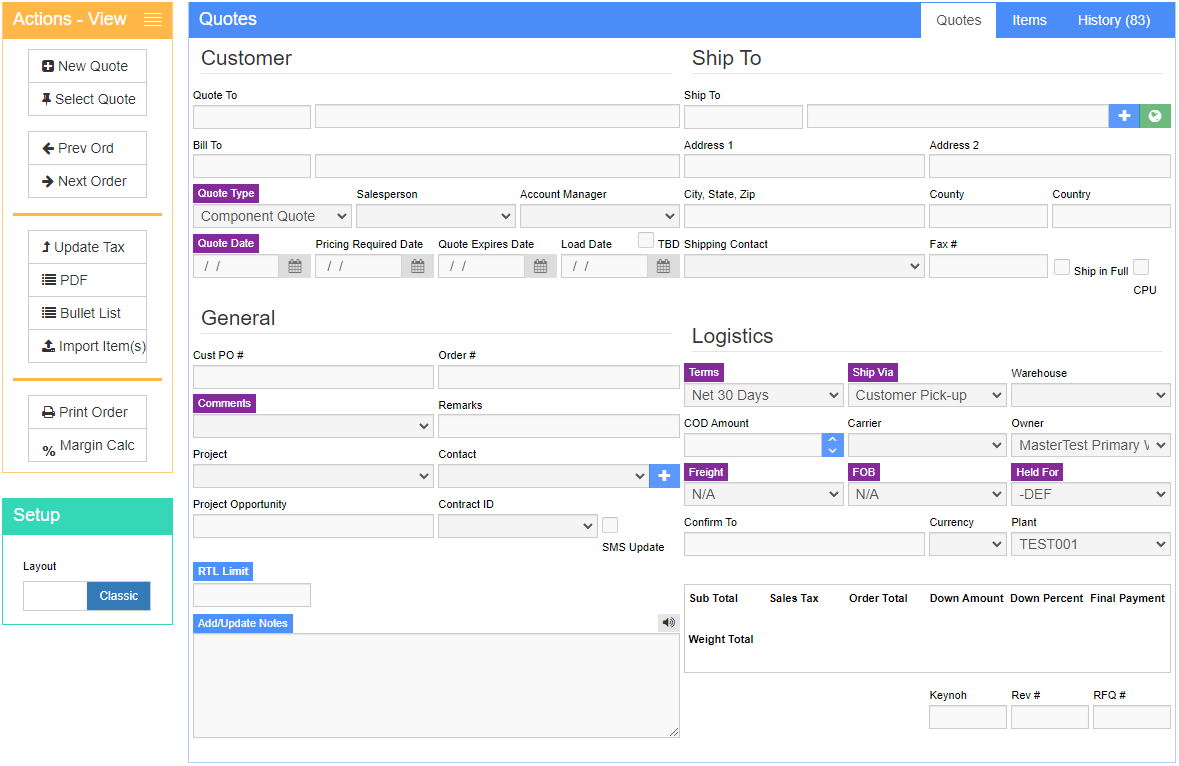
Sales Orders
Add, edit, and void sales orders, create purchase orders and production work orders on the Sales Orders screen.

Purchase Orders
Add, edit and void purchase orders for outside vendors on the Purchase Orders screen.