General Information
Default Menu Location Transactions >> Importers/Exporters >> Accounting >> Cash Receipts Import
Screen Name IMPORTCASHREC
Function The Cash Receipt Import screen will import and apply
Cash Receipts towards open AR invoices or create deposit/open credit receipt records.
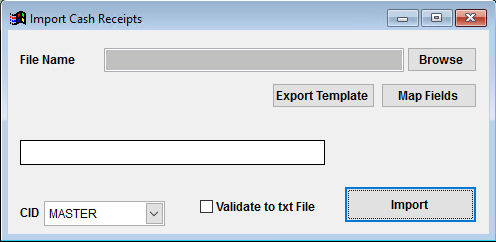 Cash Receipts Import Screen |
File Name/Browse: Use the Browse button to locate and select the completed Cash Receipts import template file (in XLS format).
Export Template: Generates a blank Cash Receipt import template file
Map Fields: Fields must be mapped prior to importing. If no changes have been made to the column headings, the mapping screen should show all green, and you can click OK to continue. If any of the Input Field Name columns on the left are red, single-click on the line on the left column, and then double-click the desired mapped field in the right column to complete the mapping. Repeat for any red lines on the left that should be mapped. If there are additional columns in the source file that should NOT be mapped, they can be left unmapped (displayed in red). Mandatory fields will require that they be mapped before clicking OK.
Validate to TXT file: Selecting this box will create a TXT errors file listing any rows that would create errors such as invalid data, or duplicate records. If no errors are found in the file, the import will still process and no error file will be generated. Checking the validate box only prevents the import process if errors are encountered.
Fields/Filters
Required fields are indicated with an *
f1 - InvNo - AR Invoice to apply the cash receipt as a payment. If left blank, the cash receipt will be created as an open credit or a deposit.
*f2 - CustNo - Bill To customer number in Adjutant
f3 - TranDate - Transaction Date (MM/DD/YYYY). Used for report selects to differentiate between the GL posting date and the receipt date.
*f4 - PostDate - Postmark or Posted date (MM/DD/YYYY)
*f5 - CashAmt - Dollar amount of cash received
*f6 - RefNo - Reference number or check number
*f7 - CashAcct - Cash GL account, typically a banking account, deposit account, or other cash account
f8 - AdjAmt - Dollar amount of invoice adjustment. This is added to the cash amount value to calculate total payment.
f9 - DiscAmt - Dollar amount of invoice discount. This is added to the cash amount value to calculate total payment.
f10 - Deposit - Enter Y to flag this receipt as a deposit. The invoice number should be blank. If the invoice number is blank and the deposit flag is blank, the record will be imported as an open credit.
f11 - BankDepNum - Bank deposit number. This is used to group and sort Cash Receipts reporting, as well as Bank Reconciliation.
f12 - ClearDate - Bank Reconciliation cleared date. If a date is filled in, the record will be marked as cleared in Bank Reconciliation.
f13 - SNote - Cash Receipt note
f14 - CRTtype - Cash Receipt Type. Valid Cash Receipt type names from the CASHRECTYPE rule should be used.
Notes
Date fields - Confirm that the correct dates are placed in the Transaction Date and the Postmark Date fields. The Postmark Date is used as the invoice paid date and is considered the date that the receipt was posted. The Transaction Date is used for reports selects based on transaction date, and is carried through to Bank Rec as the transaction date.
Adjustments and Discounts - Adjustment amounts and discount amounts entered on the import file are imported as separate receipt amounts under the same reference number as the cash received amount. When importing receipts with discounts or adjustments included, the cash amount should reflect the actual cash received and the discount or adjustment amounts should reflect only the discount or adjustment value.
Deposits/Open Credits - Imported credits/deposits will NOT create a corresponding invoice record. The imported credits/deposits create a cash receipt record that will show on Cash Receipts reporting, but they can not be applied toward open invoices unless a separate matching invoice record is created. Deposits/Credits imported through cash receipts will be created with an invoice number of '_DEPOSIT-YYYYMMDD' or '_OPENCR-YYYYMMDD' where the date matches the postmark date from the import file. In order to import a deposit/credit record that can be applied as payment, the receipt must be imported as an invoice record through the AR Invoice Import.

