General Information
Default Menu Location Maintain >> General Ledger >> GL Types and Ranges
Screen Name GLRANGE
Function The GL Ranges can be viewed and edited from this screen. These Ranges define the categories of the General Ledger and how the
Types are broken down in reporting.
The range numbers CANNOT overlap and MUST be set up at the same time the
GL Accounts are imported.
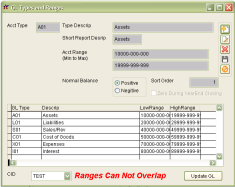 GL Types and Ranges Screen |
Fields and Filters¶
Type Descrip Defines the type GL accounts in that range
Short Report Descrip Is how the Acct Type will appear on printed or emailed reports
Acct Range (Min to Max) These are the acctual GL account numbers that are the first and last of that
RangeSort Order Is how the Range is counted, for example if the GL Accounts are numbered by intervals of 10 then the Sort Order would count by 10 as well
If the GL gets redefined and the
Ranges are edited or more are added they will not be correctly reported until the
Update GL button is pressed. The current grid view will then become the defualt for all reporting.

