General Description
Default Menu Location: Reports>> Diamond Data Queries
Screen Name: SQLSELECT
Function: The Diamond Data Query Tool is used to create and run SQL queries that are specific to a company's business process.
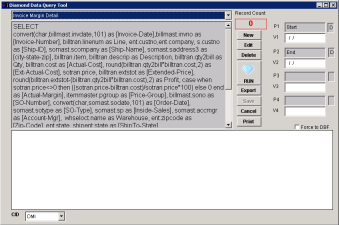 Click to enlarge screen shot |
Fields/ Filters
Select the query from the drop-down menu, fill out any required variables, and click the RUN button. Then click EXPORT to save the results to an Excel spreadsheet.
Run: Will process the query and display live results in the grid below
Export: Will export the answer grid to an xls file.
Please Note: You must fill out the variables on the right-hand side of the screen if the query requires them.

