General Information
Default Menu Location: Transaction >> Accounts Receivable >> AR Invoice Master
Screen Name: AP2AR
Function: The
Create AP Invoice from AR Invoice screen allows a refund check to be issued from a credit or deposit on a customer's account.
The AR2AP button is only accessible when the invoice has a credit balance (a negative amount).
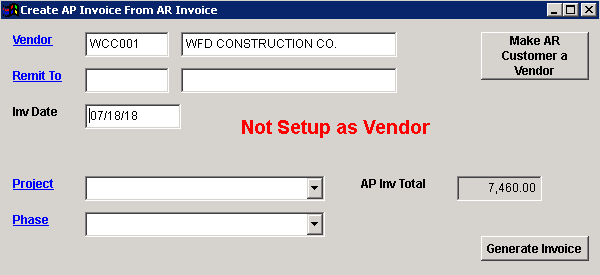 AR to AP |
The customer MUST be setup as a Vendor in order to pay them (must have SOLDFROM and REMITTO attributes). If you see the message 'Not Set Up as Vendor', use the 'Make AR Customer a Vendor' button to immediately add the required attributes to the Org record.
The resulting AP invoice can be tagged with a Project/Phase if needed.
When the Generate Invoice button is clicked:
- An AP invoice is created for the selected vendor for the open amount of the AR credit. The invoice number is the AR invoice number, with -AR_RFND added to the end
- The Existing AR Credit is zeroed out.
- The net GL entry is to remove from AR, add to AP.
The AP invoice can be approved and then a check printed like any other AP invoice.
The AP invoice can be voided, but this will not build a new AR credit.
Related Videos

