General Information
Default Menu Location: Transaction >> Address Book >> Update Salesperson
Screen Name: CHANGESP
Function: Changes the Account Manager or Salesperson from one person to another on all corresponding Sold To, Ship To, Sales Team, and Organization records.
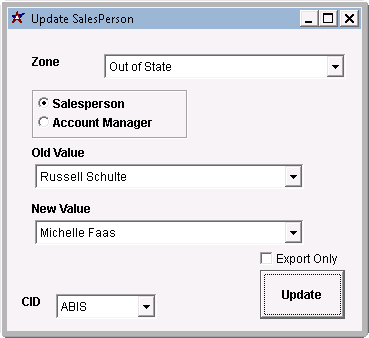 Update Salesperson |
Fields
Zone: You can filter organizations by Zone if you need to. Some systems use the Zone field as a Sales Region or Territory.
Account Manager / Salesperson: Choose the type of record you are going to update.
Old Value: The existing salesperson/acct mgr that is being changed.
New Value: The salesperson/acct mgr that will replace the existing.
Export Only: Check this box to review which records will be updated before updating. Once this box is checked, click the Update button and the program will export a file that shows the records that will be updated.
Update: Click this button to update the corresponding records.

