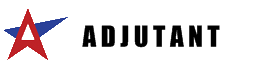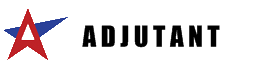General Information
Default Menu Location Reports >> Item Control
Screen Name invnonstock
Function The purpose of this report is to provide a list of non stock items that have not been shipped. The screen has a second, Results tab which allows for edits to the report lines from a grid view. The screen will default in report mode which generates a detail or summary listing as shown below.
 Non Stock Not Shipped Report |
 Non Stock Not Shipped Filters Tab |
With the Show Report option de-selected, the Output button will display the results in a grid view. This Results tab is interactive when run in Detail mode and allows you to select the rows to add the document to the non stock not shipped report kill list rule (which removes the line from the report) and simultaneously make a GL adjustment to credit the non stock GL account and debit the extended cost of each selected line to the account selected.
The Selected column is how you choose the rows to adjust and the Adj Date may be overwritten from the current date to reflect the GL period and year for the GL adjustment. The GL accounts available in the drop-down are managed in the Maintain > General Ledger > GL Accounts screen. The Selected Total in the bottom right of the Results tab will sum the extended cost of the selected rows. The kill list entries and GL adjustments made are unique by row.
 Non Stock Not Shipped Results Tab |
The 'Skip Adjustments' checkbox can be used to adjust the selected items from the Non Stock Not Shipped results permanently without creating any General Ledger details. This option should only be used when you are absolutely certain that the correct accounting adjustments have already been made manually to account for the non stock value of the selected items. Adjustment transactions are logged to a system table, but it requires support from ABIS to query the tables for transaction detail.
This is a very powerful and potentially dangerous function. Extreme care should be taken to ensure that the right people have security access to this screen, and that personnel understand the impact of bypassing General Ledger posting for non stock adjustments.To bypass creating accounting details for the selected items, check the 'Skip Adjustments' box. Any entries in the 'Adjustment Acct' field will be ignored. A warning will display that 'Accounting Adjustments Must be Made Manually'. Once you are certain that you are ready to proceed, click the 'Update' button and answer 'Yes' to the prompt.
 Non Stock Not Shipped Results Tab |