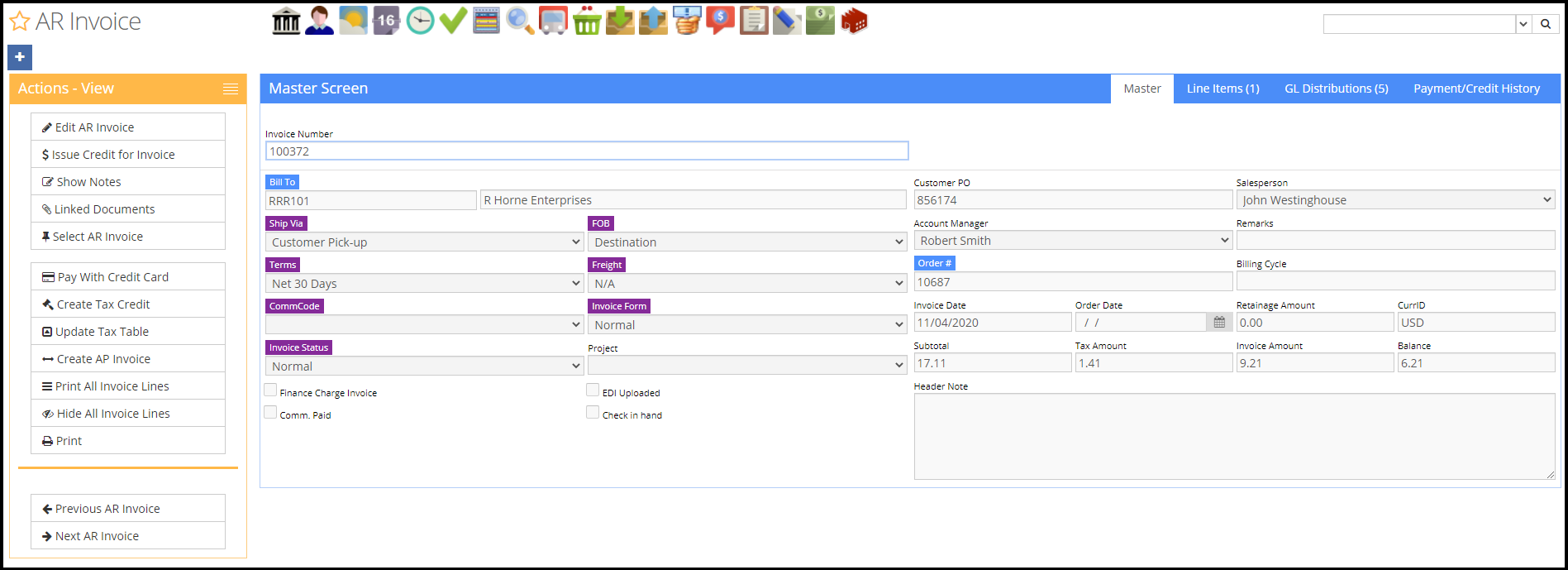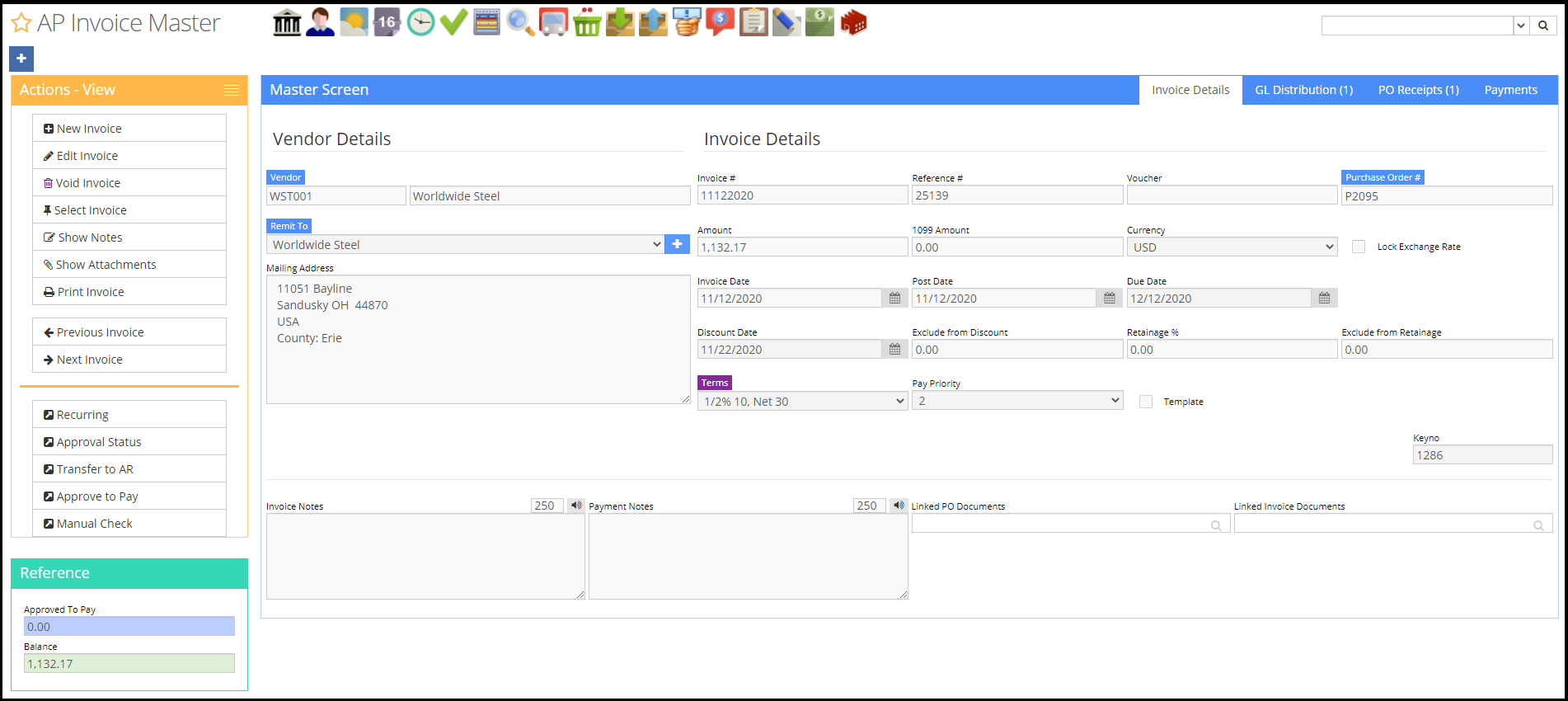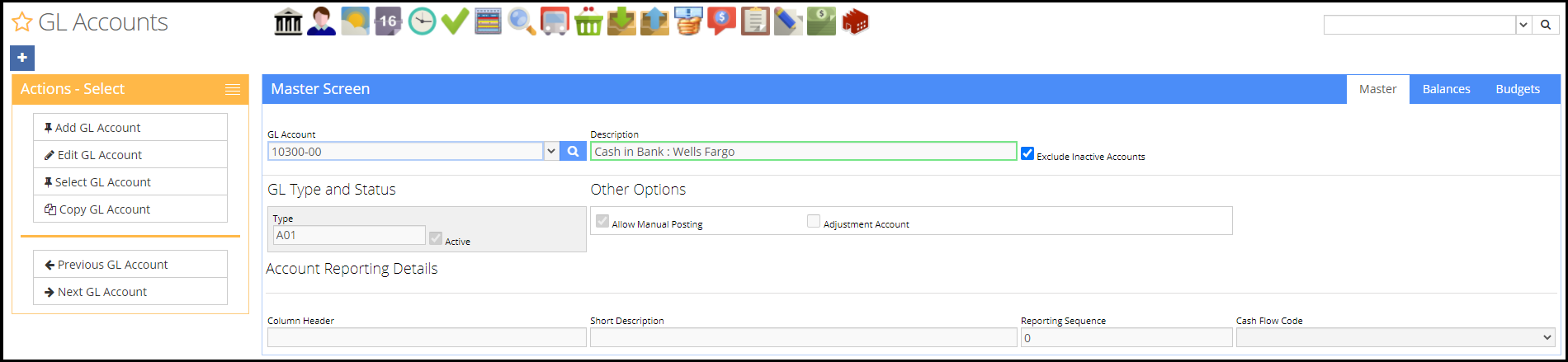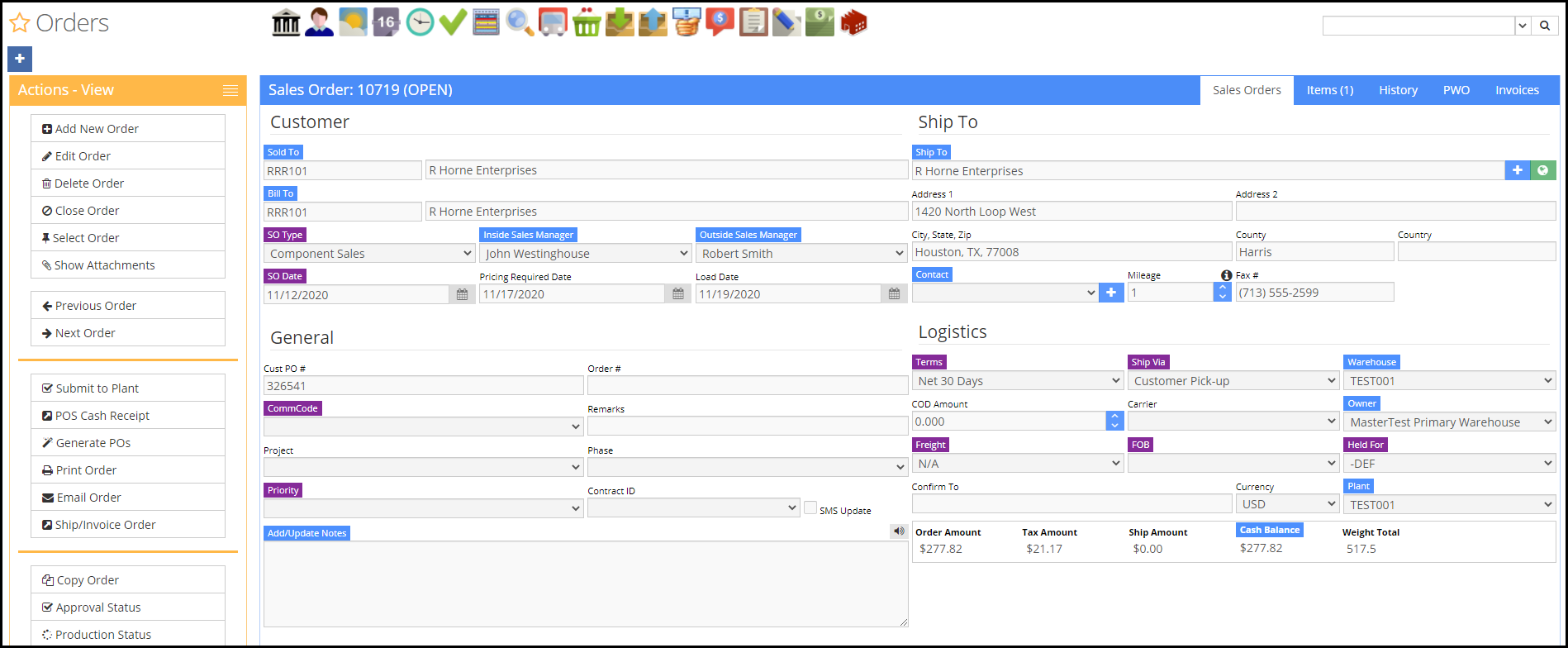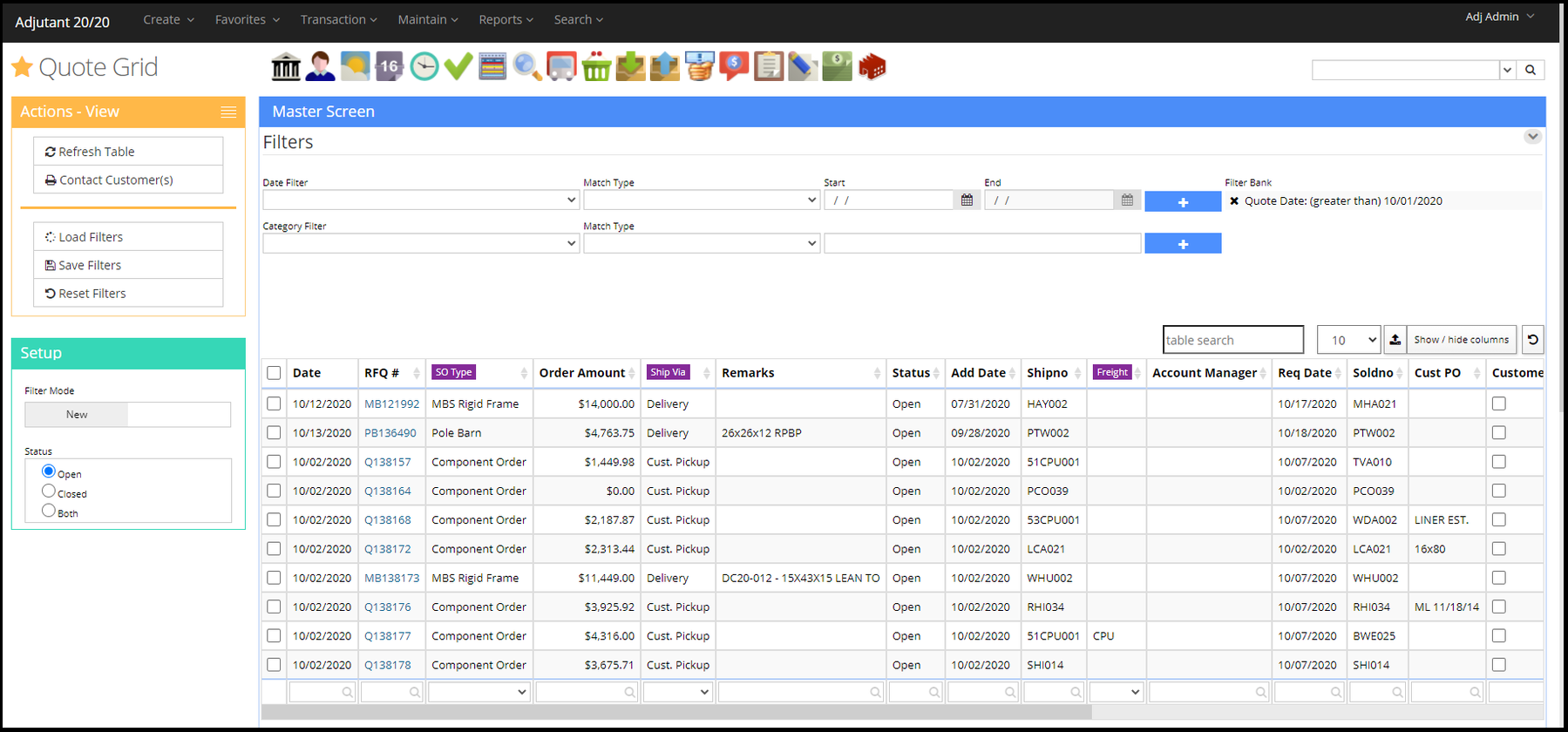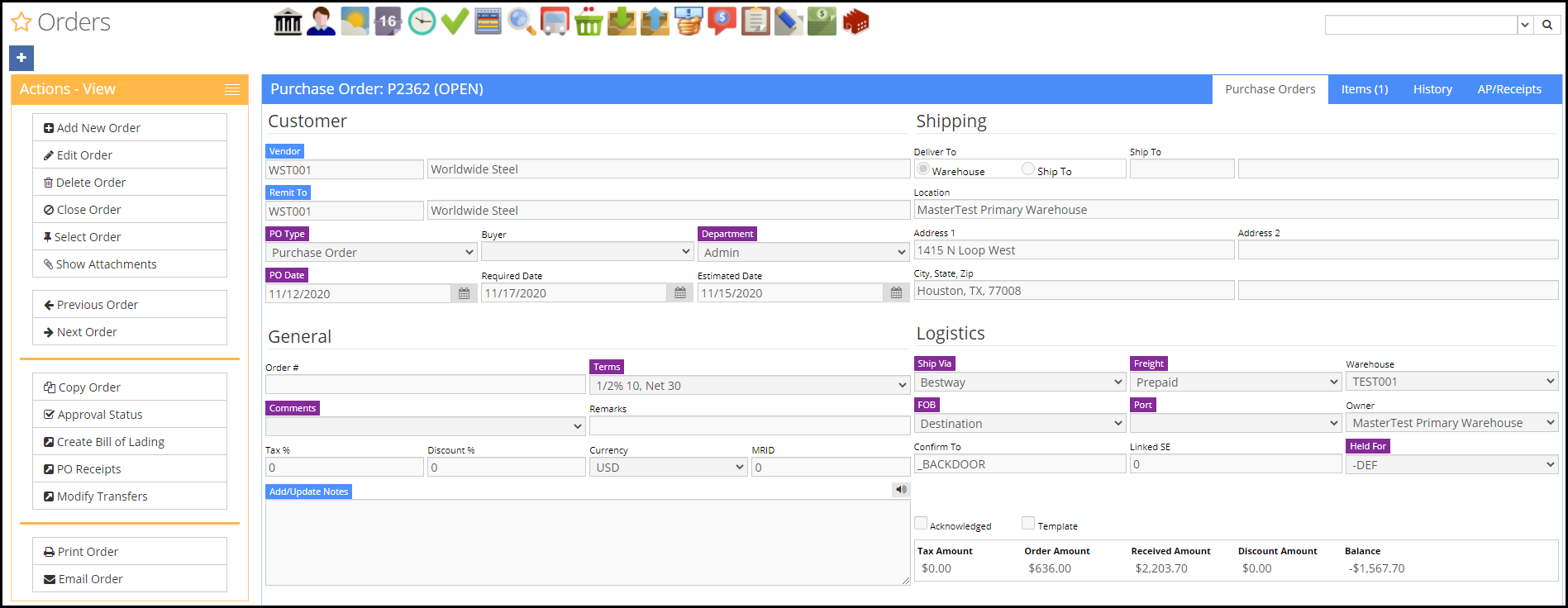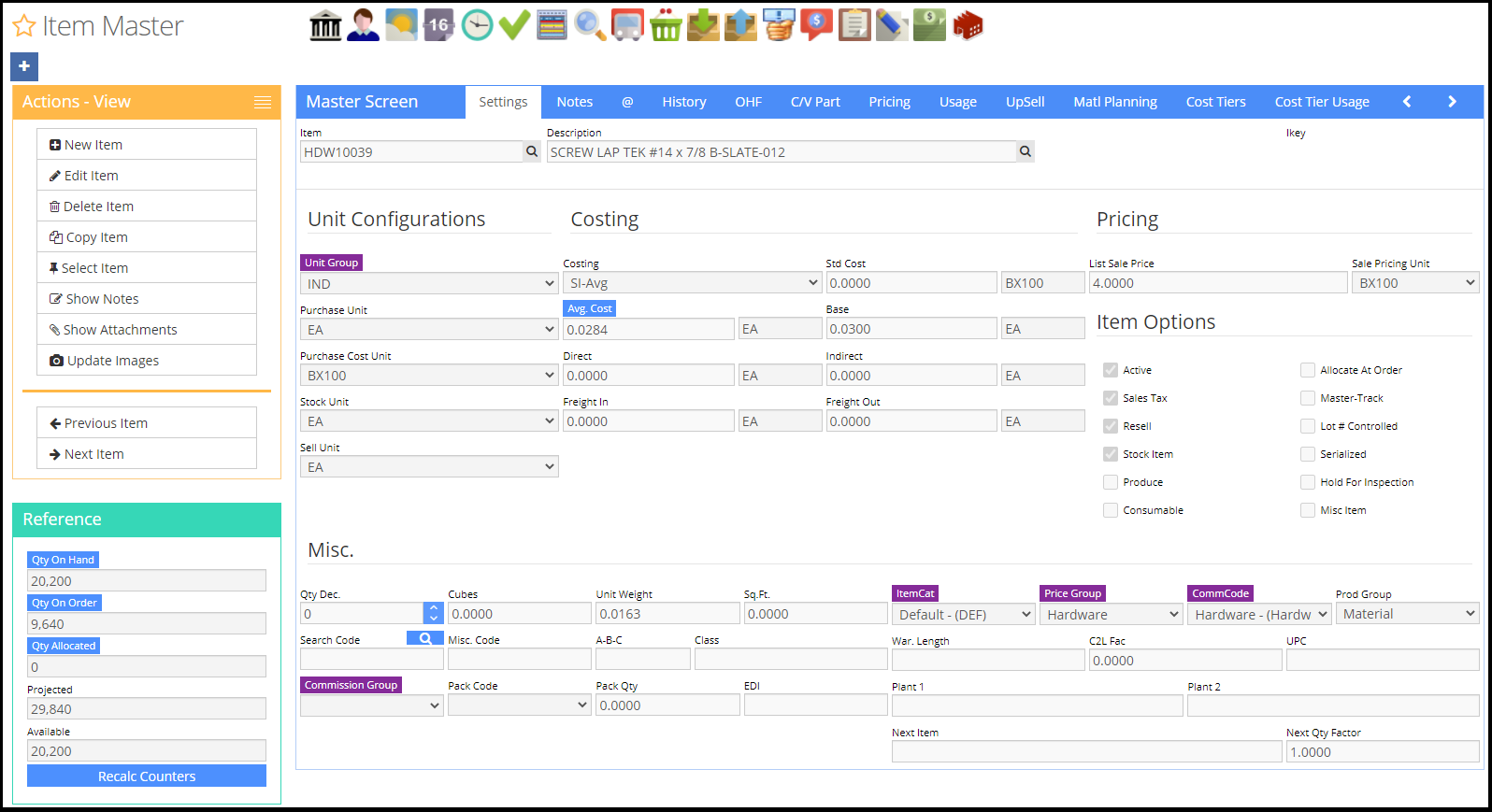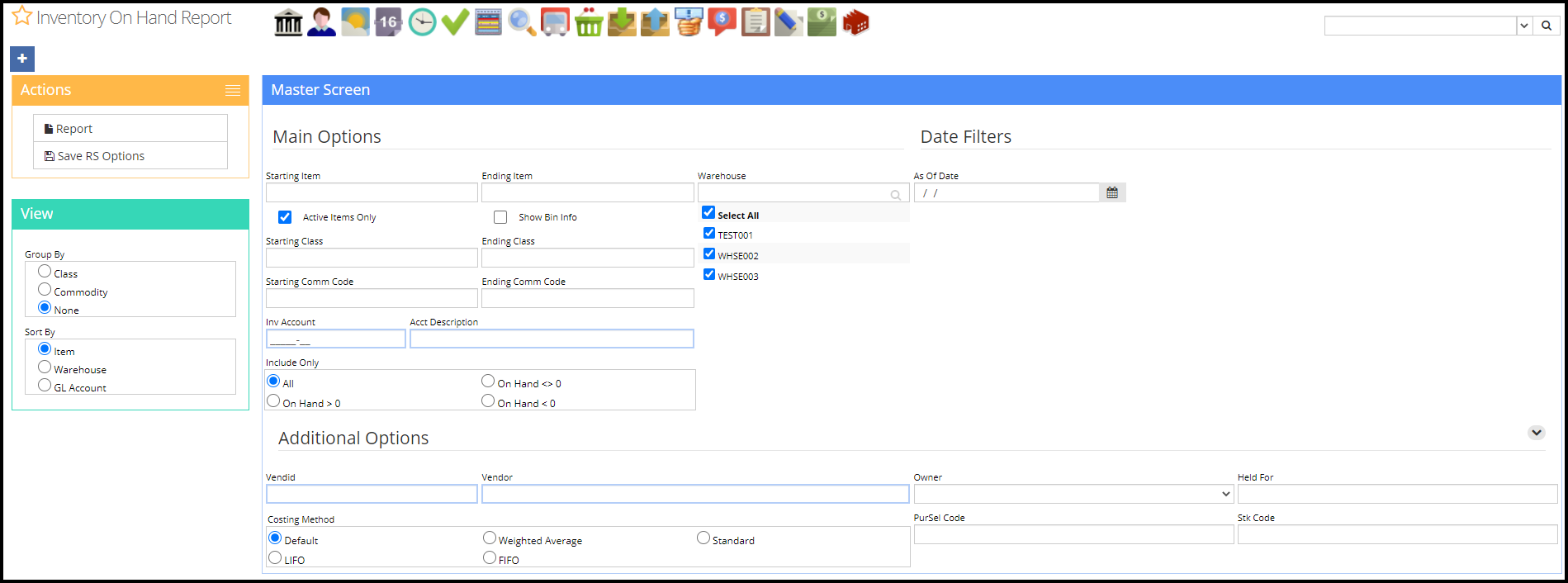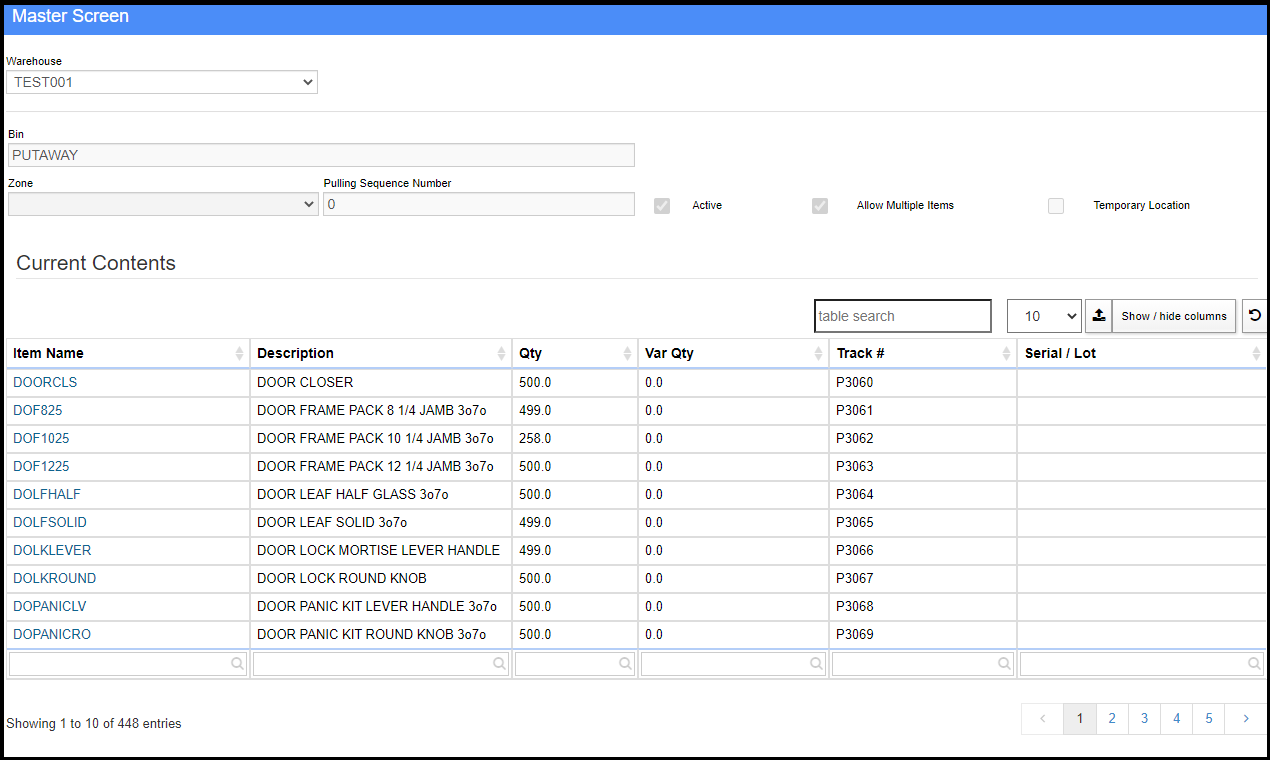System Manager
System Manager is the command center for Adjutant. It allows for system and company configuration, user security settings, custom desktop menus, and more. The Rule Maintenance table is located in one central location and makes system-wide customization an easy task. Switching between different menu options or entirely separate companies is only a click away and does not require another login. User privileges, settings, reports and data views can be easily selected and copied from one user to another and across companies. Informative reports provide the information your administrator needs to effectively manage the system and its users.
Accounts Receivable
Adjutant’s Accounts Receivable module provides instant access to all of your customer invoicing and receivables information. You always have instant access to customer balances, past due totals, payment history on outstanding invoices, open credits, available credit, year-to-date and accumulated-to-date sales totals while processing invoices. Plus, integrated open balance and open invoice warnings in the Order Entry system help prevent your teams from letting customers go over their approved limits.
Track average days to pay which shows the average number of days it takes to collect receivables from a customer before processing an invoice. Use this feature with the available credit information to evaluate the suitability of the credit terms granted to a customer.
Drill down features let you see all of the details of a customer’s sales invoices and the related payment information, credit invoices, invoice line items, sales tax, freight and customer deposits.
Adjutant’s Account Receivable module automates calculating and tracking finance charges based on your settings. Collections tracking and reporting are available with easy to use tools that keep all collections data tied to the customer to keep your teams and your bottom line on track. Automated AR Past Due Emails can be configured to keep your customers aware of their obligations.
Accounts Payable
Payables Management module for Adjutant efficiently manages your company’s expenditures, saving you time and money. This advanced module stores, sorts, and organizes vendor information and transactions. The Payables module then uses the information to produce a wide range of reports, including graphical reports, which present you with three-dimensional representations of your purchase history and much more. In addition, it saves you valuable time by dating your open invoices so you can easily discern how old they are, displaying the amount of cash needed to pay the invoices, and suggesting the best day to pay each invoice. You can also use Payables Management to take advantage of any early-payment discounts offered to your company. The module can be set up to make automated invoice payments prior to the discount expiration dates, saving you money.
Aside from operating seamlessly with General Ledger, the Payables module also integrates with other Adjutant modules for a smoother transition of information. For example, when used in conjunction with the Job Cost module, it provides effortless tracking of project opportunities. And when you set up cash accounts in Bank Reconciliation, these accounts will be updated with check information you can also automatically post invoices to the Billing Module for reimbursable expenses. Suggested approved AP amounts are automatically calculated whenever purchase orders are received and this amount is automatically shown at time of invoice entry. This seamless information flow between modules not only saves time by eliminating double entry, but it also suits the unique needs of today’s widely varying companies with a series of profit-increasing accounting capabilities.
General Ledger
Adjutant’s General Ledger module delivers advanced features found only in the most advanced of systems and designed to meet the needs of today’s proactive, growth-oriented companies. The General Ledger module is the foundation of your Adjutant ERP system. It is completely integrated with all modules and is the key to maximizing the efficiency and accuracy of your financial data.
Smart setup and control features for the General Ledger allow maximum flexibility for directing transactions to the right accounts. Transaction Categories, GL Groups, Warehouse accounting, and even individual customer and item-level overrides provide all the options you need to set up controls that make sure the right accounting is created every time. Plus, posting calendar controls help make sure that everything gets posted and reported in the right period.
Flexible, built-in General Ledger reporting tools along with powerful custom reporting features make getting the information you need a snap. And closing a reporting period, or even a year, couldn’t be easier on Adjutant – all it takes is the click of a mouse.
Order Entry
Adjutant’s Order Entry simplifies the process of generating sales orders by providing instant access to comprehensive customer and inventory information. Key order controls are easily selected from drop-down lists to keep orders standardized and fast. Smart and customizable defaults for each order type can make the order creation process lightning fast. Order Entry also offers an order template feature as well as an order copy feature that allows you to quickly create recurring or similar orders by copying previously shipped orders.
Variable pricing and contract pricing controls on a customer-by-customer basis is automated with flexible, built-in pricing functionality. Users can ship to and from multiple locations on one sales order and track shipments on a line item basis. Linking shipments to active projects and phases keeps job costs updated automatically. Create new purchase orders directly from Order Entry and link your sales order to a new or existing PO.
Multiple display options, drill-downs, customizable grids, and timestamped action displays give your teams all the information they need to make smart decisions without ever leaving the screen. Production, Shipping, and Invoicing links are all directly available from the Order Entry screen to give you a complete picture of each order’s progress.
Quoting
Creating and delivering quotes in an efficient manner with professional presentation is an important task for any business. Adjutant’s Quoting streamlines the quoting process, providing a toolbox of features that not only makes creating a quote easy, but gives you the information you need to win a much larger percentage of the quotes you deliver. An intelligent quoting grid lets you move line items into different header groups with ease to create the exact presentation you desire and a drill-down item pricing feature gives you instant access to item pricing, costing, and quote win/loss history. The margin calculator function allows you to price your quote in any manner and ensures you’re receiving the optimal profit margin. As with any Adjutant module, you can email or fax your quote directly from Adjutant and deliver it as soon as it is ready.
Purchase Orders
Adjutant’s Purchase Order Management is a complete purchasing system that performs real-time updates of vendor and inventory information. Seamless integration with Quoting, Order Entry, Procurement, Inventory Control, and Accounts Payable creates a system with limitless possibilities. Extensive reporting capabilities supply the information you desire to efficiently manage your company’s purchasing needs.
The Purchase Order entry screen is modeled after the Order Entry screen for speed and ease of use. Key controls and options are easily selected from drop-down lists to keep orders standardized and fast. Smart and customizable defaults for each purchase order type can make the purchase order creation process lightning fast. Purchase Orders also offers a template feature as well as an order copy feature that allows you to quickly create recurring or similar purchase orders by copying previous orders.
The Purchase Order receiving process is designed for flexibility and control. The receiving screen adapts to the type of item being received, whether it is lotcontrolled, or whether the purchase units differ from item to item. Users can stay in one screen and receive multiple lines of items in a simple, guided process. Plus, Adjutant will warn you if the costs shift between one receipt and the next for the same item, helping to avoid mistakes and keeping your costs accurate.
Item Control
Adjutant’s Item Control is a scalable inventory and item management solution that tracks inventory levels, costs, prices, transaction history, inventory locations, and much more. Complex pricing for purchasing and sales is easily maintained through separate item pricing and product groups.
The Item Control module also allows you to maintain costs on several levels and automatically update costs based on multiple variables. It handles an unlimited number of warehouse locations, serialized items, and lot-controlled items and allows for the inclusion of freight in/out, direct, and indirect costs of the item. Attach notes to any item that automatically print on purchase orders, quotes, sales orders, and invoices. Easy-to-use search features make finding similar/substitution items a breeze and a wide-ranging drill-down tool gives you instant insight into any item in your database.
Inventory
- Inventory Management
- The WMS integration with Adjutant’s Inventory Management system can make inventory cycle counts so easy that you’ll want to do them more often. Cycle counts can be created and sent directly to certain scanners so the counters are assigned to exactly the inventory locations or items that they need to cover. No more confused or missed counts. The cycle count prompts on the scanners walk your employees through the process offering little room for error. Cycle counts can be quick, painless, and most of all accurate. Scanners can also be used to check inventory levels, manage inventory locations, and produce inventory labels on-the-fly. Item shelf labels are bar coded to make quick inventory checks for on-hand levels simple and fast.
- Inventory Reporting
- Highly customizble reporting to monitor on hand, allocated, location, history, scap tracking, serial/lot breakdown and worth of inventory.
- Inventory Labeling
- With standard or customizable labels showing details about the item down to where it was purchased. Labels make it easy to work in production, inventory control, and shipping with scanable barcodes.
- Cycle Count
- Maintaining accurate inventories is critical for order management, sales efficiency, and your bottom line. Adjutant’s inventory cycle count features offer scalability and control to perform full-scale counts, or smaller ‘perpetual’ counts on an ongoing basis. In addition to wireless scanner prompted counts, Adjutant also offers the flexibility to process pending counts on a connected tablet or phone. The Quick Mobile Count screen lets users count a customizable group of items assigned directly to them. Offsite warehouses or even hard to reach areas can be counted by any user with a connected device. This feature is especially useful for service industries or any operation that maintains inventory in employee vehicles. Quick Mobile Count allows users to quickly perform a count of their truck and update the completed counts back to Adjutant in real time.
Inventory Location Management
Maximize inventory location using Location Bin’s. Bin’s can have various names and or descriptions according to your plant layout. There can be one or many different items and quantites per bin.
About ABIS
ABIS was founded in 1983, and in the 40 years since, we have established our niche in the steel sector. Our team continues to build upon industry best practices to offer the most comprehensive, robust business process management software available – the Adjutant Software Platform. We’ve built ourselves on the premise that you shouldn’t need any more than one great software to effectively automate your operations, and we’re determined to spend the next 40 years continuing to make business smarter across North America.
Let Us Solve Your Headaches!
Contact Info
At ABIS, we welcome the opportunity to speak to discuss how we can help equip your business with the tools it needs to succeed. Our solutions are built by our team and tailored for your industry.
Please provide your contact information and we will reach out to you as soon as possible. We look forward to hearing from you!
1415 North Loop West, Suite 1200
Houston, TX 77008 713-680-2247 info@abiscorp.com