Page History: Notes in Adj 2.0
Compare Page Revisions
Page Revision: Tue, 12 Jan 2016 14:32
General Information
Notes is an easy way to keep track of communication among contacts and a reminder for actions to do.
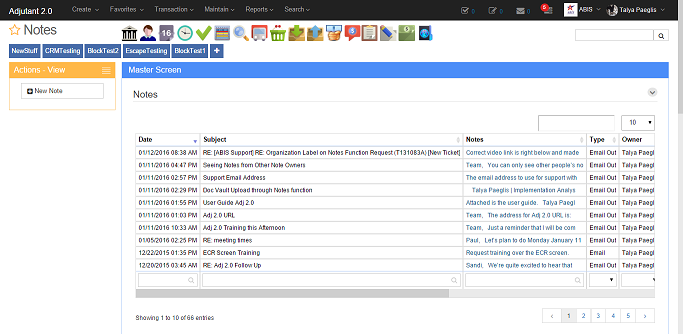 Screenshot of Notes Master Screen |
You can access the Notes Master Screen by clicking either notes button. One is on the top center of the screen and the other is in the top right corner of the screen.
 This is located in the top right corner of the screen. |
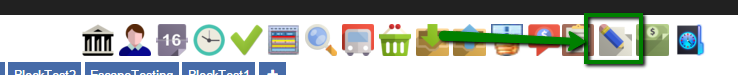 This is located in the top center of the screen. |
Note Details
Below the list of notes. There is the notes details. Select a note from the list of notes and the details of the notes will appear.

