Page History: How To Set Up Email in Adjutant
Compare Page Revisions
Page Revision: Tue, 04 Oct 2011 10:55
General Information
Default Menu Location The Email is on the
Users screen, which is a jump screen from the
Contacts screen
Contacts Icon >>
Select/ Create Adjutant User >> Select
User in Adjutant Attribute Screen Name USERS
Function These fields must be filled out in order to send out emails and alerts from Adjutant
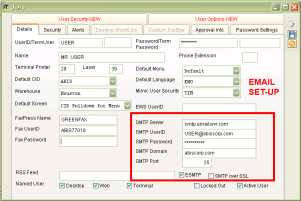 Email Setup Screen |

