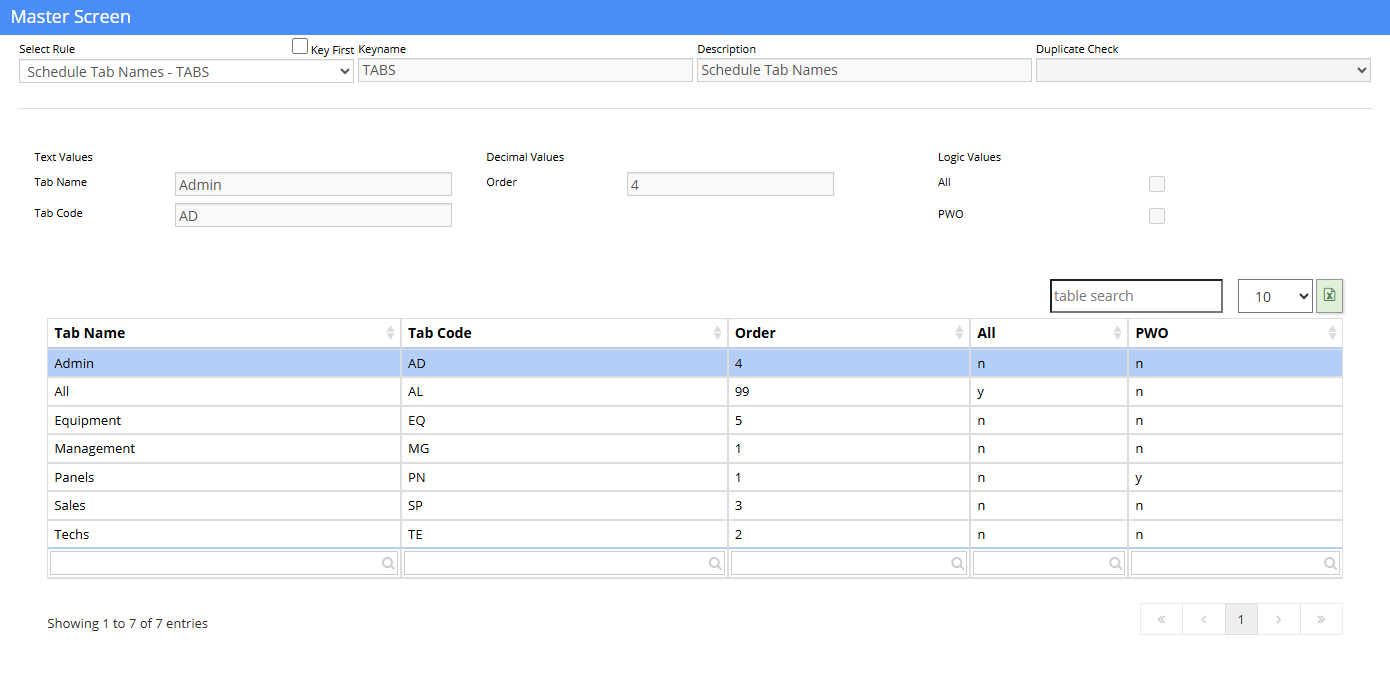Schedule Tab Names - TABS Rule
From Adjutant Wiki
General Information
Default Menu Location Maintain >> System >> Rule Maintenance
Function The Schedule Tab Names (TABS) rule controls the labels for the tabs on the primary Schedule screen. Resources can be pointed to one of these tabs on the Schedule screen.
Rule Setup – Text Fields
Tab Name: Enter the department names or schedule group names to organize your resources on the SChedule screen.
Tab Code: Enter a unique two character code for each Tab Name.
Rule Setup – Number Fields
Order: Enter a numeric value to control sorting of the tabs in the SChedule screen. An entry of '1' sorts that tab first.
Rule Setup – Logic Fields
All: Checking this box includes all resources on the associated tab.