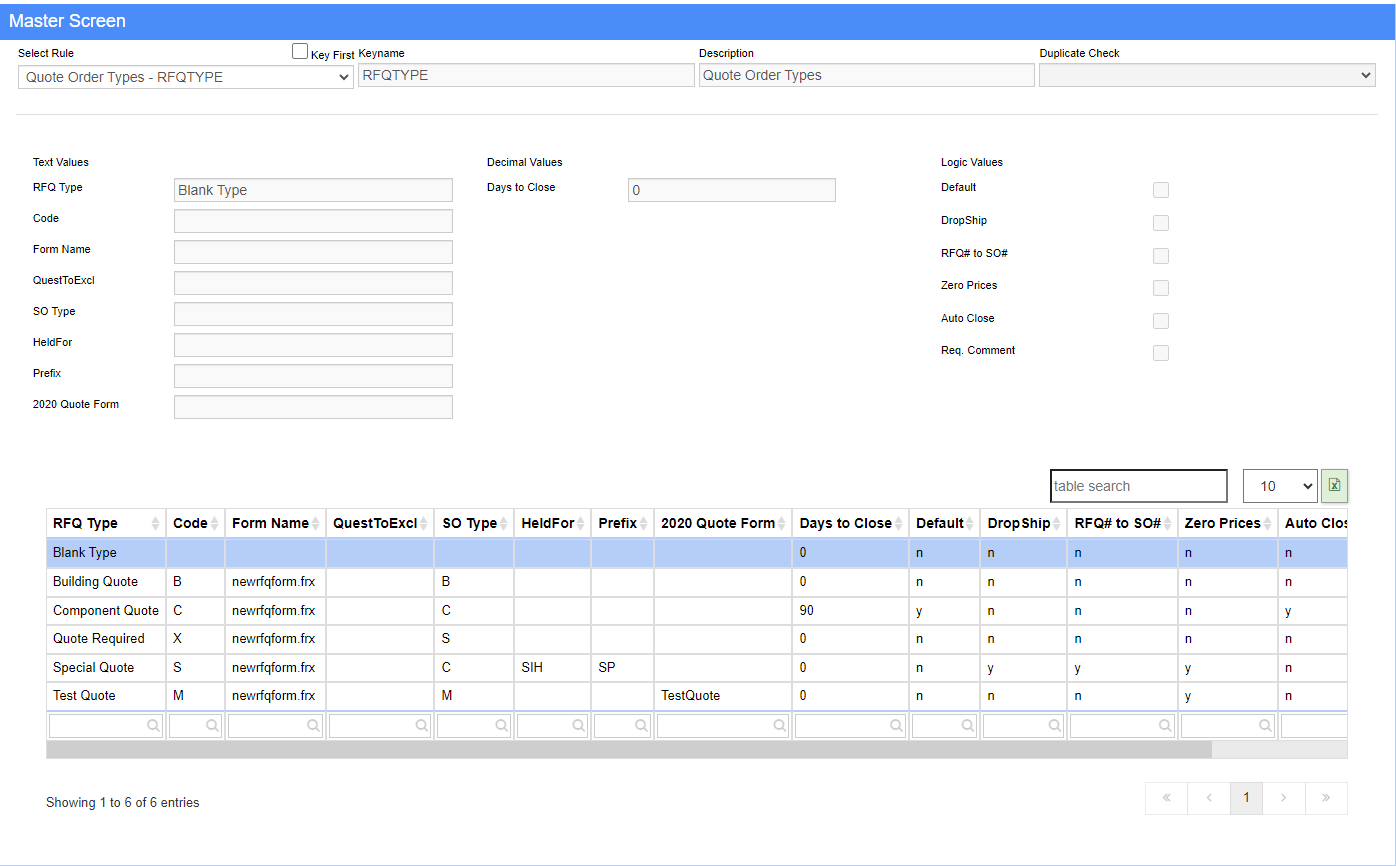Quote Order Types
From Adjutant Wiki
General Information
Default Menu Location Maintain >> System >> Rule Maintenance
Function This rule defines the types of Quotes that can be entered in Adjutant and stores default settings for each Quote Type.
Rule Setup – Text Fields
Text 1 - RFQ Type: Text that will be displayed when selecting the Quote Type during the Order Entry process.
Text 2 - Code: Code that will be used to identify the Quote Type in the database. This must be a single digit, and must be unique from other Quote Types.
Text 3 - Form Name: Default Quote form to be used when Printing/Emailing/Viewing
Text 4 - QuestToExcl: List of Item Configuration Report Codes to exclude from the form. Each unique code to exclude must be separated by exclamation points (!). For Example, !A!B!C!D!
Text 5 - SO Type: Default SO Type that will be used during the Convert to Sales Order process.
Text 6 - HeldFor: Default HeldFor that will be used when creating a new Quote.
Text 7 - Prefix: Prefix that will be used before the auto-generated Quote number when a new Quote is saved.
Rule Setup – Number Fields
Number 1 - Days to Close: The amount of days from the Quote Date (RFQ Date) to use when determining which quotes to close automatically. Used in conjunction with the "Auto Close" checkbox.
Rule Setup – Logic Fields
Default (Log 1): Default Quote Type that is selected when manually beginning a new Quote.
Dropship (Log 2):
RFQ# to SO# (Log 3): Sets the Quote number to copy as is to the new SO # during the conversion. If the SO # already exists then add a -1, -2 and so on to make the SO # unique.
Log 4 Not in Use.
Auto Close (Log 5): Adds the corresponding Quote Type to the list of quotes that will be checked during the Auto Close. Used with the "Days to Close" field, this options enables Adjutant to check for open quotes older than the number of days entered, then automatically close the quotes that are still open.
Req. Comment (Log6): Requires a Comment option to be selected before saving a Quote.