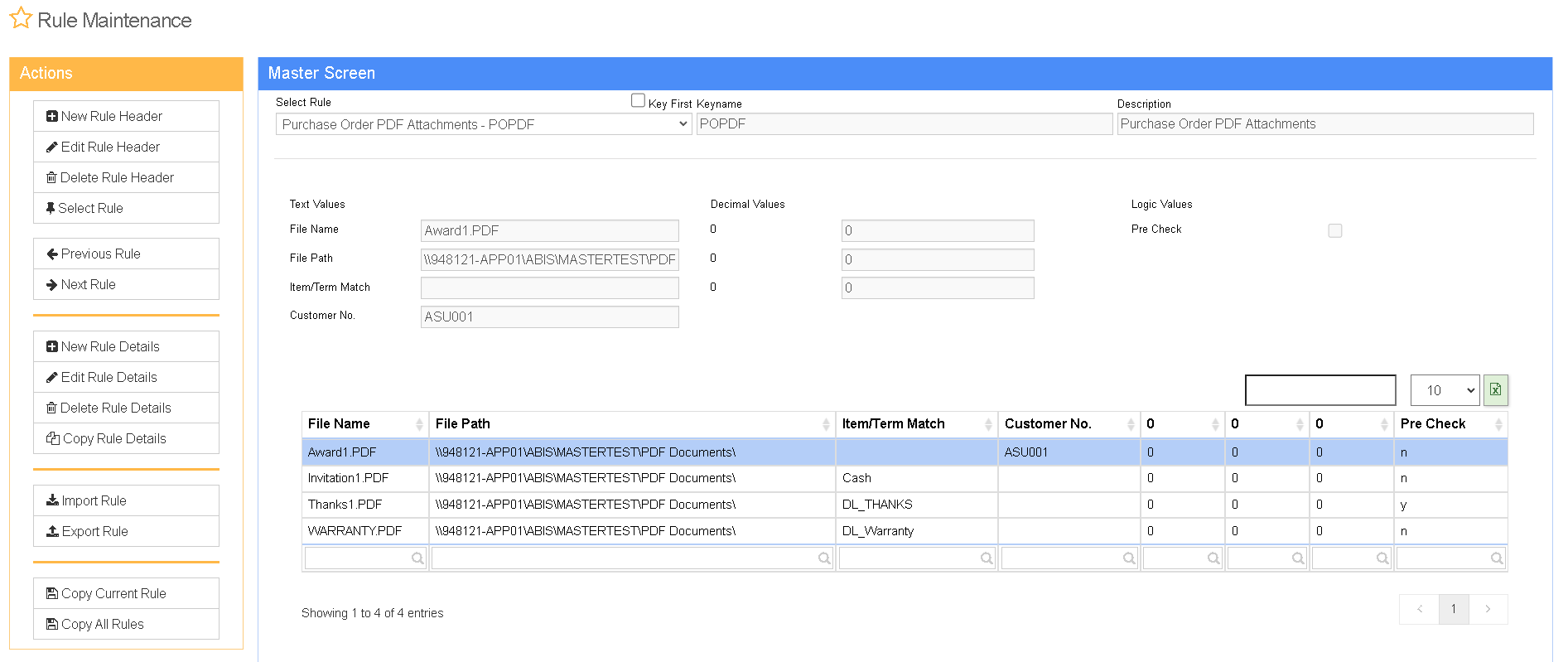Purchase Order PDF Attachments - POPDF Rule
From Adjutant Wiki
General Information
Default Menu Location Maintain >> System >> Rule Maintenance
URL RuleMain_S.htm?rulename=POPDF
Function This rule sets the paths for the PDFs that are able to be selected from the "PDF Button" on the purchase order screen, as well as some defaulting logic.
Rule Setup – Text Fields
File Name: The name of the PDF file, including the .pdf extention.
Full Path: The entire folder path to where the PDF is located.
Item Attribute or Term: This field has two purposes. 1. This can be an item attribute that will check the PDF box on the purchase order. The attributes will always start with a "DL_" prefix. Please note that a corresponding item attribute will need to be created in the Item Attributes rule. OR 2. This can be a term that links to Text 3 of the Terms rule that will pull in the PDF if that terms is selected.
Custno: The customer ID number that determines which PDF to pull in.
Rule Setup – Number Fields
No Number Fields In Use
Rule Setup – Logic Fields
PreCheck: This will automatically set the corresponding PDF to be checked by default on the purchase order.