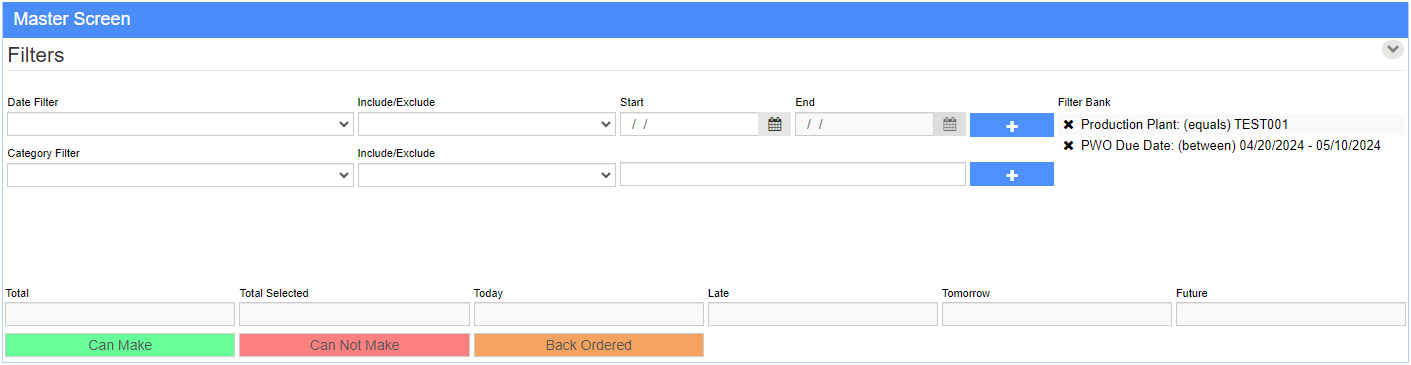Profile Production Scheduling
From Adjutant Wiki
General Information
Default Menu Location Transaction >> Production >> Profile Production Scheduling
Screen Name SCHEDMASG
Function This screen shows all open items on PWOs for the specified date range and filters specific to the item's department or profile
Filters & Functions
PWO Due Date Range - Date range to pull items from
Today - This box will show only open items scheduled for the day it is being run
Production Plant - This drop down will change the plant that the open items are pulling from
Process - This button will process whatever action is selected in the blank box directly to the left of it (Ex: If export is selected, it will export the list to an excel file)
Order Number - This will filter the results based on PWO number
Item - This will filter the results based on a specific item
Dept - This will filter the results based on department
Profile - This will filter the results based on the item's profile attribute
Material, Gauge, Width, Color, Machine - These options will filter the results based on the data from the profile attribute
Clear - This will reset the filters
PWO(Printer) - This will print the selected results
Check Stk - Ths will run an update to check the stock of production items
SaveOpts - This button will allow saving of settings for the screen
LoadOpts - This button will allow to load settings that have been saved with the SaveOpts button
Refresh RT - Calculates the Run Time and Total Run Time columns. This requires setting up the [RULE-PMACHINE|Profile Machine Rule].
Tips
Item lines will appear green for items that can be made, red for items that cannot be made, and orange for items that are backordered