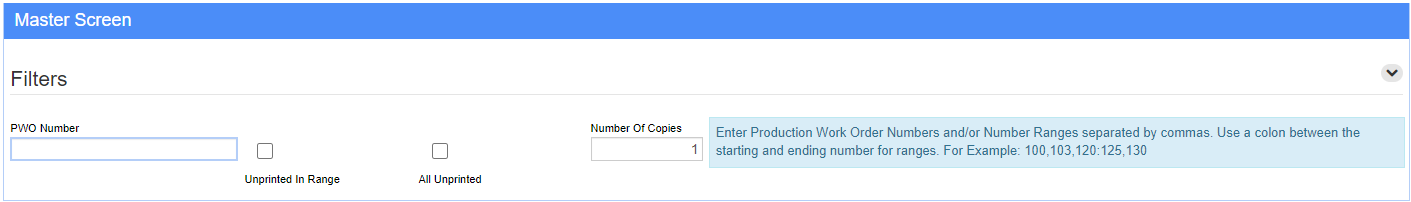Print Production Work Orders
From Adjutant Wiki
Default Menu Location
Reports >> Production >> Print Production Work Orders
This screen is also called from the Production Work Order screen when the Print icon is clicked and from the Sales Order screen when a SO is submitted to production.
General Description
The Print Production Work Orders screen allows you to preview, print, and email Production Work Orders.
Report Filters
First Number: The first Production Work Order you want to print.
Last Number: The last Production Work Order you want to print.
Unprinted in Range: Check this box to only print the Production Work Orders that have not been printed before. A PWO with a new revision is marked as not printed.
All Unprinted: Check this box only if you want to ignore the First/Last Number fields and print every PWO that has not been printed yet.
Number of Copies: Enter a number other than 1 if you want more than 1 copy of each PWO.
Print Only: Check this box to bypass Message Control and go directly to the Windows print screen.
Auto Process: Check this box to auto-process the PWOs. [pwoemails|See this page for more information.]
Standard Report Fields (Header)
Every customer's production work order form is different, however there are certain fields that are common. Listed beneath each field is the report expression(s).
Sold To: The Customer's name and address.
- a_ent.company
- a_ent.address1
- alltrim(a_ent.city)+", "+alltrim(a_ent.state)+" "+a_ent.zipcode
Ship To: The Ship To name and address.
- a_shipto.company
- a_shipto.address1
- alltrim(a_shipto.city)+", "+alltrim(a_shipto.state)+" "+a_shipto.zipcode
PWO#: The Production Work Order number
- lc_wono
Plant: The Production Plant name.
- lc_plant
Order Date: The Sales Order date (if the PWO was generated by a SO)
- ttod(a_pomast.sodate)
Load Date: The Sales Order Load Date (if the PWO was generated by a SO).
- ttod(a_pomast.estdate)
Ship To Revision: The revision number based upon the Ship To field.
- getsomastrev("SHIPID")
Customer ID: The customer's Organization ID.
- a_ent.custno
Purchase Order: The Customer PO# on the Sales Order.
- a_pomast.custpo
Department: The Department on the PWO.
- lc_dept
Salesperson: The Salesperson on the Sales Order.
- a_pomast.sp
Ship Via: The Ship Via on the Sales Order.
- a_pomast.shipvia
Due Date: The PWO Due Date.
Standard Report Fields (Line Items)
Description: The line item description and line item notes.
- alltrim(descrip) + " " + alltrim(linenote)
OR TO INCLUDE THE SOC DESCRIPTION:
- alltrim(descrip) + " " + alltrim(linenote) + " " + alltrim(sopdesc)
Qty: The quantity of the line item that is to be produced.
- qty
Total Weight: The total weight of the line item.
- gw
Rev: The revision number of the line item.
- revlevel
Standard Report Fields (Configurable Items)
Length: The length per piece.
- custbinch
Please note that the report code of the configuration must be 'B' in order for this to work.
Inches: The length per piece converted to inches.
- transform(val(getsoc("B",linenum))*12,"99,999.9999")
Please note that the report code of the configuration must be 'B' in order for this to work.
All other configurations can be found using the following expression:
- getsoc("X",linenum)
Replace X with the report code on the configuration question.
Additional Report Fields for Customization
"*PL"+alltrim(str(keyno))+"*" : This expression will print a barcode on the form. This is only for use in a Wireless Warehouse Management System.
getdirudfanslotno("UDFRCODE",1,tmpdata.ikey,"FORMNAME",tmpdata.lot,gc_cid) : This fetches the answer to a lot number user defined field. Replace UDFRCODE with the report code of the UDF. Replace FORMNAME with the formname the UDF is linked to.
getdirudfans("UDFRCODE",1,tmpdata.ikey,"FORMNAME",tmpdata.lot,gc_cid) : This fetches the answer to a item user defined field. Replace UDFRCODE with the report code of the UDF. Replace FORMNAME with the formname the UDF is linked to.