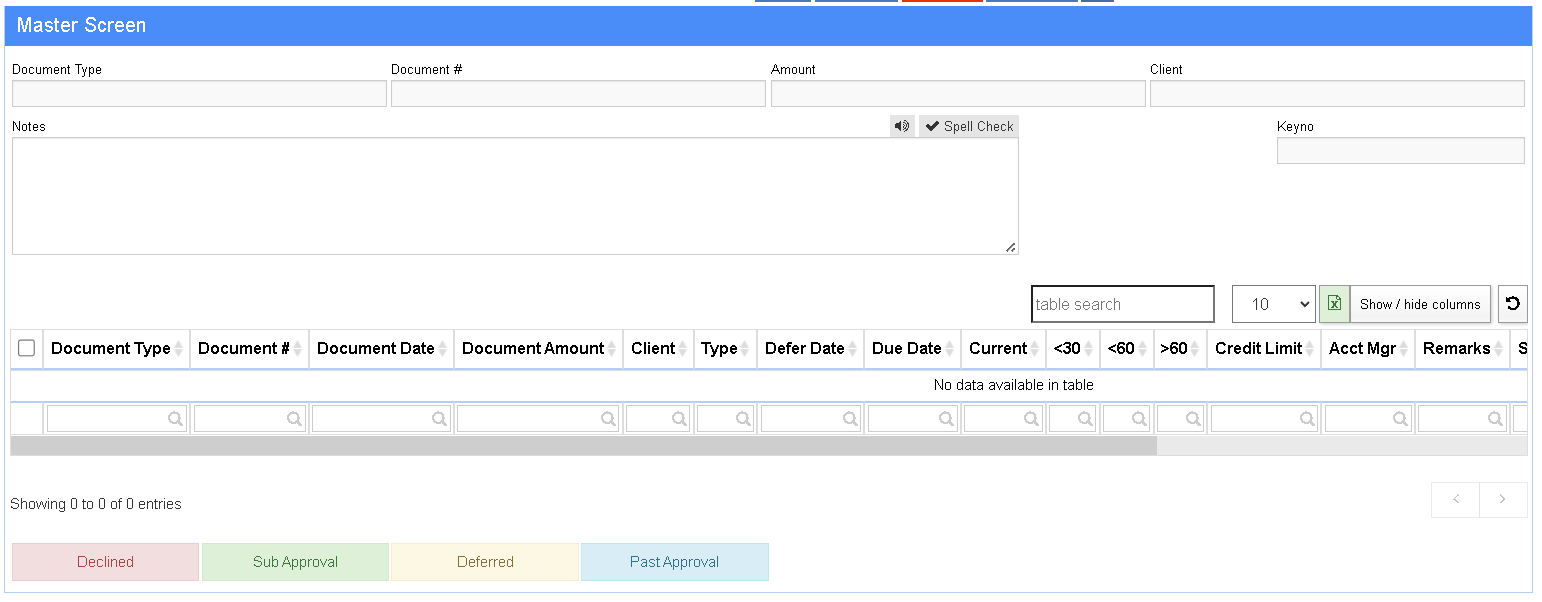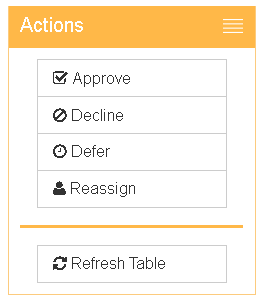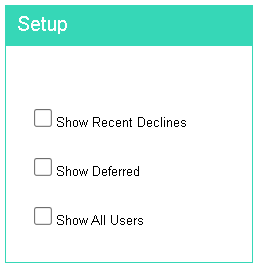Pending Approvals
From Adjutant Wiki
General Description
Default Menu Location Maintain >> Approval Management >> Pending Approvals For You
URL PendApproval_S.htm
Function Pending Approvals screen shows a list of transactions that need approvals before they can proceed. Details on setting up approvals can be found on the Approval Setup screen. By default, the 'Pending Approvals' screen will show all the transactions which need to be approved by the user currently logged in.
To open the 'Pending Approvals' screen, follow the path Maintain >> Approval Management >> Pending Approvals, or use the Pending Approvals Shortcut located on the right side of your toolbar (at the top of the screen)
- NOTE: The bubble will be Gray if there are no pending approvals, and it will be Red with a number inside it if there are pending approvals.
Using the Pending Approvals Screen
From this screen, the user can make the following actions:
Approve: This button is used to mark the source document as approved. As long as the transaction only requires 1 person's approval, the source document can now be printed, received, paid, etc.
Decline: This button is used to decline the approval of the transaction. A declined approval is emailed to the adduser of the source document. The user can then edit the source document and save it to resubmit it for approval.
Skip: This button is used to skip or pass the transaction. An approval which has been skipped will remain in the approvals list.
View: This button is used to view the source document of the approval (the actual PO, SO, AP Invoice, etc.)
Defer: This button allows the user to defer the approval to a specified date and time. This date and time will appear in the 'DeferDate' column in the approvals grid.
Re-Assign: This button allows the user to re-assign the approval to one of the other users
- NOTE You can only re-assign approvals to a user listed as one of your stand-.
Screen Options
Show Recent Declines: displays recently declined approvals
Show Deferred: displays deferred approvals
Show All Users: displays pending approvals for all users, not just the currently logged in user