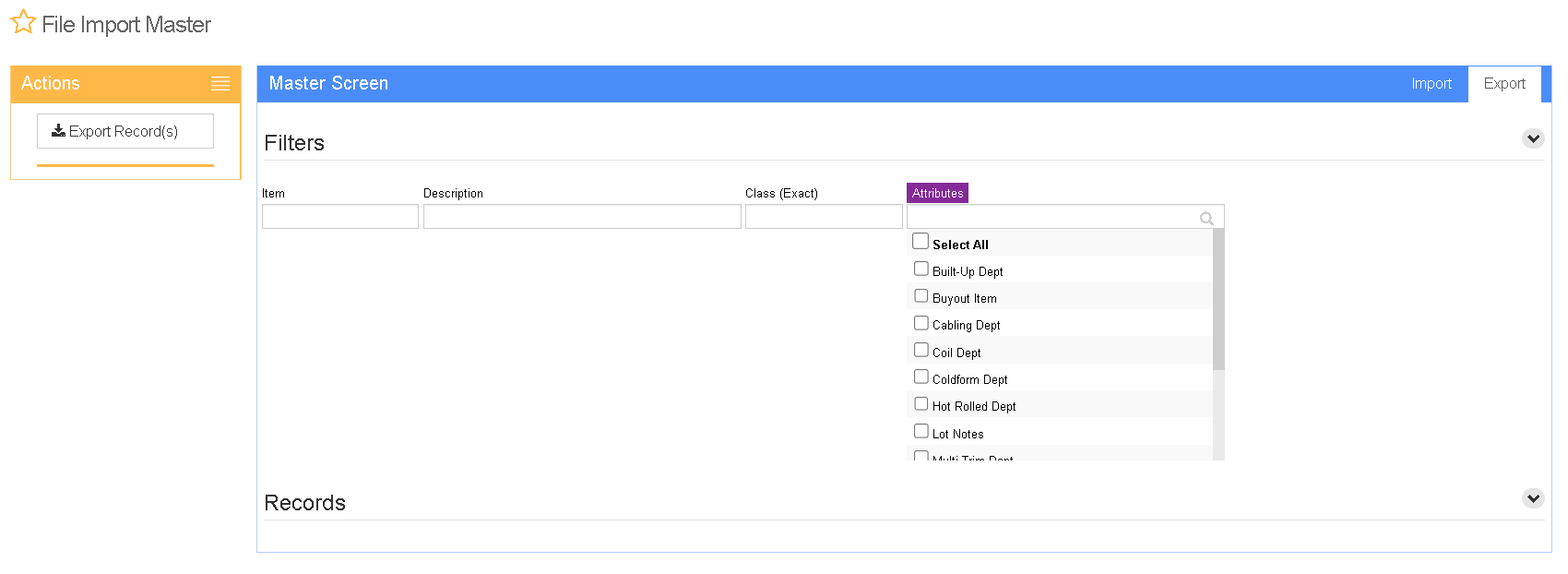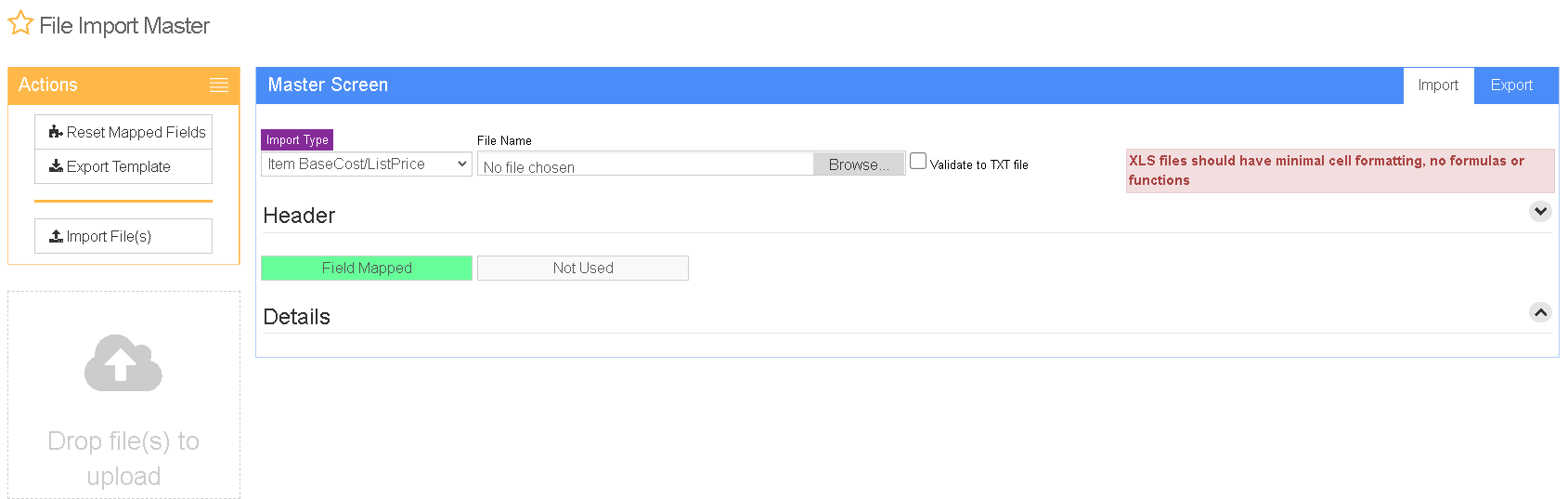Item Base Cost/List Price Update Guide
From Adjutant Wiki
General Data Import Notes
Refer to the Data Import General Information page for information and guidance on general import timeline, formatting import templates, as well as how to ensure you are using the most current template information for data imports.
Base Cost/List Price Import Notes
The Item Base Cost/List Price Update is used to update Item Master price/cost fields, vendor quoted cost values, and can also be used to update Sales Order Configuration (SOC) controlling price/cost values.
Timing and Preparation
The cost/price update can is only needed during a go-live to update cost and price values that have changed during the implementation. It can be run at any time to update the Item Master default cost and price values as needed. There are no special set-ups required, other than that the item record must exist.
For the vendor (C/V Part) quoted cost updates, the corresponding vendor or VPart # (Supplier Part #) must already exist. The update will not add C/V Part records.
For SOC cost/price updates, the SOC details must exist, with the Controlling Qty and Price/Cost Adjust fields checked. The update will only affect controlling quantity SOC questions.
General Notes
The Base Cost/List Price Update has three functions:
Item Master cost/price update: The Base Cost, Standard Cost, and List Price fields on the Item Master Settings tab can be updated with the corresponding values from the import file.
C/V Part quoted cost update: With the UpVPart column flagged as 'Y', and the appropriate entries filled in, matched C/V Part data can be updated with new quoted cost values and dates. The UpVPart features can be used on the same import file along with the Item Master Settings updates.
SOC cost/price update: With the SOCUpdate column flagged as 'Y', the Base Cost and List Price fields will update any matching SOC controlling quantity questions with the new values. When the SOCUpdate column is 'Y', the update will only affect SOC values. It will not affect Item Master Settings or C/V Part details.
Base Cost/List Price Update File Data Scrubbing
Every customer's data will have different issues that need addressing. Some of the issues will not make themselves visible until after the data has been imported and is in use during parallel testing. This is why it is critically important to perform an early import, and keep accurate notes on issues that need to be addressed on a supplemental import, or for a complete re-import.
The Item Base Cost/List Price Export screen can be used to generate the source data for the import file. The item base cost, standard cost, and list price details from the export can be easily copied and pasted to the import template, then updated to the desired values. This is also an easy option for converting Item Master costs and prices into the SOC setups if the SOC pricing relies on prices inside of the SOC setup, rather than the Item Master prices.
The export screen has Item and Description filters that allow partial matches and wildcards, so it is easy to find all parts that match certain criteria. It is also possible to export records based on the Item Class, or by Item Attributes.
Item Base Cost/List Price Update Screen (UPDATECP)
Menu Location Transaction>>Import/Export>>Import Master>>Item Base Cost/List Price
URL ImportMaster_S.htm?mode=ITEMPC
XLS File Name/Browse: Use the Browse button to locate and select the completed Base Cost/List Price import template file (in XLS format).
Export Template: Generates a blank Base Cost/List Price import template file
Map Fields: Fields must be mapped prior to importing. If no changes have been made to the column headings, the mapping screen should show all green, and you can click OK to continue. If any of the Input Field Name columns on the left are red, single-click on the line on the left column, and then double-click the desired mapped field in the right column to complete the mapping. Repeat for any red lines on the left that should be mapped. If there are additional columns in the source file that should NOT be mapped, they can be left unmapped (displayed in red). Mandatory fields will require that they be mapped before clicking OK.
Base Cost/List Price Import File Definitions
Required fields are indicated with an *
f1 - VendNo - Vendor number from the C/V Part tab to update quoted cost values. The UpVPart column must be flagged 'Y' to process quoted cost values.
f2 - VPartNo - Vendor part number, also known as Supplier part number. The entries in this field are used to match existing C/V Part records. Entries in this import will not update or replace existing entries. Below are some of the reflexes to understand when entering VPartNo values:
- If VPartNo is left blank, the import will match quoted cost updates based solely on the item and vendor combination
- If the VPartNo is invalid, or doesn't exactly match the entry in the C/V Part record, it will not update (even if the vendor value is correct)
- If the VendNo is blank on the import, the VPartNo can match multiple vendor records with the same vendor part number in the C/V Tab.
*f3 - Item - Item number to be updated
f4 - BaseCost - Item Master base cost value. If the line has the SOCUpdate flag set to 'Y', this value will only update the controlling quantity cost value in matched SOC setups.
f5 - ListPrice - Item Master list price value. If the line has the SOCUpdate flag set to 'Y', this value will only update the controlling quantity price value in matched SOC setups.
f6 - QuoteDate - Quoted Cost effective date for the C/V Part record. The UpVPart column must be flagged 'Y' to process quoted cost values.
f7 - QuoteExpDate - Quoted Cost expiration date for the C/V Part record. The UpVPart column must be flagged 'Y' to process quoted cost values.
f8 - SOCUpdate - Enter a 'Y' to process the base cost and list price values to the price and cost fields inside the SOC setup for the controlling quantity question. When SOCUpdate is 'Y', only the SOC values are updated.
f9 - StdCost - Item Master standard cost value.
f10 - QCost - Quoted Cost value for the C/V Part record. The UpVPart column must be flagged 'Y' to process quoted cost values.
f11 - UpVPart - Enter a 'Y' to process quoted cost details for the C/V Part record.
Base Cost/List Price Import Reconciliation
Reconciling imported data should begin with spot-checking several records field-by-field for complete data import. Pick records from the source file that have the most data columns filled in. Verify that all source file data fields imported correctly and display as expected.
Run the Item Base Cost/List Price Export (detailed above) for the imported item prices to verify that the Item Master fields were updated as expected.
Run the Vendor Part Number Report to review the imported vendor quoted cost values.
Run the SOC Export to review the imported SOC controlling quantity price updates.
Base Cost/List Price Import Additional Steps
There are no additional steps needed for the import.
Base Cost/List Price Import Database Tables
ITEMMASTER - Updates to the base cost are saved to to BASECOST, list price are saved to PRICE, standard cost are saved to STDCOST.
VPART - Quoted cost updates are updated to the VPART table according to the IKEY, VENDID, and VPARTNO combination.
SOCANSWER - Each updated SOC price update is saved to the PRICEADJ field, each cost update is saved to the COSTADJ field.
- The SOCANSWER KEYNOH value points to the corresponding question's KEYNO value in the SOCQUESTION table.
- The SOCQUESTION KEYNOH value points to the corresponding item's KEYNO value in the SOCITEM table, which displays the ITEM and the IKEY value.