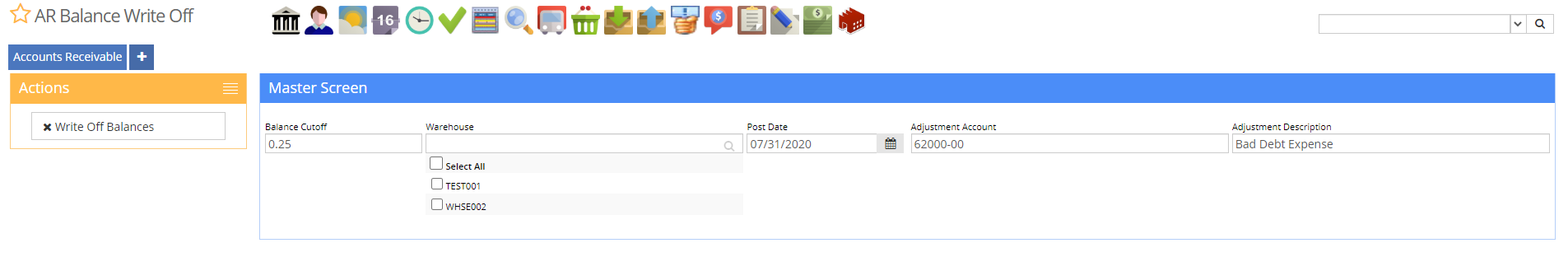How to Write Off AR Balances
From Adjutant Wiki
Overview
The AR Balance Write Off screen allows writing off multiple AR Invoices with left over balances at one time.
How To
- Enter the Balance Cutoff to use when determining what invoices should be written off.
- The Balance Cutoff is an absolute value field, so when .25 is entered, the screen will look for any invoices between -.25 and .25.
- Select the warehouse(s) to check for when looking for invoices to write off.
- Enter the Post Date to use for the accounting entries that will be made.
- This date must be within the CID Posting Window.
- Enter the Adjustment Account to use as the offset account for the accounting entries that will be made.
- Click the Write Off Balances button.
Additional Information
- Menu Path: Transaction > Accounts Receivable > AR Balance Write Off
- Screen Name: ARWriteOff_S.htm