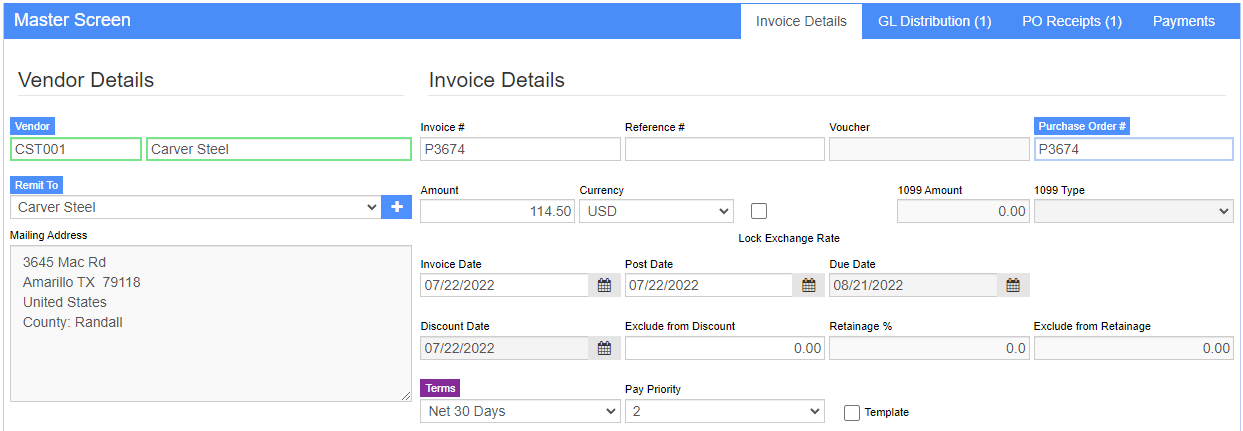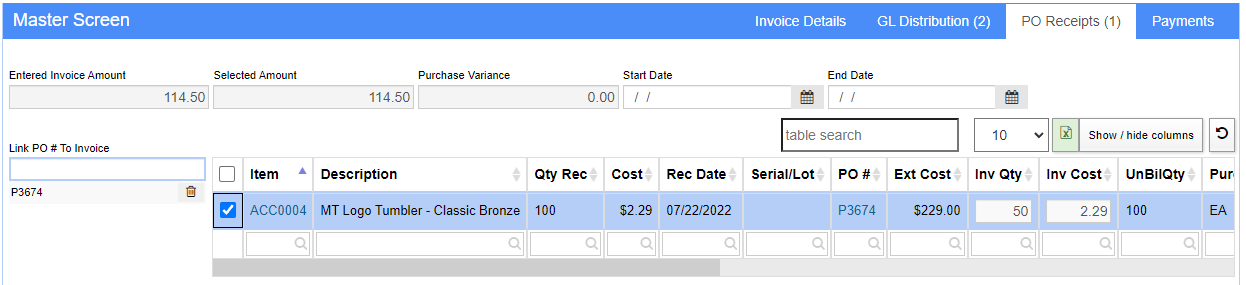How to Pay/Create AP Invoice for Partial Amount of PO Receipt
From Adjutant Wiki
General Description
Default Menu Location Transaction >> Accounts Payable >> AP Invoice Master
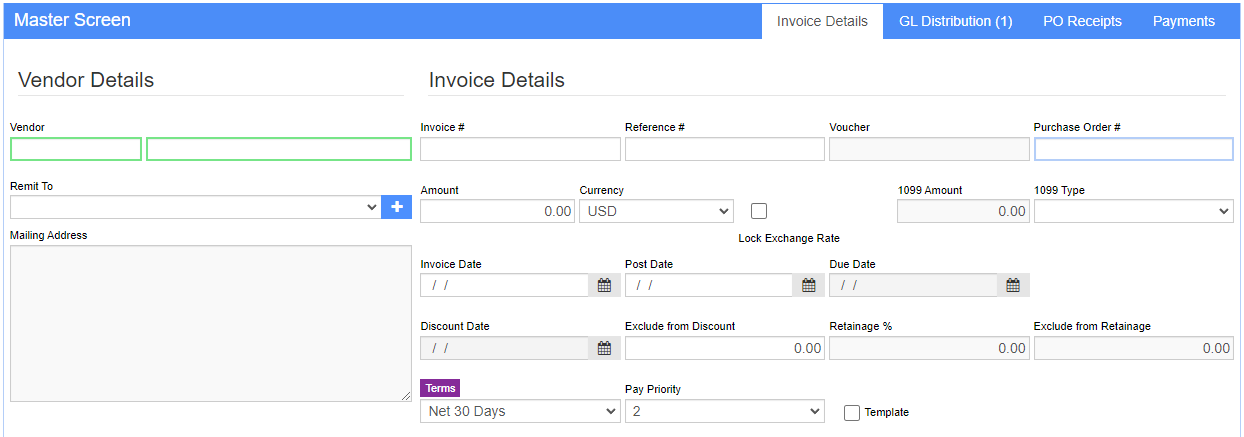
How to Pay/Create AP Invoice for Partial Amount of PO Receipt
Steps
1. Create a new invoice with any needed details such as Vendor, Dates, Invoice #, and Purchase Order #.
2. Fill the Amount field with the amount being paid.
3. In the PO Receipts tab, go to the Inv Qty field and input the amount to be invoiced.
4. Select the item line to create the GL distribution.
5. Verify the GL Distributions.
Save.