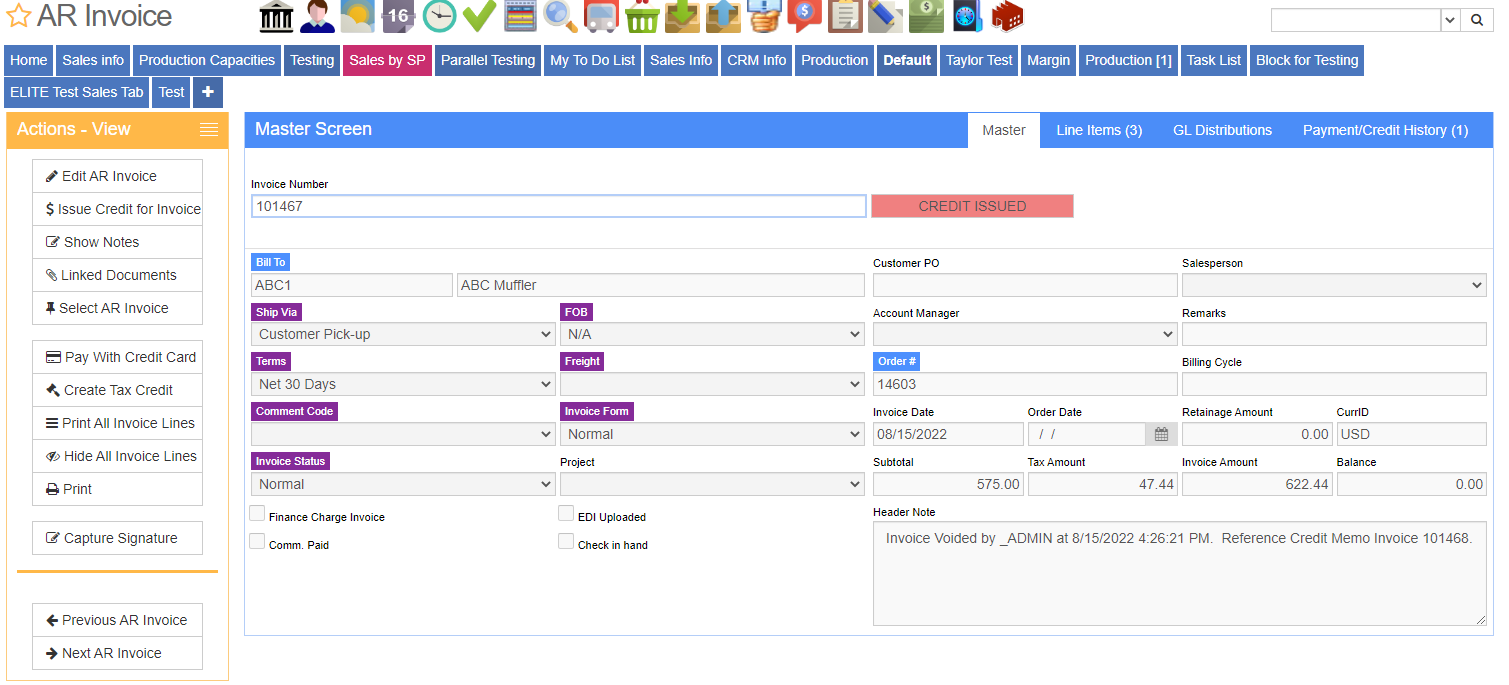HOW TO - Issue a Credit for an Invoice
From Adjutant Wiki
Function
The Issue Credit for Invoice function in Adjutant allows users to void an invoice that hasn't received payment. This can be used to correct errors with an invoice while still remaining GAAP compliant. That is, the existing invoice cannot be directly edited and must be voided. The system creates a separate invoice to apply the credit to the existing invoice, unships the order and reopens the sales order. Corrections can be made to the sales order, and then the order can be reshipped, at which point a new invoice will be generated.
Steps
STEP 1: TRANSACTION >> ACCOUNTS RECEIVABLE >> AR INVOICE MASTER
STEP 2: Enter the invoice number you wish to void in the Invoice Number field.
STEP 3: Click the Issue Credit for Invoice button and verify you want to issue a credit for the invoice.
STEP 4: Click Yes when asked "Issue Credit and Unship/Bill?"
STEP 5: Enter the desired Memo Date and click Approve.
STEP 6: Click Yes to reopen the sales order.
STEP 7: Click YES to apply the credit memo to the original invoice.
Once the invoice is credited, the Credit Issued notice will appear on that invoice, and a header note will automatically be added with the reference number for the invoice applying the credit.