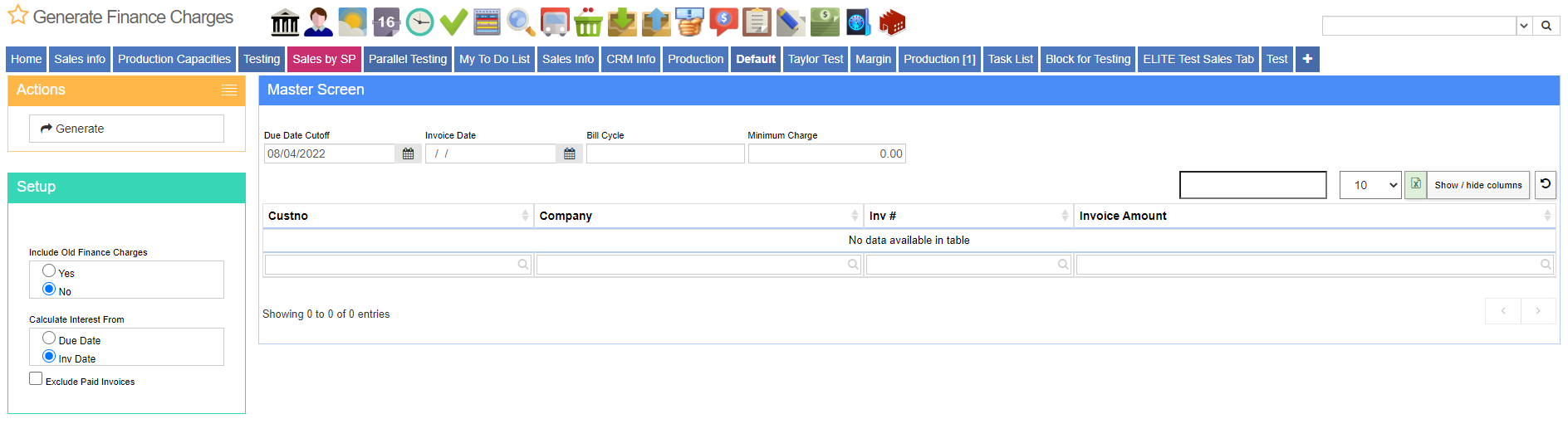Generate Finance Charges
From Adjutant Wiki
Contents
General Description
Default Menu Location: Transaction>> Accounts Receivable>> Generate Finance Charges
Screen Name: Generatefinancecharges
Function: This screen will allow users to generate finance/interest charges on outstanding AR invoices based off the Annual Rate entered on the Customer's BillTo attribute.
Daily Interest Rate
Interest is calculated on a daily basis according to the annual rate (converted to daily rate) and the daily balance of each invoice.
To calculate the daily interest rate (R), the program divides the interest rate (I) by the number of days in the year (D).
R = I / D
For example, an annual rate of 18% is calculated as a .049315% daily rate (R = 18/365).
Remember to enter the ANNUAL RATE on the Bill To screen.
Finance Charge Calculation
The Daily Rate is used to calculate the interest on each outstanding invoice.
For our example, we will assume that today is 09/01/13 and that the Annual Rate is 18%. We will also assume that no prior payments have been made on the invoices.
The following invoices will be included in the finance charge:
| Invoice Number | Invoice Date | Due Date | Balance |
|---|---|---|---|
| 1001 | 06/25/13 | 07/25/13 | $4200 |
| 1052 | 06/30/13 | 07/30/13 | $1250 |
| 1185 | 07/12/13 | 08/11/13 | $500 |
If calculating interest from the Invoice Date, then the charges are calculated as:
(annual rate ÷ 365) * (today - invoice date) * balance.
For Invoice 1001, interest is calculated as (.18 ÷ 365) * 68 * 4200 = 140.84
For Invoice 1052, interest is calculated as (.18 ÷ 365) * 65 * 1250 = 38.34
For Invoice 1185, interest is calculated as (.18 ÷ 365) * 51 * 500 = 12.58
If calculating interest from the Due Date, then the charges are calculated as:
(annual rate ÷ 365) * (today - due date) * balance.
For Invoice 1001, interest is calculated as (.18 ÷ 365) * 38 * 4200 = 78.71
For Invoice 1052, interest is calculated as (.18 ÷ 365) * 33 * 1250 = 20.34
For Invoice 1185, interest is calculated as (.18 ÷ 365) * 21 * 500 = 5.18
Download a spreadsheet of these calculations. (link)
Things to Consider
The program takes into account when an invoice was paid and what interest is due accordingly.
For example, an invoice that was issued 07/01/13 (due 07/31/13) and paid in full on 08/15/13 will be included in the Interest Charge calculation on 09/01/13 since it was paid after the due date.
Also, if an invoice is partially paid, the program will calculate interest on a daily basis based on the daily balance of the invoice.
For example, an invoice of $1000 is issued on 07/01/13 (due 07/31/13) and has a $500 payment applied on 07/15/13. If calculating from invoice date, then finance charges issued on 08/01/13 will calculate interest based on the $1000 balance for the first 15 days and $500 for the last 15 days.
Fields/Filters
Due Date Cutoff: This date determines which invoices will be included in the calculation. Any invoice with a due date after this cutoff will not be included in the finance charges.
Invoice date: The invoice date of the Finance Charge invoice you will be generating.
Bill Cycle: Enter the billing cycle (typically month and year) if you normally use this field. It will default to the month and year of the Invoice Date.
Minimum Charge: Set a minimum charge per invoice. Any finance charges (sum total) not meeting this minimum will be rounded up to the number entered here.
Include Old Finance Charges: This option allows you to charge interest on top of interest already charged (aka compound interest or capitalizing interest).
Interest is usually not charged on interest. On some occasions banks may roll interest on a note and thus charge interest on the interest, but this is not advisable and is only done in certain situations that demand that it be done.
Calculate Interest From: Choose whether to calculate interest from the Invoice Date or Due Date.
Exclude Paid Invoices: Check this box to exclude any paid invoices from the finance charges.
Generated Invoices Tab
To see the invoices that have been used to create finance charges please see the line items of the invoices created.
Custno: Customer ID
Company: Customer Name
INV#: Invoice number
Invoice Amount: Generated invoiced total amount