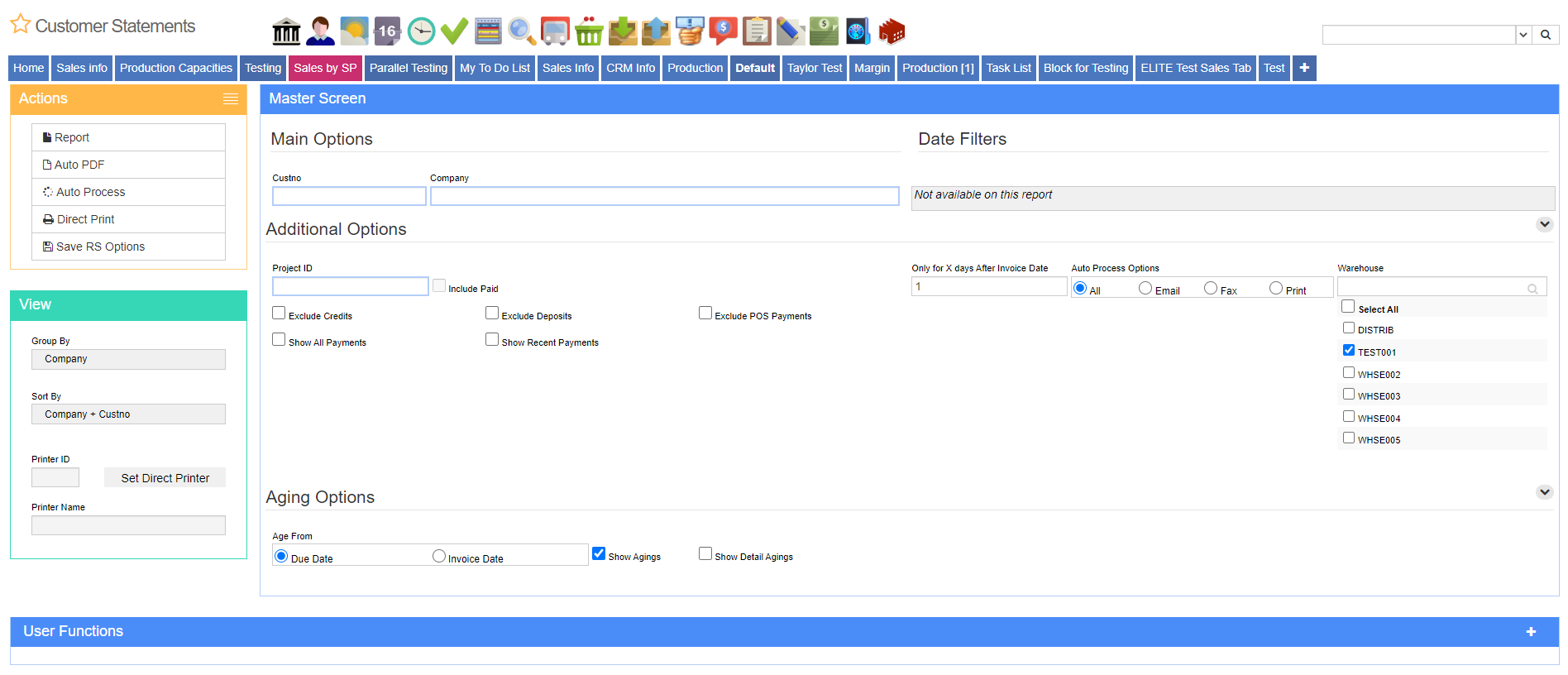Customer Statements
From Adjutant Wiki
(Redirected from Customerstatements)Contents
General Information
Default Menu Locator: Reports >> Accounts Receivable >> Customer Statements
Screen Name: Customerstatements
Function: The Customer Statements screen is used to generates AR statements for specific customers, or all customers.
Report Filter
Custno: Enter the customer number that you want the report to filter to.
Company: Enter the company name that you want the report to filter to.
Project ID: Enter the project id that you want the report to filter to.
Include Paid: Include paid customer invoices.
Exclude Credits: Exclude customer open credits.
Exclude Deposits: Exclude customer deposits.
Exclude POS Payments: Exclude point of sale payments.
Show All Payments: Check this to see all payments made.
Show Recent Payments: Check this to show payments made within the last 30 days.
Age From: Choose the option required for how the report will be generated, either aged from Due Date or Invoice Date.
Show Agings/Detail Agings: Check one of these options to display the required depth of the report generated.
Only x Days after Invoice Date: Exclude customers that do not have an invoice older than this number of days.
Both invoices will print if a cusotmer has an invoice older and newer than this number of days.
Auto Process Options: Choose from All, Email, Fax, or Print.
Warehouse: Filter by only 1 warehouse or Select All.
Standard Report Fields (Header)
Bill To: Enter the Customer's name and address
- company
- address1
- alltrim(city)+", "+alltrim(state)+" "+zipcode
Standard Report Fields (Line Items)
Invoice Date: The date Invoice was generated
- ttod(invdate)
Invoice Number: The reference number for the generated invoice
- alltrim(invno)
Reference: The purpose of the charges for the generated invoice
- Tmplookup.notes
Invoice Amount: The amount for each services rendered
- totamt
Balance: The total amount for the services rendered for the invoice
- balance