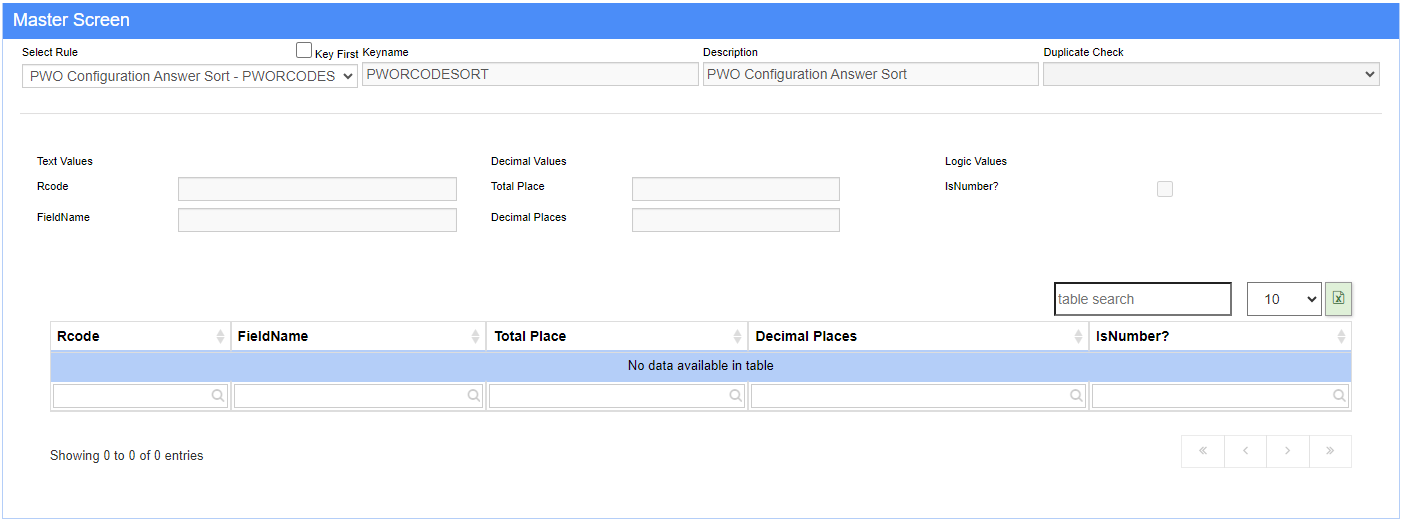Custom PWO Form Sort by Configuration Question
From Adjutant Wiki
General Information
Default Menu Location Maintain >> System >> Rule Maintenance
Function This rule allows users to define configuration question answers as sortable fields to be used on the Production Work Order screen
Rule Setup – Text Fields
RCode: This is the Report Code (or RCode) of the corresponding Configuration Question. The Rcode can be found on the configuration screen under the question setup.
FieldName: The logic allows for up to 10 custom sorts. The Field Name should be Cust0 - Cust9.
Rule Setup – Number Fields
Total Places: This should be the maximum length of an answer used to sort. For instance, if sorting by a single letter, this field would be "1".
Decimal Places: This is the maximum number of possible decimal places that the answer might take.
Rule Setup – Logic Fields
Is Number?: When checked, this logic field tells the system to run the sort numerically. If unchecked, the sort will run alphabetically.
Special Reflexes
Once set up, the Cust0 - Cust9 fields can be used in the PWO Forms by Department rule (PWOFORMS) sorting column. For instance "Cust0 + custa + pgauge + pncolor + item + Padl(Str(99999999-length,12,2),12)" will sort first by the custom configuration question (RCode PT in the set up example above), then by the piece mark (CustA), then by the profile gauge, color, item code and finally length.