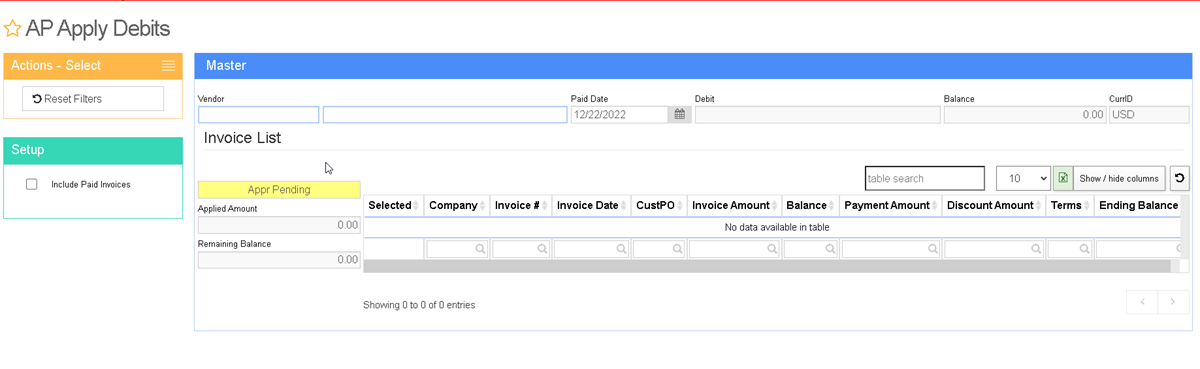Apply Debits
From Adjutant Wiki
(Redirected from Apapplydebits)
General Information
Default Menu Location Transaction >> Accounts Payable >> Apply AP Debit
URL ApApplyDebits_S.htm?
Function The Apply Debits screen is used to add a debit (vendors credit) to an invoice they have already issued
To apply an open debit, enter in the vendor number or vendor name.
In the Select Debit To Apply screen, choose the correct debit to apply then hit select.
Click the invoice(s) you want to apply the debit(s) to.
Click Apply Debits to apply the credit.