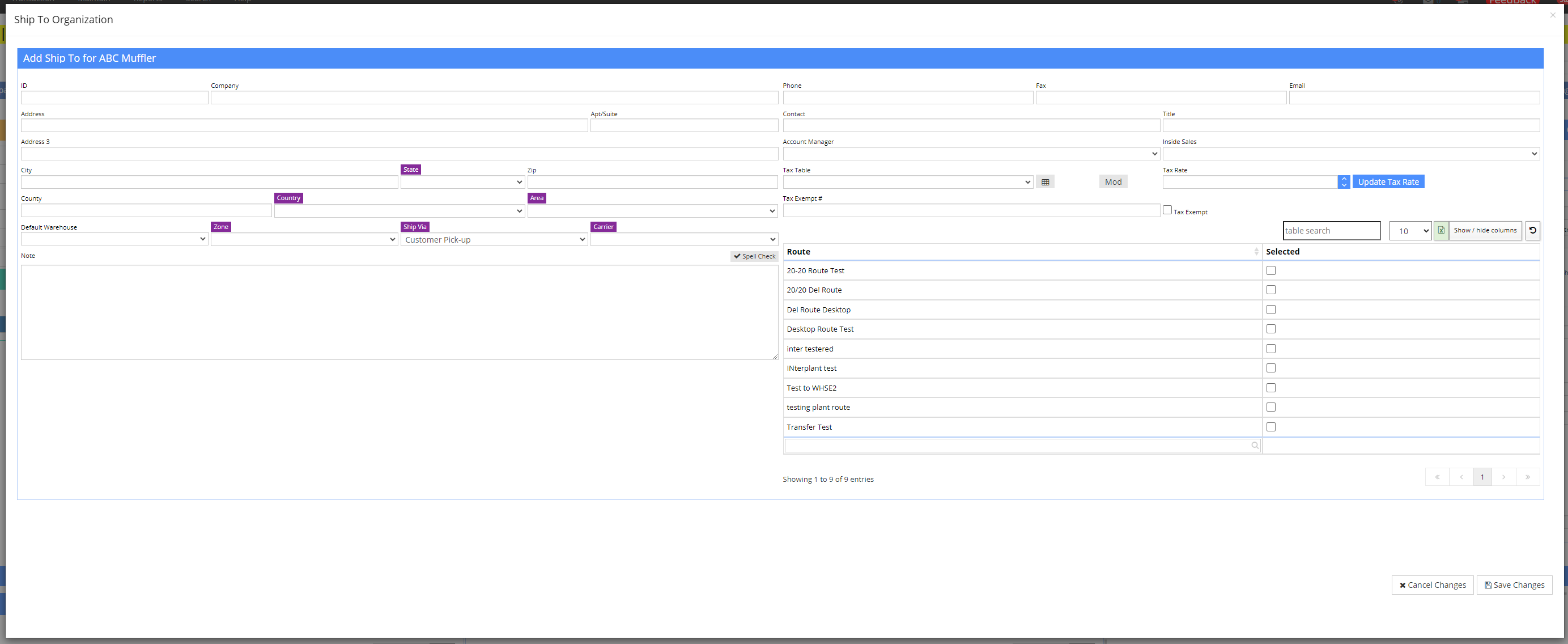Add Ship To
From Adjutant Wiki
General Description
Default Menu Location The Add Ship To screen is a jump screen typically accessed from the Project or Sales Order screens. On either screen if you are working on a previously created form, you will first have to select the Edit button to enable the Add Ship To button.
Function: The Add Ship To screen allows you to create a new Shipment Location (Ship To) and link it to a customer during Project or Sales Order Entry.
Click the Add icon ![]() to access the screen. Fill out the Ship To information and click the Save icon.
The new Ship To will be automatically entered into the corresponding fields.
to access the screen. Fill out the Ship To information and click the Save icon.
The new Ship To will be automatically entered into the corresponding fields.
Fields/Filters
ID: Customer ID
Name: Customer name or Company name
Address: Company address