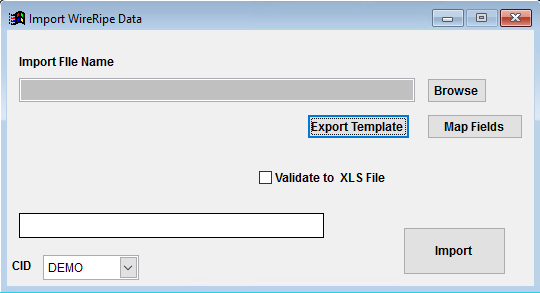Wire Rope Data Import Guide
From Adjutant Wiki
General Data Import Notes
Refer to the Data Import General Information page for information and guidance on general import timeline, formatting import templates, as well as how to ensure you are using the most current template information for data imports.
Wire Rope Data Import Notes
The Wire Rope Data Import will add or update Wire Rope Data in the WireRope Item Attribute screen.
Timing and Preparation
The Wire Rope Data Import can occur any time after the Item Master records have been imported/added, and requires that the WireRope Item Attribute exists in the ITEMATTRIB rule.
Wire Rope Data Import Screen (IMPORTWIREROPE)
Menu Location: Transaction>>Importers/Exporters>>Item Control>>Wire Rope Data Import
Import File Name/Browse: Use the Browse button to locate and select the completed Wire Rope Data template file (in XLS format).
Export Template: Generates a blank Wire Rope Data template file
Map Fields: Fields must be mapped prior to importing. If no changes have been made to the column headings, the mapping screen should show all green, and you can click OK to continue. If any of the Input Field Name columns on the left are red, single-click on the line on the left column, and then double-click the desired mapped field in the right column to complete the mapping. Repeat for any red lines on the left that should be mapped. If there are additional columns in the source file that should NOT be mapped, they can be left unmapped (displayed in red). Mandatory fields will require that they be mapped before clicking OK.
Validate to XLS File: Generates a XLS file of errors that will prevent the import from completing.
Wire Rope Data File Definitions
Required fields are indicated with an *
*f1 - Item - Item Master item code for the associated wire rope data. The item code must exist in Adjutant, or it will fail validation.
f2 - Vert - Vertical Capacity value (numeric, 3 decimals)
f3 - Choke - Choke Capacity value (numeric, 3 decimals)
f4 - Basket - Basket Capacity value (numeric, 3 decimals)
f5 - Legs - Legs value (numeric, 3 digits, no decimals)
f6 - WInches - Inches values (numeric, up to 8 decimals)
f7 - WSize - Size value (numeric, 2 digits, no decimals)
Coil Receipt Defaults Database Tables
PCXREF - Attributes added to item records will create cross-reference entries in the PCXREF table. The TYPE will generally be the attribute name or code. The PARENTID and CHILDID will generally match the IKEY value of the associated item.
WIREROPE - Attributes such as Catch Weight and Coil Receipt Defaults create their own data tables with details from the attribute jump screens. The associated FORM (jump screen) name from the ITEMATTRIB rule is generally the same name as the data table. These tables will usually link to the item using the IKEY value. Wire Rope information is stored in the WIREROPE table linked to the IKEY of the associated item.