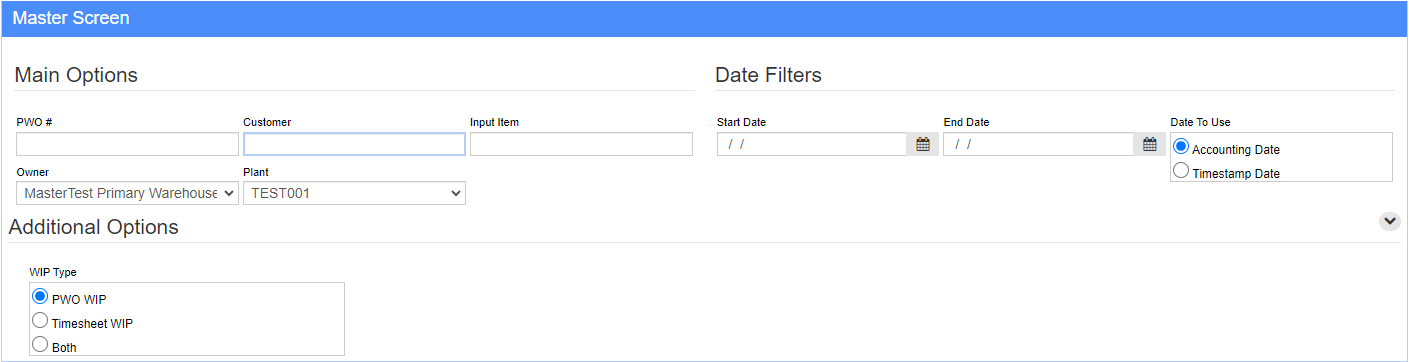Production WIP Summary
From Adjutant Wiki
General Information
Default Menu Location Report >> Production >> Production Summary
Screen Name: PWOWSUMMARY
Function: The Production WIP Report shows the item input/output information.
Fields/Filters
PWO#: The production workorder number.
Customer: Customer
Input Item: Input item
Start Date: The start date
End Date: The end date
Date To User: Either the Accounting Date or Timestamp Date can be selected.
Owner: The company can be selected.
Plant: Select a plant.
WIP Type: Select PWO WIP, Timesheet WIP, or Both.