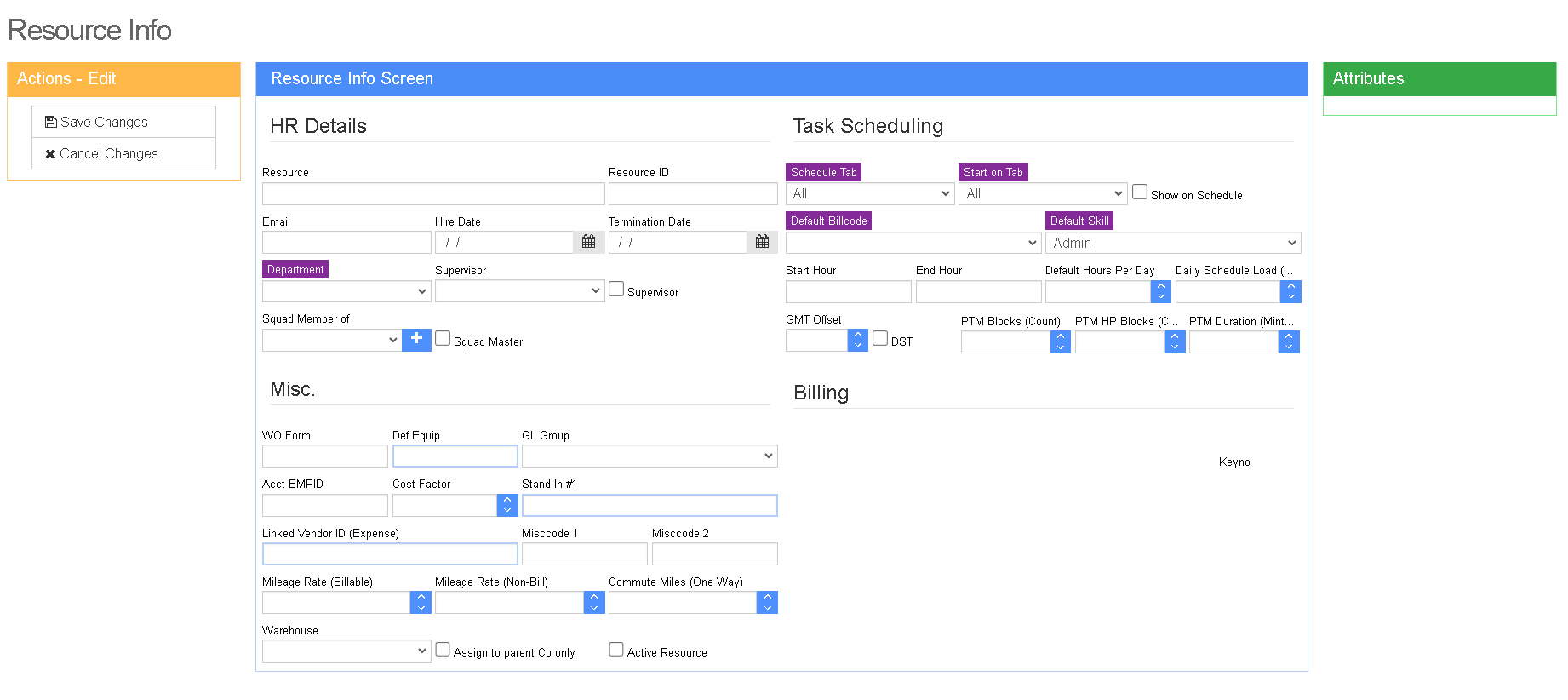Organization Attributes - Resource
From Adjutant Wiki
General Description
Default Menu Location Maintain >> Address Book >> Organization
URL Resource_S.htm
Organization screen is also accessible from the Adjutant Toolbar.
Function Resource screen is an attribute jump screen from the Organization Screen; a resource is defined as a person, organization, or an asset that is used to conduct business and/or generate revenue.
Fields/Filters
Schedule Tab: Determines which tab the resource goes under in the Scheduling Screen
- Schedule Tab may be added/edited/deleted from the drop-down menu
Resource Name: Name of the resource
RID: Resource's ID
Supervisor: Supervisor for this resource, if any.
- Check the Supervisor box if this resource is a supervisor to someone else
Email: Resource email address
WO Form: If there is a default work order form for this resource, enter it here
Department: Department resource belongs to
Def Equip: Default equipment
- If the resource has equipment (an asset) that is always used when working.
- Assets are defined in the Asset Information Screen.
Default BillCode: The resource's default billcode for assigning a task
Acct EMPID: Resource's ID in your Payroll Software Package
- It is used to transfer actual labor cost information for this resource.
Default WHSE: The default warehouse for this resource
Active: Resource is currently active in the company
Xfer: To transfer this resource's schedule to their Microsoft Outlook Calendar
Attributes: The attributes for this resource (Resource attributes fall into two separate categories: Skills and Zones)
- Skill Attributes are maintained in the Rule Maintenance screen by selecting Skill Codes from the drop-down menu
- Zone Attributes are maintained in the Rule Maintenance screen by selecting Zones from the drop-down menu