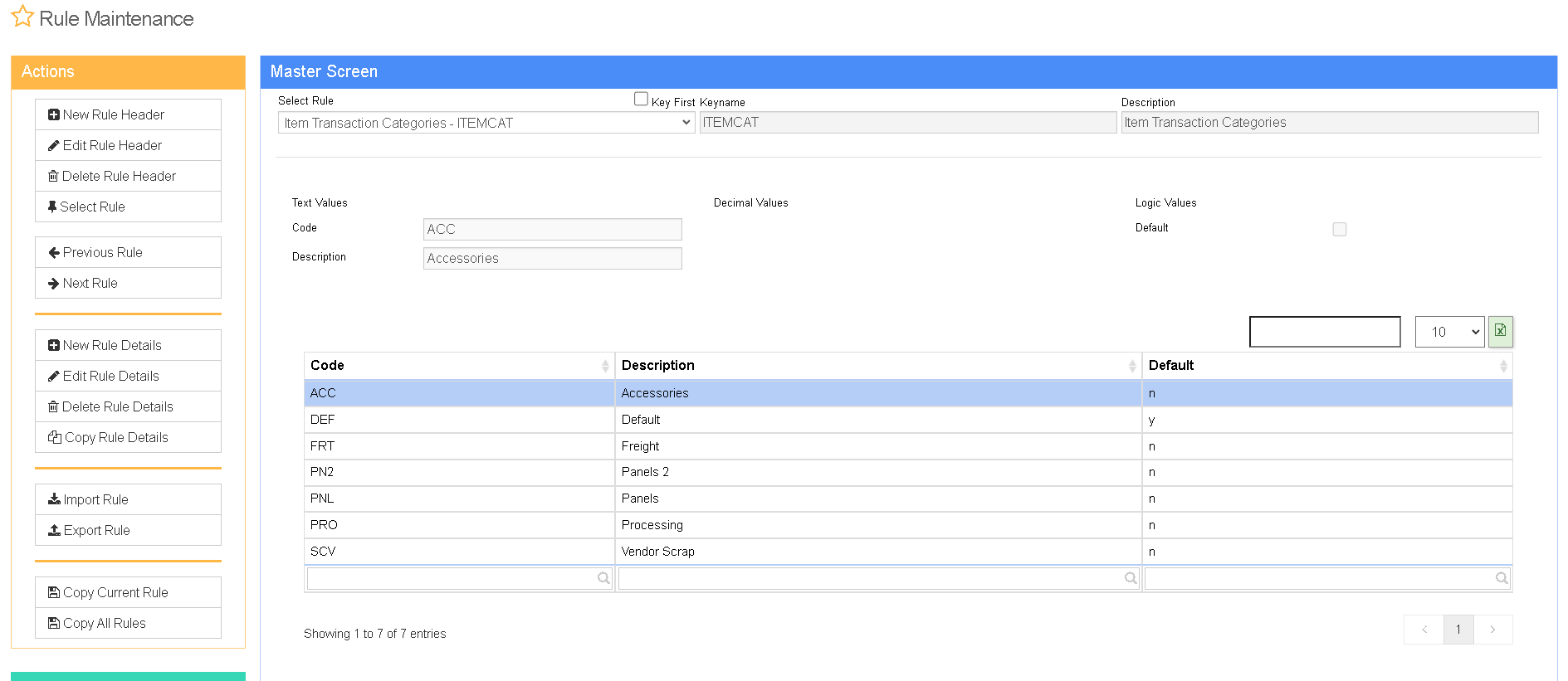Item Trasaction Categories - ITEMCAT Rule
From Adjutant Wiki
General Information
Default Menu Location: Maintain >> System >> Rule Maintenance >> Item Transaction Codes
Rule Name: ITEMCAT
Function: Item Transaction Codes are used to drive revenue to specific accounts in the general ledger.
Item Transaction Codes
Item Transaction Categories are maintained in the Rule Maintenance screen by selecting Item Transaction Codes from the drop-down menu.
When Adjutant processes an order, the first 'question' is what are we selling (this is determined by the Item Category)? The Item Category will determine how the cost/revenue from specific items will hit the general ledger. (Item category will be set up on an item level, in the ITEM MASTER).
In order to generate an invoice, there must be at least one Item Category setup (DEF).
Code: The code used for the name.
Description: The name of the Item Transaction Category.