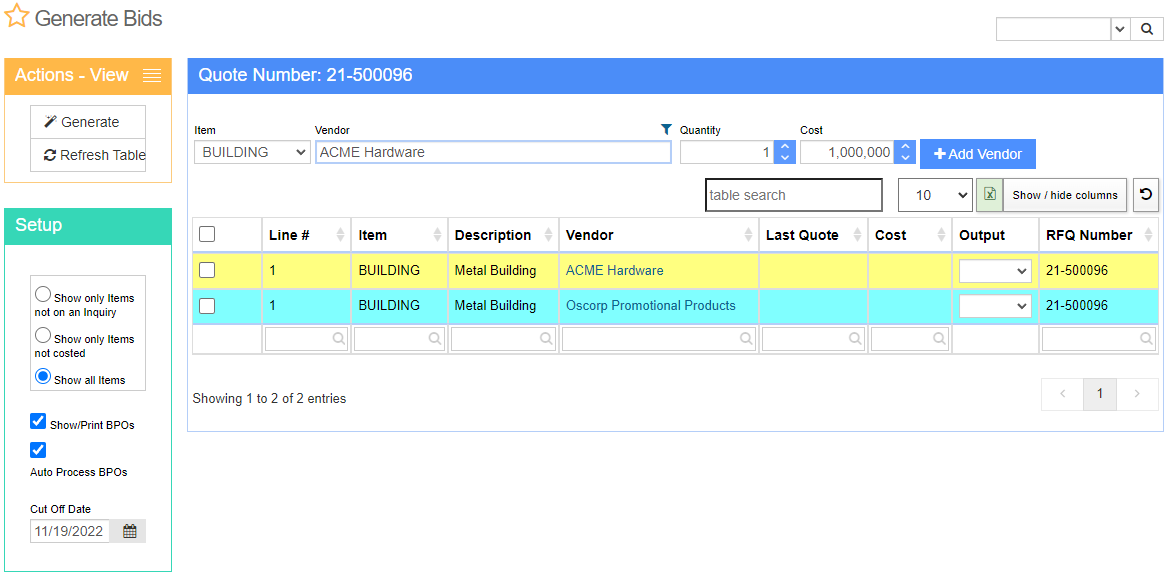Generate Bids
From Adjutant Wiki
General Information
How to Access
- The Generate Bids screen is an option in the Actions Menu of the Customer Quotes screen, and can be accessed only through individual Customer Quotes.
Function The Generate Bids screen displays bids for an item(s) from several different vendors who have the merchandise in stock.
Master Screen
Manually add items and vendors to bid line items. Select vendors to generate bids for Customer Quotes.
Add Vendor
Fields/Filters
- Item Item Code
- Vendor Vendor Name
- Quantity Number of items to be added to bid
- Cost Quoted price
Item Lines
Fiels/Filters
- Line #
- Item Item Code
- Item Description
- Vendor Vendor Name
- Last Quote Date price was quoted
- Cost Quoted price
- Output Bid output format
- RFQ Number Request for Quote, or Customer Quote, number