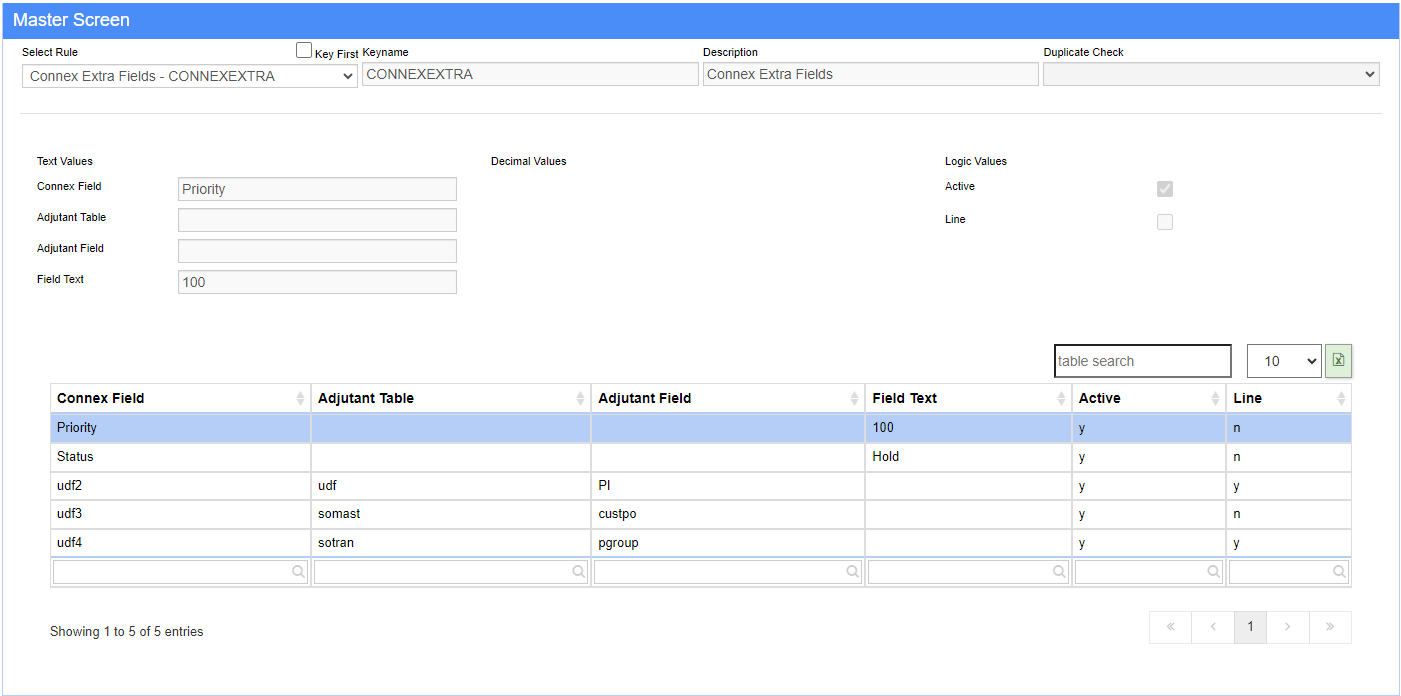Connex Custom Field Mapping Rule
From Adjutant Wiki
General Information
Default Menu Location Maintain >> System >> Rule Maintenance
Function This rule allows users to create their own custom mapping from Adjutant into Connex for the Connex Job. Users will choose the Connex field and create a map to either a fixed text or a field from a select Adjutant table. Currently the supported tables are SOMAST, SOTRAN, ENT, SOLTDO, BILLTO and SHIPTO. Using the Connex API, when submitting to production, Adjutant will send the fixed text or the dynamic data field to Connex into the selected field of the Job or Batch.
Please note, this only works with Beck/Connex API integration method. Contact your consultant or email support@abiscorp.com if you are interested in setting up integration to a Beck/Connex machine.
Rule Setup – Text Fields
Text 1 - Connex Field: This is the name of the Connex field that will be populated from the Job. This may be a specific field like Priority, or a UDF field, such as UDF5.
Text 2 - Adjutant Table: This is the table name being used. If entering a fixed text, this can be left blank. The list of supported tables is in the Function section of this wiki. If using an answer to a configuration question (with Line checked) instead of a direct SQL table, use "udf" in this field.
Text 3 - Adjutant Field: This is the name of the field to pass along. If you do not know the database field name, email support@absicorp.com or contact your project consultant. If entering a fixed text, this can be left blank. If using an answer to a configuration question (with Line checked) instead of a direct SQL table, use the Report Code of the question in this field.
Text 4 - Fixed Text: Enter the text here to pass along a fixed text into the Connex Field. There is a character limit of up to 25 characters.
Rule Setup – Number Fields
There are no Number fields in use.
Rule Setup – Logic Fields
Log 1 - Active: This will activate the integration for the line selected. Please note that the "Active" flag must be checked to pass the data to the Connex Job.
Log 2 - Line: This adjusts the rule to apply to the Batch fields instead of the Job fields for Connex.