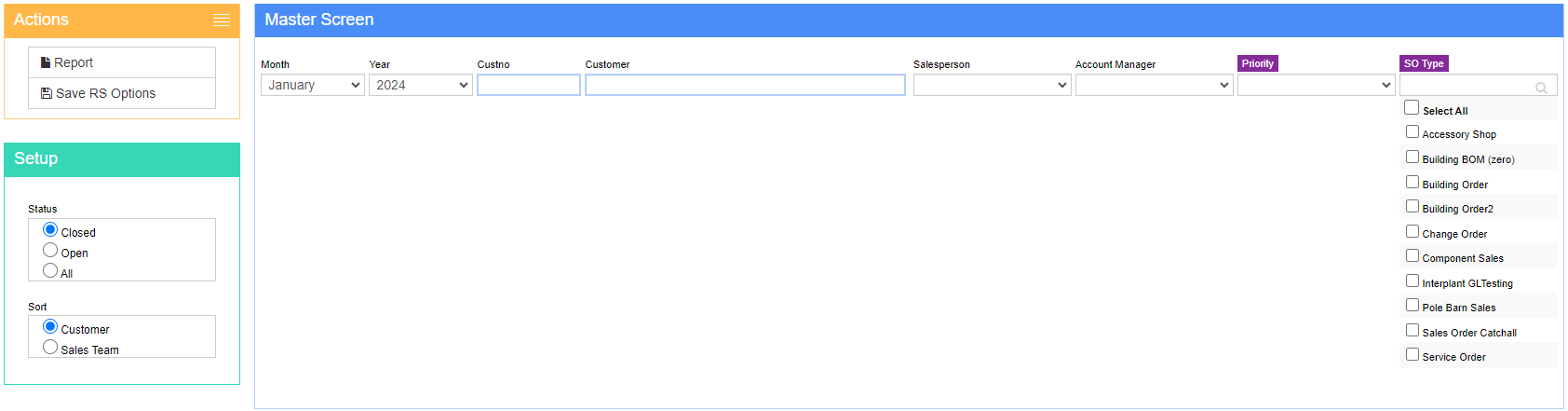Comparative Sales Report
From Adjutant Wiki
General Description
Default Menu Location Reports >> Sales Force >> Comparative Sales Report
Screen Name SALESCOMPARE
Function Comparative Sales report screen allows users to generate a comparison report for selected month and year to the year before. A report could be a comparison sales report for the company and among its customers or it could be a comparison of the sales teams within the company.
Fields/Filters
Month: Selected month for the report
Year: Selected month for the year
Order Type: Selected Sales Order type
Priority: Priority code
Customer: Customer code
Order By: Comparison could be between the customer or the sales team
Sales Person: Salesperson for the report
Account Manager: Account Manager for the report
Standard Report Fields(Page Header)
Selected Month and Year
- cmonth(ctod(gd_passdate)) + "/" +alltrim(str(year(ctod(gd_passdate))))
Order Type
- gc_ordertype
Order Status
- gc_orderstat
Customer
- gc_customer
Standard Report Fields(Line Items)
Cust No
- custno
Customer Name
- Customer
Sales
- month1
Sales
- month2
Sales
- month3
Sales
- month4
Sales
- month5
Sales
- month6
Prior Year Sales
- prioryr
Calendar Year's Sales
- ytd
Calendar Year's Month Avg
- mavg