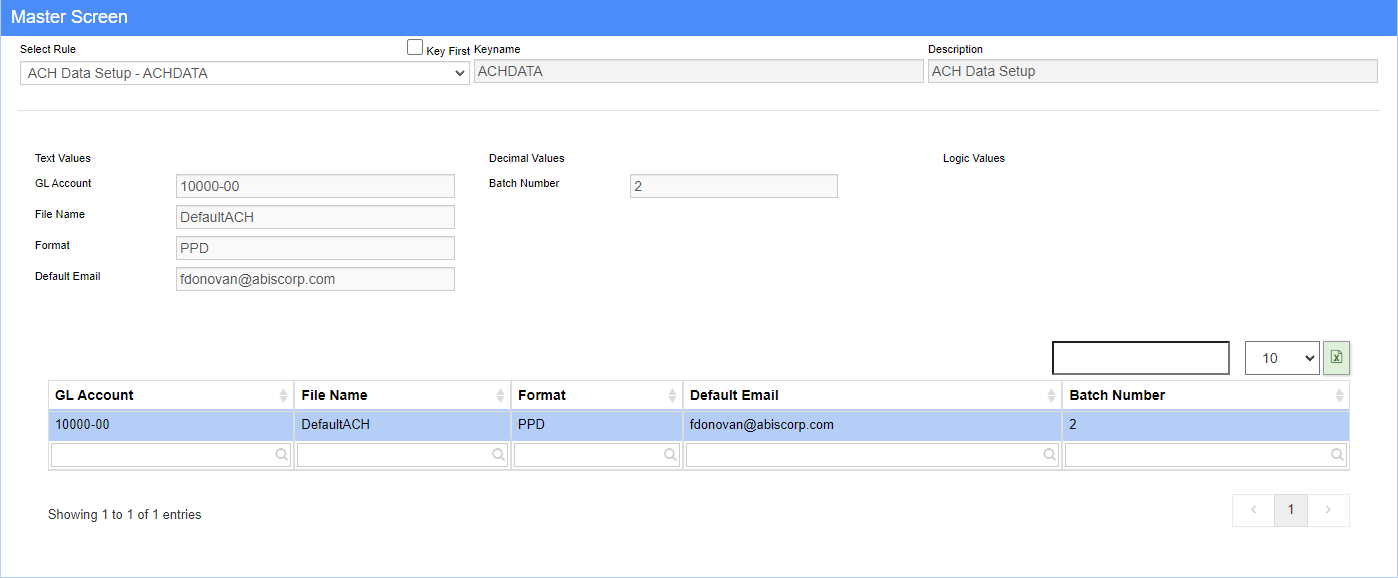ACH Data Setup - ACHDATA Rule
From Adjutant Wiki
General Information
Default Menu Location Maintain >> System >> Rule Maintenance
Function The AP ACH Data rule controls the ACH format details and the link to the AP Bank G/L Account. This rule also holds the base ACH file name and the default email address that is used if no AP Contact email address is associated with the Remit To record on the check.
Rule Setup – Text Fields
GL Account: Enter the GL account number that matches the Cash/Checking Gl account that has been set up to create EFT payments in ACH format.
File Name: Enter the base file name that will be used when creating the ACH file. A batch/sequence number will be appended to the end of this base file name to create a unique file each time.
Format: Enter the ACH format name provided by development. Valid entries are 'AMEGY', 'CIBD', and blank which will default to AMEGY format. Any additional formats will have to be submitted to Development as a new scope. The Amegy format is based on the NACHA standard so it may work for most banks.
Default Email: Enter the email address that should receive the payment processed email (PRINTEFT template) if there is no email associated with the AP Contact on the payment. This should be an internal address of the AP Clerk, or Office Manager.
Rule Setup – Number Fields
Batch Counter: This number sets the batch numbering increment.
Rule Setup – Logic Fields
There are no logic fields in use on this rule.