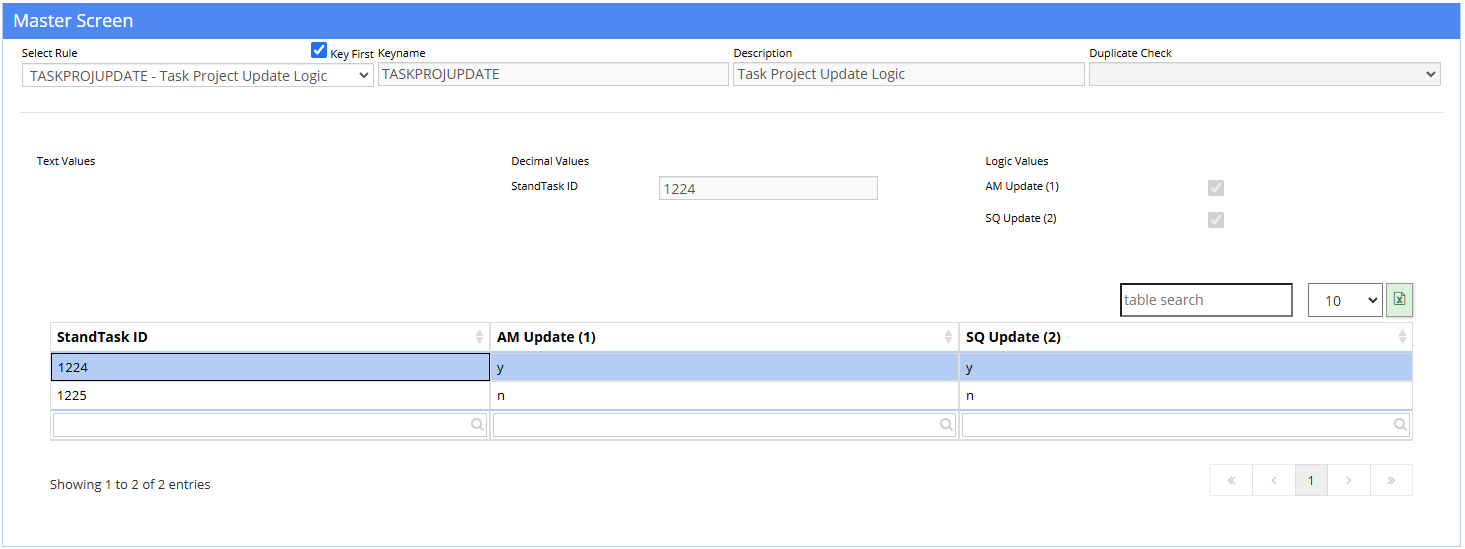Task Right Menu Options
From Adjutant Wiki
General Information
Default Menu Location Maintain >> System >> Rule Maintenance
Function The Task Right Menu Options rule allows users to either rename or remove certain commands (prompts) from the right-click menu available from task records in the Task Grid, certain blocks/dashboard views, and other places where tasks display.
Rule Setup – Text Fields
Menu Name (text1): The menu name of 'TASK' is the only valid entry at this time.
Prompt Name (text2): Enter the system-defined prompt name that should be removed or renamed. Entries must match the system standard naming. Valid entries are 'Void', 'QuickPunch', 'QuickTime', 'UpdateStatus', 'CriticalDates', 'ViewDocVault', 'TimeEntry', 'Complete', 'Reschedule', 'AutoSch','Summary', '**AssignProject', 'ViewTaskNotes', '**Print', and '**ViewTask'
New Prompt (text3): Use this field to override the default name for the prompt.
Rule Setup – Number Fields
No number fields in use
Rule Setup – Logic Fields
Rename (Log1): Check this box to update prompt name with the value saved in the 'New Prompt' field.
Remove (Log2): Check this box to remove the associated prompt from the right-click menu.