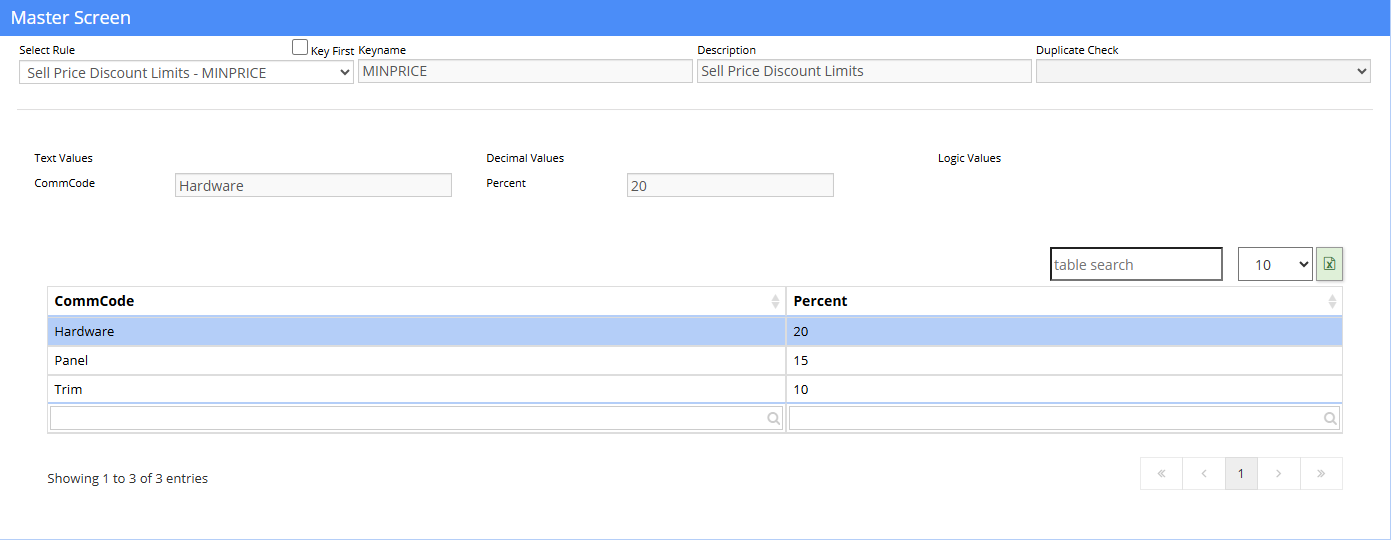Sell Price Discount Limits - MINPRICE Rule
From Adjutant Wiki
General Information
Default Menu Location Maintain >> System >> Rule Maintenance
Function: This rule allows users to set minimum discount thresholds by Item Commodity Code. This logic runs during the Order Entry process for both Quotes and Sales Orders and will prevent users from discounting lines more than the allowed percentage.
Rule Setup – Text Fields
Commodity Code: The Item Commodity Code that the corresponding discount percentage minimum should apply to.
Rule Setup – Number Fields
Percentage: Discount percentage value.
Rule Setup – Logic Fields
There are no logic fields in use.
Additional Information
The logic for this takes into account customer pricing. For example, if item code SCREW1 has a List Price of $1.00 and CUSTOMER1 has special pricing for a 10% discount from List Price, this logic will use $0.90 as the starting point when running the additional percentage check. If SCREW1 is in a commodity code that has a 20% discount percentage minimum, then users would not be able to enter a price lower than $0.72 (20% cap on the $0.90 price). Special Security tokens (RFQ, S19 & SALESORDER, S20) can be enabled to bypass the discount percentage checks.