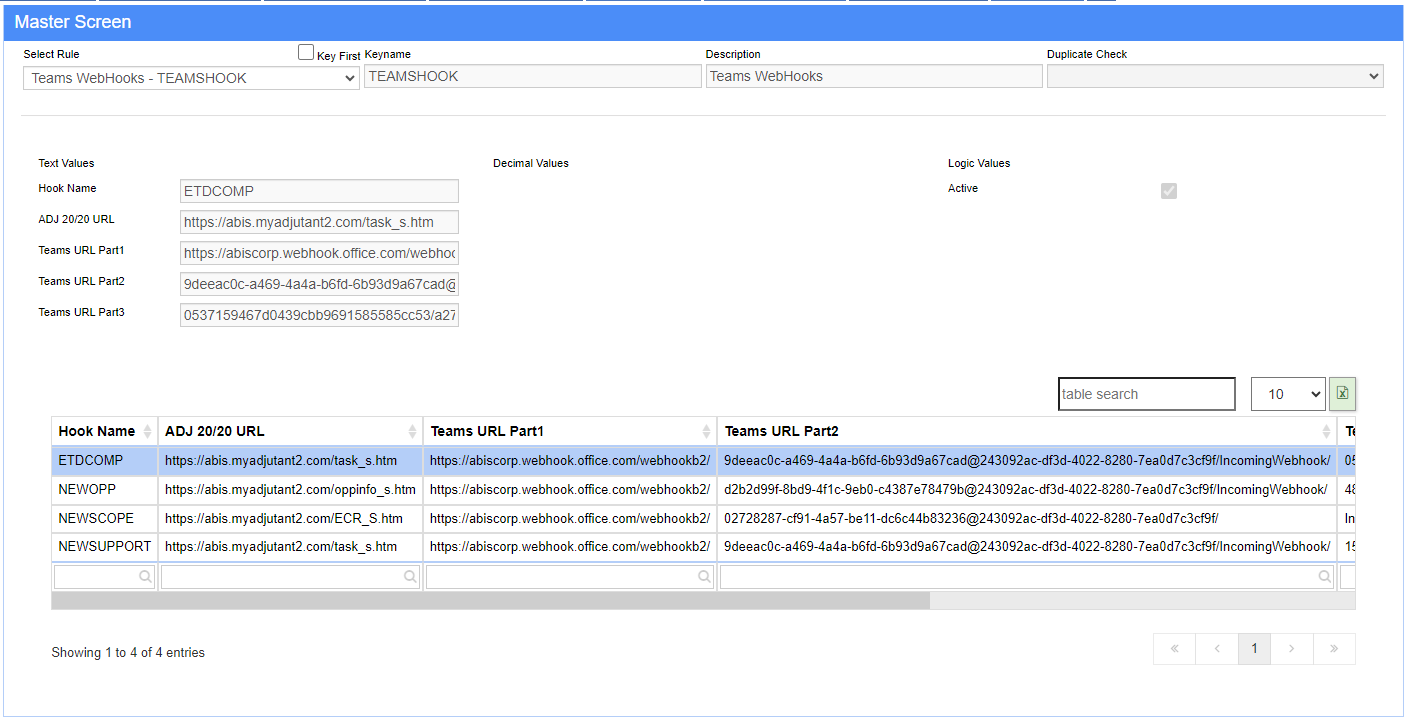Microsoft Teams Web Hooks - TEAMSHOOK Rule
From Adjutant Wiki
General Information
Default Menu Location Maintain >> System >> Rule Maintenance
Function The MS Teams Webhook (TEAMSHOOK) rule controls the integration between Adjutant 20/20 and the Microsoft Teams Chat/Messaging platform. Webhook names must be custom developed by ABIS to provide specific integrations.
Rule Setup – Text Fields
Hook Name (max 50): Adjutant to Teams wehooks are custom developed. The hook name entered here points to a set of programming logic tied to the name.
Adj 20/20 URL (max 99): Enter the base URL and screen for the related webhook integration.
Teams URL Part 1 (max 99): The incoming Teams hook URL requires three parts. This is part 1 of the full URL.
Teams URL Part 2 (max 99): The incoming Teams hook URL requires three parts. This is part 2 of the full URL.
Teams URL Part 3 (max 99): The incoming Teams hook URL requires three parts. This is part 3 of the full URL.
Rule Setup – Number Fields
There are no number fields in use.
=Rule Setup – Logic Fields
Active: Checking this box marks the integration as active. Unchecking disables the integration.