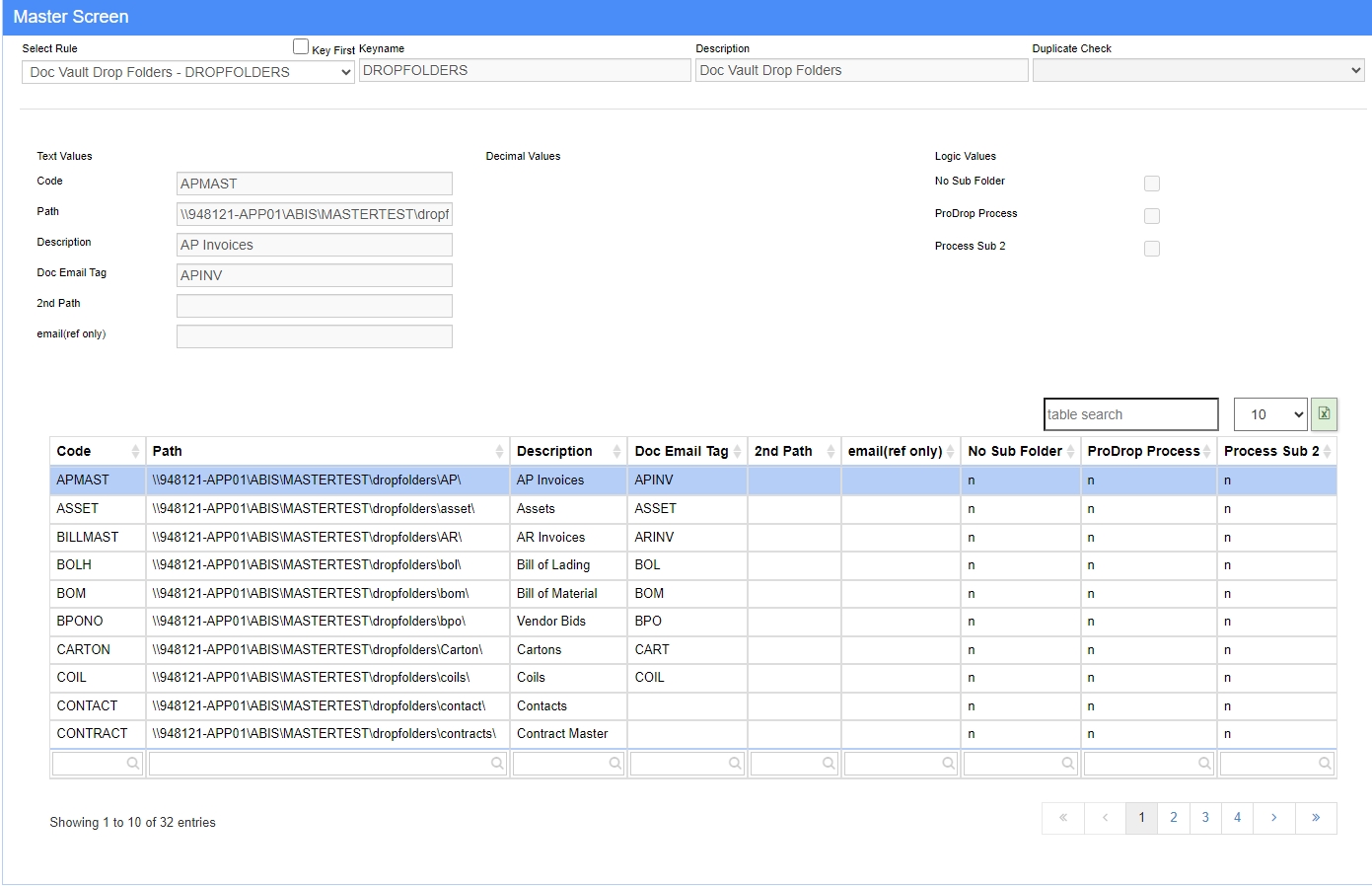Doc Vault Drop Folders - DROPFOLDERS Rule
From Adjutant Wiki
General Information
Default Menu Location: Maintain >> System >> Rule Maintenance >> Drop Folders for Document Vault
Screen Name: RULEM
Applies To: Document Vault Folders and Email Tags.
Function: Sets the network folder location and email document key for every document vault drop folder.
Fields
Text1 = Code that applies to each record in Adjutant. (see List below)
Text2 = Path (UNC path to folder, with trailing backslash. All Users need full access to these folders).
Text3 = Description of the record.
Text4 = Email Tag
Logic1 = No Sub Folder. Check this box for the Voucher folder.
List of Codes
| Code | Description | Prefix | ||
|---|---|---|---|---|
| APMAST | AP Invoice | Vendno + - + Invoice Number + - | ||
| ASSET | Asset | Custno + - + TagID + - | ||
| BILLMAST | AR Invoice | Invoice Number + - | ||
| BOL | Bill of Lading | BOL # + - | ||
| BOM | Bill of Material | |||
| BPONO | Bid Purchase Order | Bid PO Number + - | ||
| COIL | Coil | Coil Lot + - | CONTRACT | Contract |
| ENT | Organization | Custno + - | ||
| ETEMP | Email Template | |||
| EXPRPT | Expense Report | |||
| GLBATCHH | Journal Batch | Batch Number + - | ||
| INBOX | Used for Inbox Email process | |||
| ITEM | Inventory Item | Item Code + - | ||
| LOTITEM | Lot Number (on hand) for an Item | Lot Number + - | ||
| MSN | Project | Project ID or Project Number + - | ||
| PCR | Program Change Request (ECR) | ECR # | ||
| PONO | Purchase Order | PO # | ||
| PROJOPP | Project Opportunity | |||
| WOH | Production Work Order | |||
| RFQ | Request For Quote (Customer Quote) | |||
| ROUTE | Route | |||
| RTASSET | Asset | |||
| RTNOTES | Note | |||
| SEN | Shipping Event | |||
| SONO | Sales Order | SO # | ||
| STASK | Standard Task | |||
| TASK | Service Order | |||
| VCONTACT | Contact (Person) | |||
| VOUCHER | Incoming AP Invoice |
Document Management in Adjutant - Email Instructions
Document Management in Adjutant – Email Instructions
All AP Invoices can be sent to ap@yourdomain.com . There are no tags needed for this address; all attachments will be moved into the AP Voucher folder.
Please note that this email address is different for every install.
All Expense Receipts can be sent to expense@yourdomain.com. There are no tags needed for this address if the receipt is for the current week’s expense report. Otherwise, use a DATE[] tag to specify the date. More info on expense reports can be found here: http://www.abiscorp.com/AdjWiki/web.expense_rpt.ashx (Temp)
Please note that this email address is different for every install.
All other files can be sent to inbox@yourdomain.com with the following tags in the body (not the subject) of the email:
Please note that this email address is different for every install.
You can send multiple files in one email. You can also use multiple tags in one email.
All attachments will get copied into the corresponding document vault folders per the tags you used in the body of the email.
You can specify a folder within the root record by using the FOLDER[] tag. For example, if you need a file attached to PO 12345, but it’s supposed to go into a sub-folder called “Receivers,” you should use the PO[12345] tag and the FOLDER[Receivers] tag. Adjutant will create the Receivers folder if it does not already exist. You can use the FOLDER[] tag with any other email tag.
In addition to attaching files to specific records in Adjutant, you can also create notes by sending an email to notes@yourdomain.com. For more information on creating notes from email and the different tags you can use, go to the Adjutant Wiki: [1]
| RECORD IN ADJUTANT | EMAIL TAG | EXAMPLE |
|---|---|---|
| AR INVOICE | INVOICE[INV NO.] | INV[IN5009876] |
| BILL OF LADING | BOL[BOL NO.] | BOL[12345] |
| ORGANIZATION | ORG[ORG ID] | ORG[C23491] |
| EXPENSE REPORT | EXPENSE[EXP RPT NO.] | EXPENSE[1061] |
| GL BATCH | GL[BATCH NO.] | GL[000309] |
| ITEM MASTER | ITEM[ITEM CODE] | ITEM[0367] |
| PROJECT | PROJ[PROJECT NO.] | PROJ[1134-11] |
| PURCHASE ORDER | PO[PO NO.] | PO[12345] |
| OPPORTUNITY | OPP[OPPORTUNITY NO.] | OPP[2098] |
| PRODUCTION WO | PWO[PWO NO.] | PWO[12345-1] |
| CUSTOMER QUOTE | RFQ[QUOTE NO.] | RFQ[12345] |
| SHIPPING EVENT | SE[SE NO.] | SE[1299] |
| SALES ORDER | SO[SO NO.] | SO[12345] |
| TASK | TASK[TASK NO.] | TASK[12345A] |