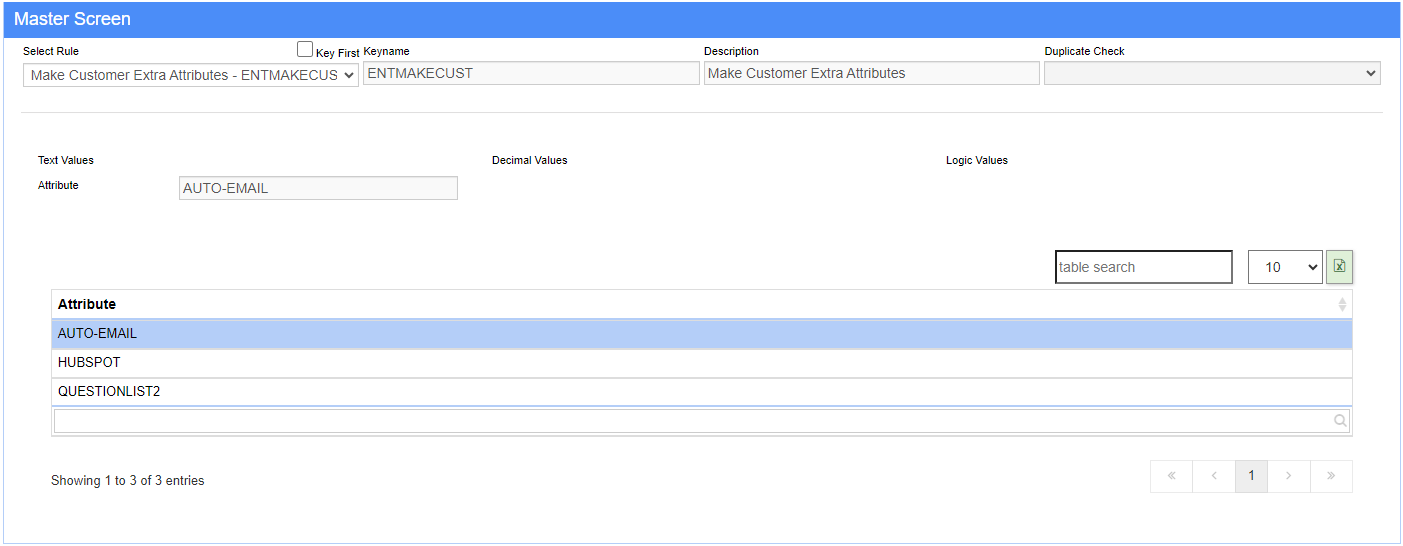"Make Customer" Extra Attribute Rule
From Adjutant Wiki
General Information
Default Menu Location: Maintain >> System Manager >> Rule Maintenance >> Make Customer Extra Attributes (ENTMAKECUST)
Screen Name: RULEM
Function: This rule allows the user to add additional attributes to be added to the organization when the MAKE CUSTOMER button is used. By default the Make Customer button will add the Bill To, Sold, To and Ship To attributes. This allows additional attributes to be added as well.
Fields
Text1 = Organization Attribute name from the Organization Attributes (ATT_ENT) rule. Allows for 30 characters.
Num fields not in use
Log fields not in use