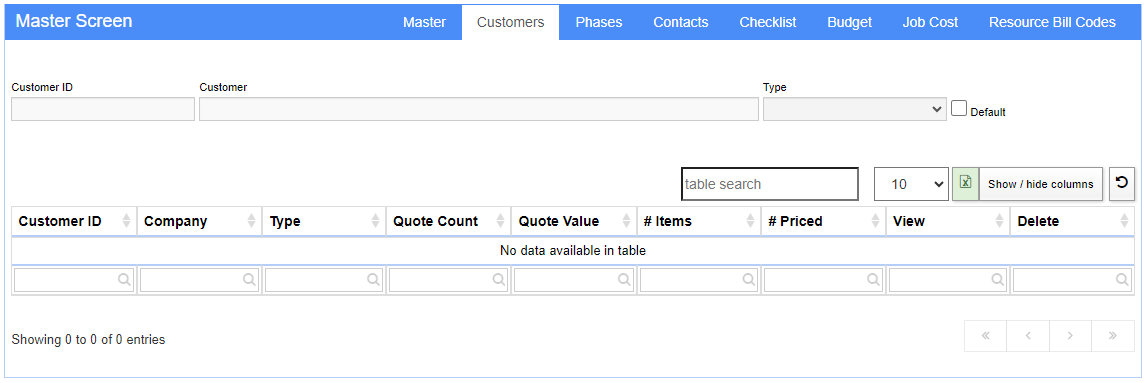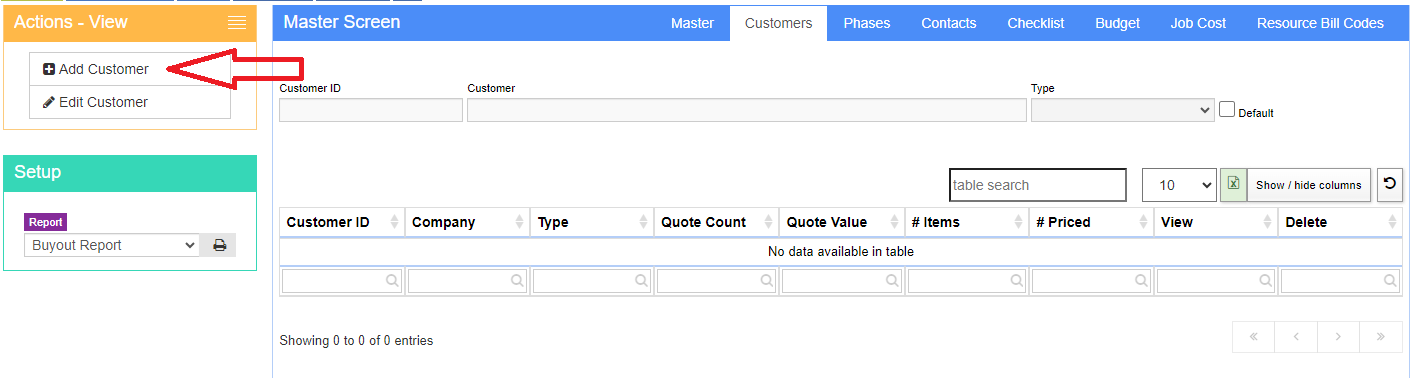Project Control - Customers
From Adjutant Wiki
General Description
Default Menu Location Maintain >> Project Control >> Projects >> Customers
Screen Name MSN-1
This tab displays the customers associated with the project.
How to add Customers to a project
Click the new or edit button on the upper right hand side of the Customers tab. Key in the requested customer/organization and click the save button"