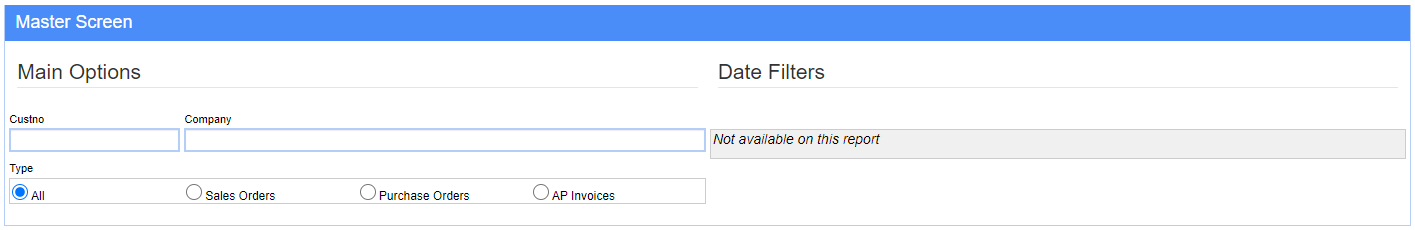Open Recurring Orders Report
From Adjutant Wiki
General Information
Default Menu Location Reports >> Order Entry >> Open Recurring Orders
Screen Name OPENREC
Function The Open Recurring Orders report displays all template sales orders in Open status.
Fields/Filters
OrgNo Enter a specific organization code to report on or leave blank to see all organizations.
Type Select which type of recurring order you want to report on. The default is set to All or you may specify to view only Sales Order, Purchase Order, or AP Invoice recurring orders.
Report Style Choose to view Summary or Detail information.
- Summary will display the organization code, template order number, the date a recurring order was last generated, the next generation date and the frequency.
- Detail will display all the summary fields as well as the template order line detail, including the item(s), description and quantity.
Select Ouput to bring up the Message Control screen for the report.