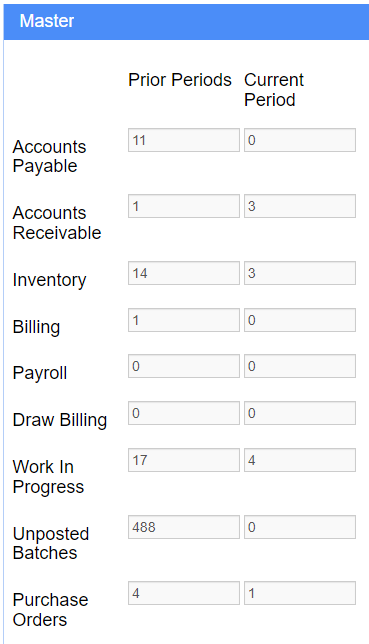Pending Postings
From Adjutant Wiki
{}
General Information
Default Menu Location Transaction >> General Ledger >> Pending Postings
Screen Name PENDPOST
Function The Pending Postings screen allows you to view all pending GL postings for prior and current fiscal periods.
[imageauto|Pending Postings - Click for full size|{UP}General Ledger/pendpost_thumb.jpg|^{UP}General Ledger/pendpost.jpg]
Fields/Filters
The postings are broken into the 9 different types of batches.
Click the Reload button to view the number of pending postings for each batch type.
Click the Batch Generator button to launch the [^SUPERBATCH|Generate Batches] screen.