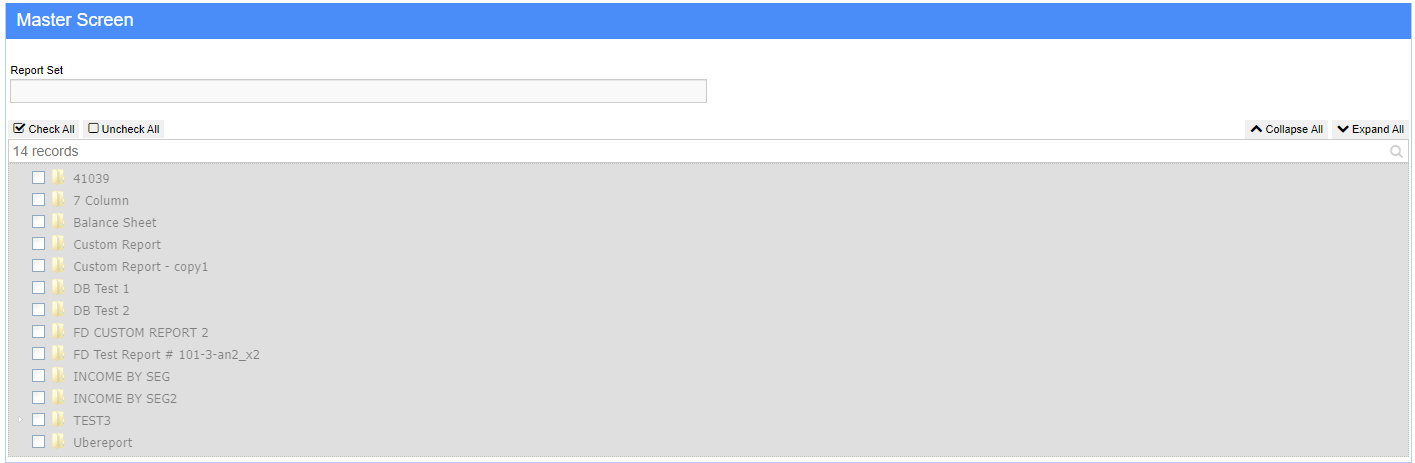Financial Report Set
From Adjutant Wiki
General Description
Default Menu Locator Reports >> General Ledger >> Financial Report Set
Screen Name GLREPSET
Function The Financial Report Set is a direct to print set of reports created through the [GLREPORT|Financial Report Writer].
Report Operations
Create a new report set by selecting the add button and entering a name.
Mark the reports you want to run.
Every report created and saved through the Report Writer will be listed.
Some report options have multiple listing, these are additional reports created through our customization process.
Selecting only the Parent Report, will cause the internal report to run instead of the report named as shown.