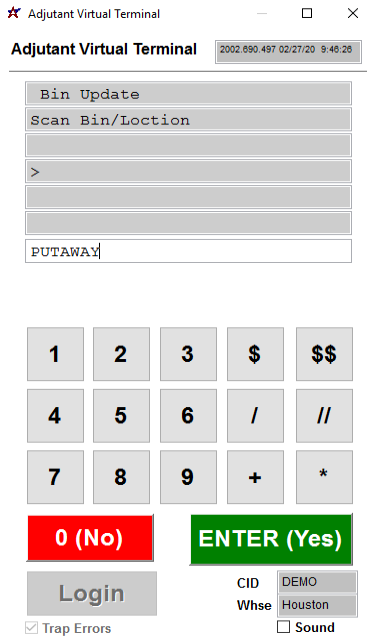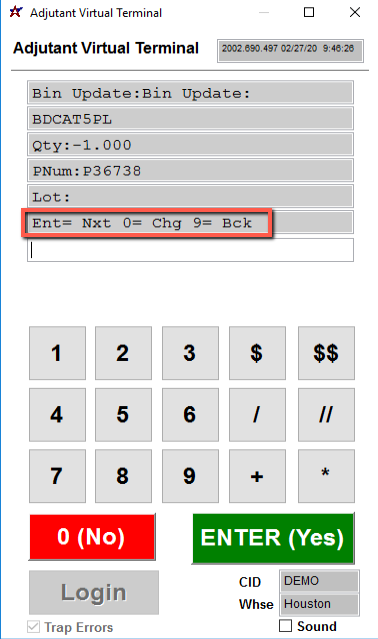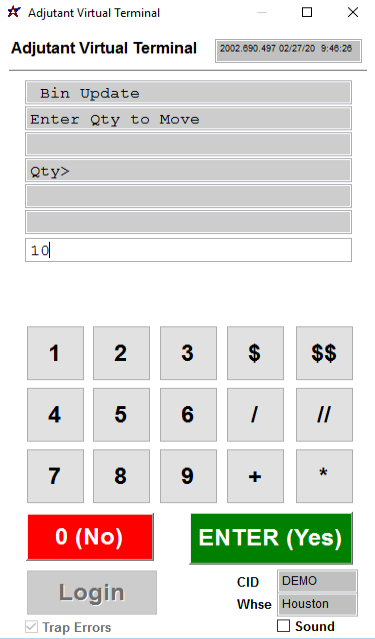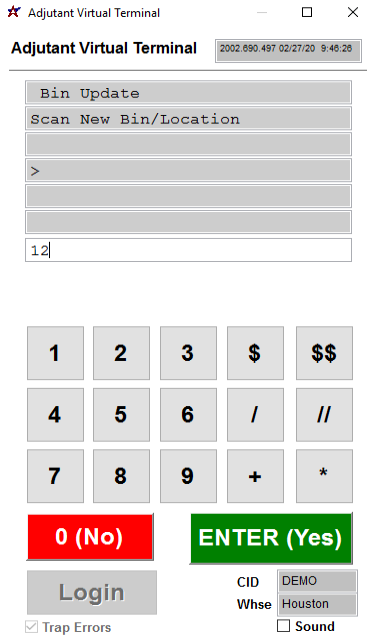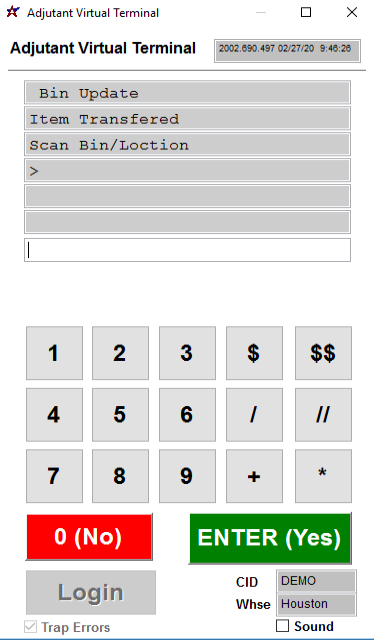Prompt 41- Bin Inventory Transfer
From Adjutant Wiki
Overview
Prompt 41 allows users to transfer inventory quantities from one bin to another. Users will scan the bar code for the bin (printed from the Bins screen) which will display the items in the bin, along with their count, and allow users to transfer all or partial quantities of the item selected to any other bin.
Process
1. Scan/Enter the bin where the item resides.
2. Scroll through the list of items using Enter for forward and 9 for backwards until item is found.
3. Once item is found enter 0 and hit enter button, Enter quantity to move, hit enter.
4. Scan/Enter bin that item will move to.
5. Screen will confirm that item has been transferred.