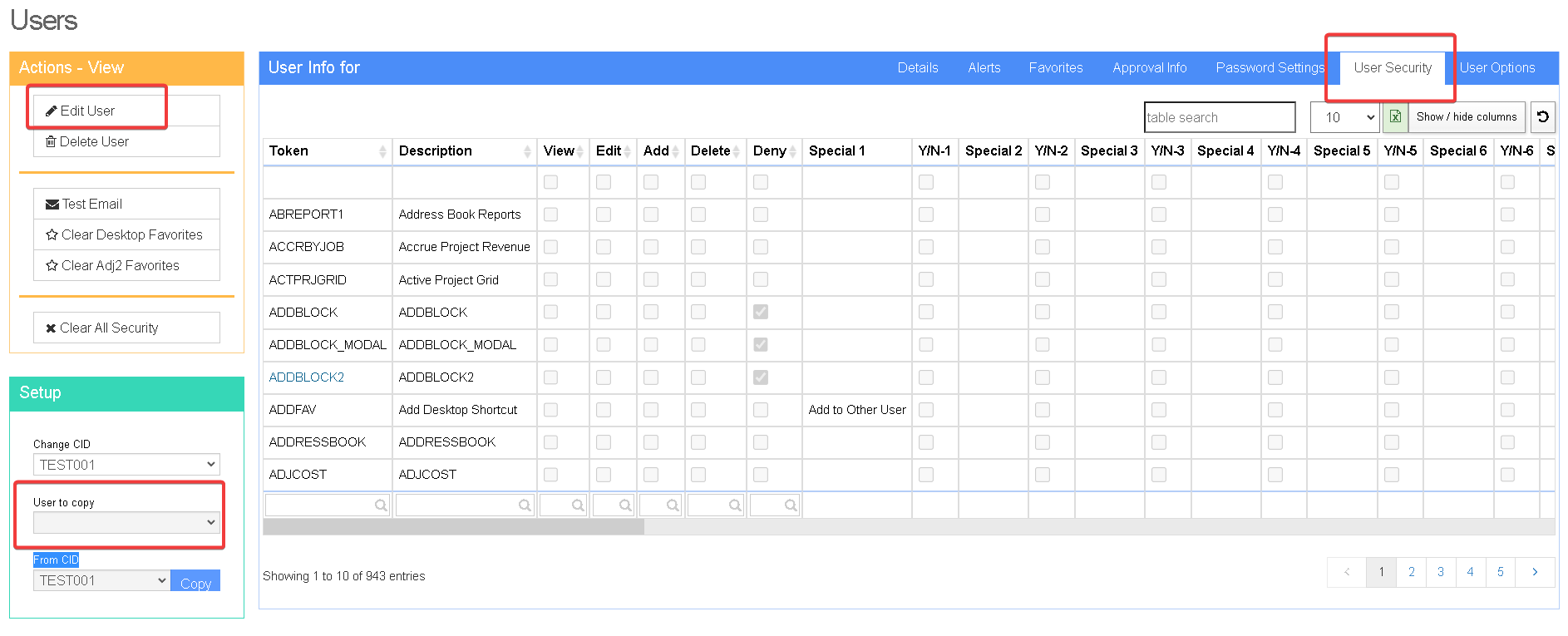Mimic/Copy User Security
From Adjutant Wiki
General Description
Default Menu Location: Maintain >> Address Book >> Contact >> User in Adjutant
Screen Name: USERS
Function: The function of Mimic/Copy allows you to copy one user's security rights to another user.
How To Mimic/Copy User Security
STEP 1: Open the Contact/User whose security you will be updating, and then click the 'User in Adjutant' attribute.
STEP 2: In this screen, click the 'User Security' tab, and click the edit button in the upper left hand corner of the screen.
STEP 3: Type in the user whose security you wish to copy and click the Copy button (if the user is from another CID, pick that CID from the drop down box).