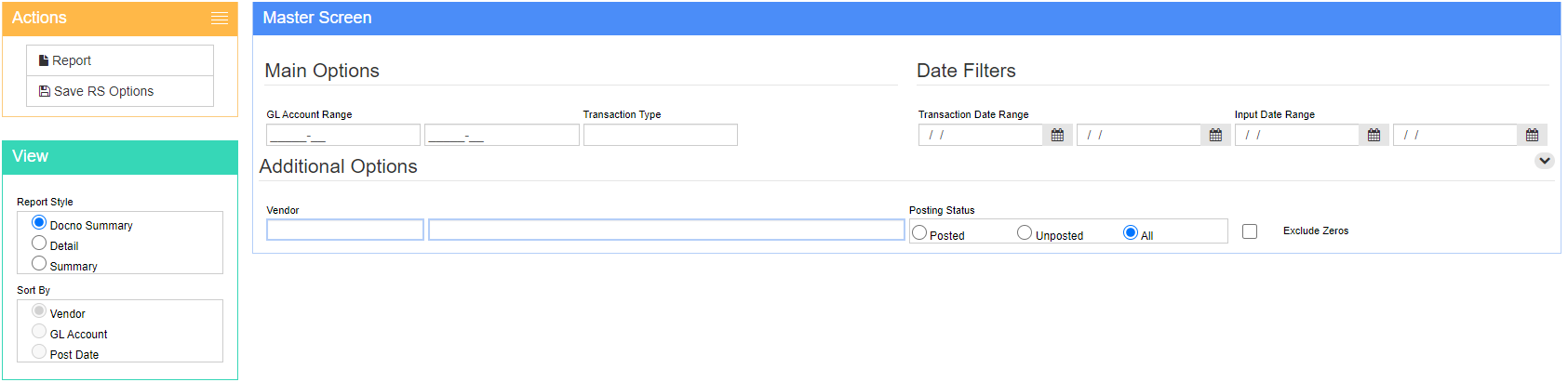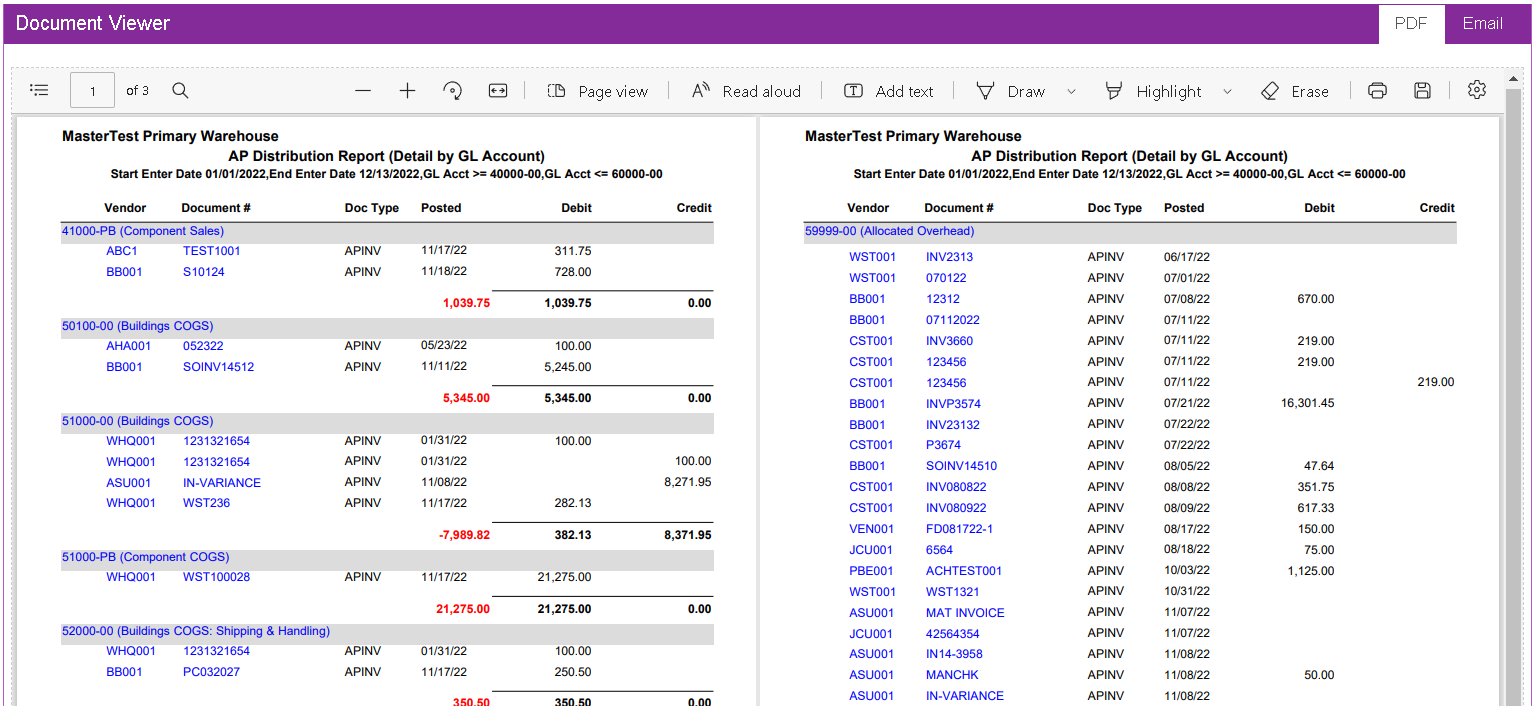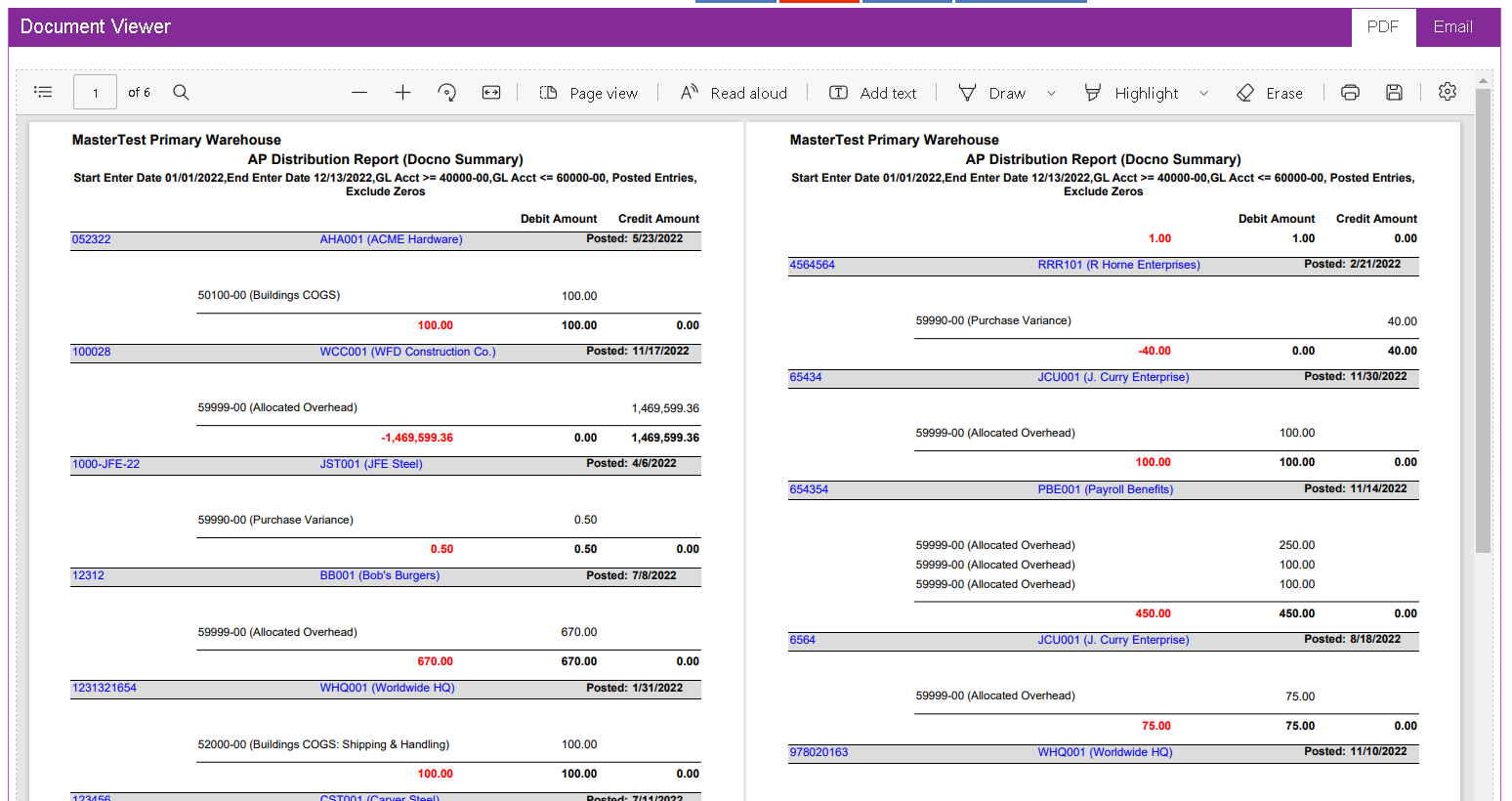AP Distribution Report
From Adjutant Wiki
General Information
Default Menu Location Reports >> Accounts Payable >> AP Distribution Report
URL Reports/ApDistributionReport_S.htm
Function Produces a PDF report of distribution among AP entries across an organization based on the defined filters.
Fields/Filters
GL Account Range Range of accounts to be reported. This allows the report to be as broad or as focused as needed, from an organization-wide report, to a specific dimensional segment of a single LOB
Transaction Type Specify what types of transactions should be reported
Transaction Date Range Defines date range of reported transactions
Input Date Range Defines date range of input
Vendor Defines specific vendor for report; leave blank for a summary report including all vendors
Posting Status Define if the report should contain only posted transactions, unposted transactions, or both
Exclude Zeros Excludes transactions with a value of zero (helpful for reducing clutter in reports)
View Options
Report Style Define if the generated report should be a Document Number Summary report, a detailed report, or a summary report
Sort By Define the sorting method for report entries: by vendor, GL account, or transaction post date
Working With The Report
After setting the filters and clicking "Report," the user is taken to a PDF view of the generated report. The report can then be annotated, saved, printed, and exported as an Excel file.
Blue colored entries in the displayed report are clickable. They link directly to the Vendor, GL Account, Organization, or AP invoice they represent. This allows for quick and easy access to additional details for every entry in the report.
Sample Report: All transactions, Detail, Sorted by GL Account
Sample Report: Docno Summary, Posted Entries Only, Exclude Zeroes