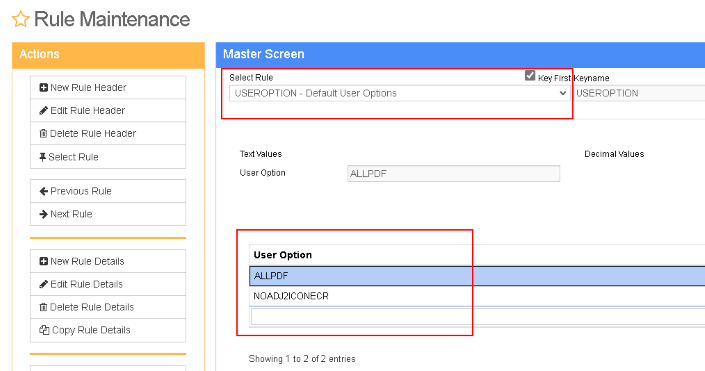Adjutant 20/20 Default User Options - USEROPTION Rule
From Adjutant Wiki
General Information
Default Menu Location Maintain >> System >> Rule Maintenance
URL RuleMain_S.htm?rulename=USEROPTION
Function The Adjutant 20/20 Default User Option rule contains the default User in Adjutant User Options to select on ALL new User in Adjutant records. This rule helps define the Adjutant 20/20 Quick Launch icons that are hidden by default for all new users. After a User in Adjutant record has been created, and the defaults have been checked, they can be changed as needed in the individual user's record.
Rule Setup – Text Fields
User Option: Enter the user option name from the User in Adjutant User Options tab that should be checked by default for ALL new users.
Rule Setup – Number Fields
No Number Fields In Use
Rule Setup – Logic Fields
No Number Fields In Use