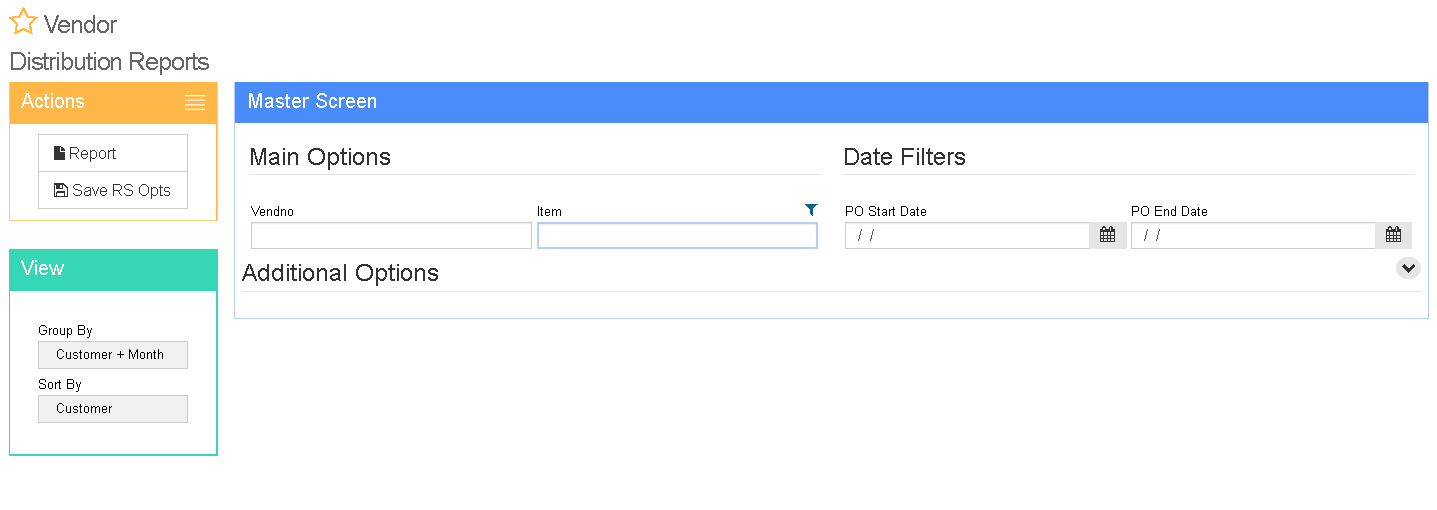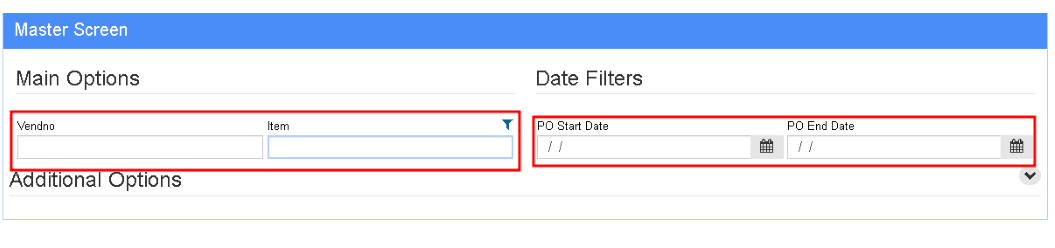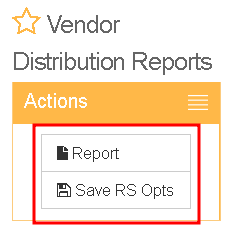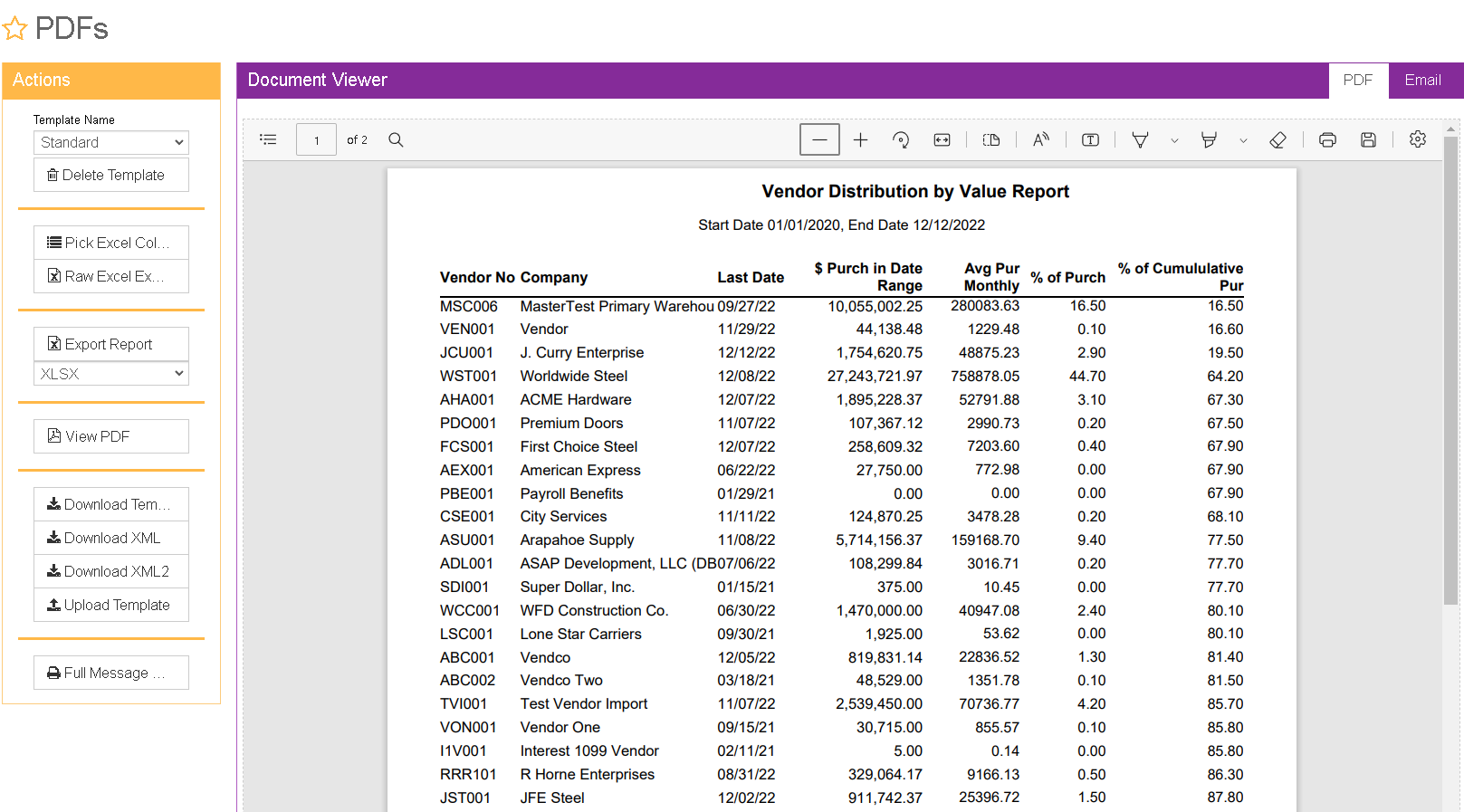Vendor Distribution Report
From Adjutant Wiki
General Information
Default Menu Location Reports >> Purchase Order >> Vendor Distribution Report
URL Reports/VendorDistributionReport_S.htm
Function Creates a report of an organization's spending across vendors in a defined date range.
Instructions
1. Select filters for the report. This report can be filtered by vendor, item number, and date range.
- Leave "Vendno" blank for a report of all vendors used within a date range.
- Leave "Item" blank for a report summing all items purchased per vendor.
- Leave both blank for a report comparing total expenditures per vendor that displays all vendors used.
2. Click the Report button. Use the Save RS Opts button to save a set of filters for future reports from this screen.
Export Options
Pick Excel Columns Choose the fields needed for an Excel export of the report. The most frequently used are detailed in the next section of this article.
Raw Excel Export This button allows the user to export a raw CSV of the Vendor Performance Report.
Export Report Allows the report to be exported in a variety of formats, including XLSX, DOCX, CSV, and an image file
Fields and Filters
Vendor No: Vendor number
PO Date: Specific Purchase Order date
Item no: Item number or item code
Standard Report Fields(Page Header)
Company lc_company
Date Range lc_daterange ; iif(empty(alltrim(lc_para)), '( All )' , '( ' + alltrim(lc_para) + ' )')
Standard Report Fields(Line Items)
Vendor No custno
Company company
Last Date iif(isnull(podate),, podate)
$ Purchased in Date Range sales
Avg Pur Monthly totsales/ln_months
% of Purch round((totsales/lc_total),3) * 100
% of Cum Pur round((tot/lc_total),3) * 100