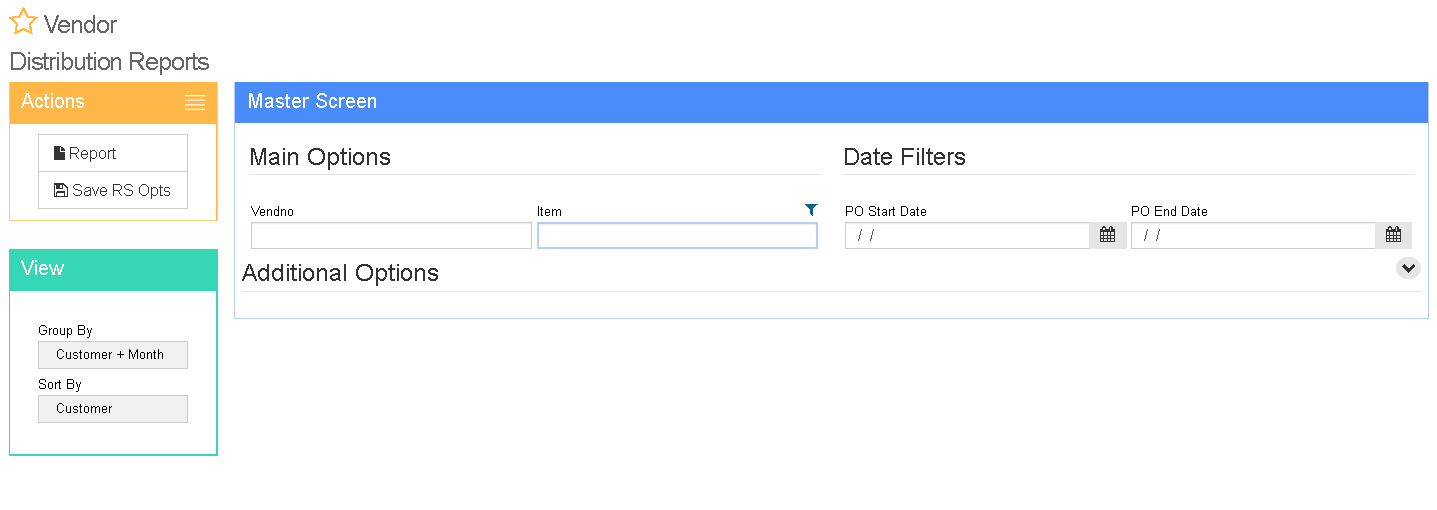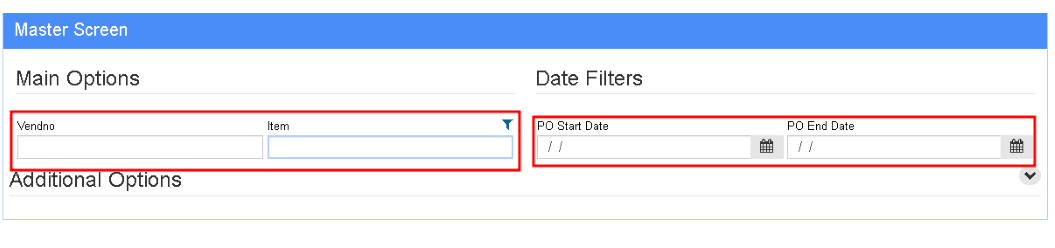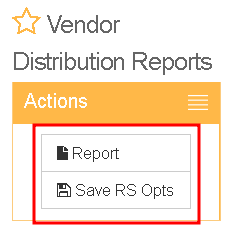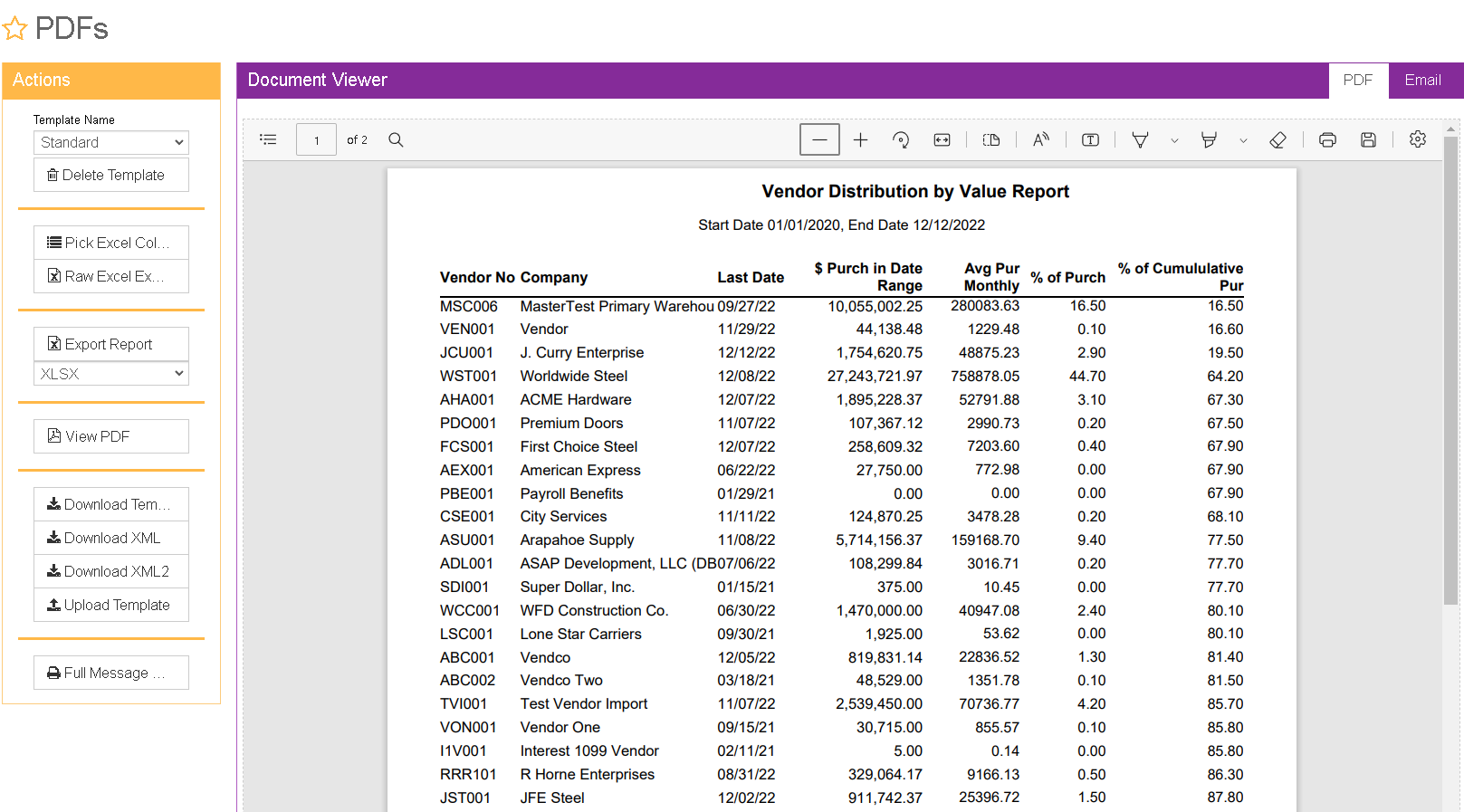Vendor Distribution Report
From Adjutant Wiki
General Information
Default Menu Location Reports >> Purchase Order >> Vendor Distribution Report
URL Reports/VendorDistributionReport_S.htm
Function Creates a report of an organization's spending across vendors in a defined date range.
Instructions
1. Select filters for the report. This report can be filtered by vendor, item number, and date range.
- Leave "Vendno" blank for a report of all vendors used within a date range.
- Leave "Item" blank for a report summing all items purchased per vendor.
- Leave both blank for a report comparing total expenditures per vendor that displays all vendors used.
2. Click the Report button. Use the Save RS Opts button to save a set of filters for future reports from this screen.
Fields and Filters
Vendor No: Vendor number
PO Date: Specific Purchase Order date
Item no: Item number or item code
Standard Report Fields(Page Header)
Company
- lc_company
Date Range
- lc_daterange
- iif(empty(alltrim(lc_para)), '( All )' , '( ' + alltrim(lc_para) + ' )')
Standard Report Fields(Line Items)
Vendor No
- custno
Company
- company
Last Date
- iif(isnull(podate),, podate)
$ Purchased in Date Range
- sales
Avg Pur Monthly
- totsales/ln_months
% of Purch
- round((totsales/lc_total),3) * 100
% of Cum Pur
- round((tot/lc_total),3) * 100