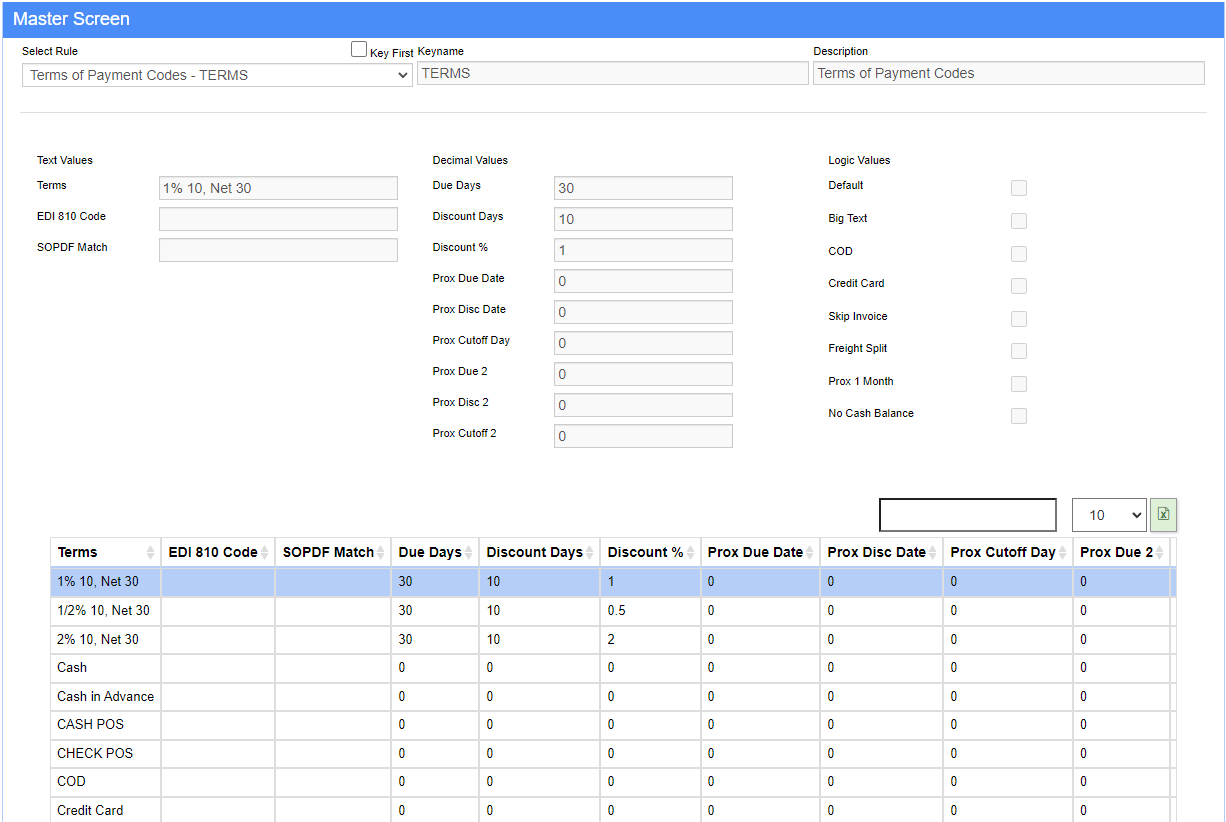Terms of Payment Codes - TERMS Rule
From Adjutant Wiki
General Information
Default Menu Location: Maintain >> System >> Rule Maintenance >> Terms of Payment (TERMS)
Function: Payment Terms are used in Quoting, Sales Orders, Invoices, Purchase Orders, and AP Invoices.
How to set up payment terms
1. First, open the "Rule Maintenance" screen.
2. Then, select the "Terms of Payment" rule from the dropdown.
3. Next, hit the 'Edit Rule Details', and then fill in the corresponding info for the payment term.
Rule Setup - Text Fields
Text1 -TERMS: Name for the payment terms.
Text3 -PDF Link: This is a phrase that links to the SOPDF rule, text 3. If linked, when the term is selected, it will automatically pull in the attached PDF.
Rule Setup - Number Fields
Due Days: The amount of days until payment is due.
Discount Days: The amount of days until the discount expires.
Discount %: The percent of discount that will be applied if the payment is made within the discount period (also applies to prox terms).
Prox Due Date: The day of the following month the invoice is due. Use 32 for end of month.
Prox Disc Date: The day of the following month the discount is good through.
Prox Cut Date: The cutoff date for the prox logic. Invoices generated before this date will have a due date in the following month. Invoices generated on or after this day will have a due date the month after next.
For example, if the current month is January and the terms have a cut date of 15, then invoices generated before the 15th will be due in February. Invoices generated on or after the 15th will be due in March.
Prox Due 2:
Prox Disc 2:
Prox Cut 2:
Rule Setup - Log Fields
Default: This will be selected as the default terms option when setting up new customers and vendors.
No Cash Balance(Log 8): This will prevent users from being able to ship a Sales Order with the matching terms if the Cash Balance on the order is not $0.