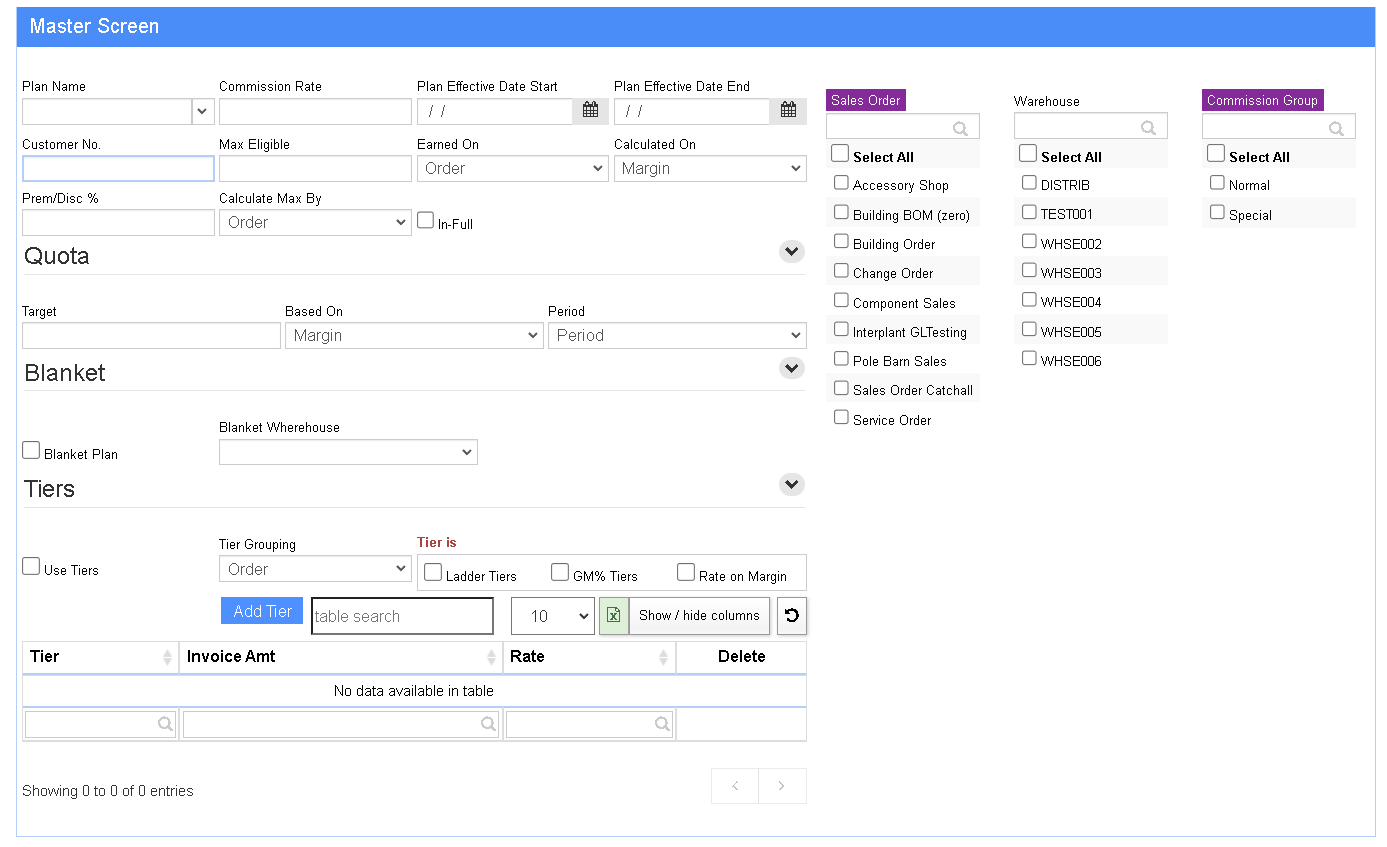Commission Plan
From Adjutant Wiki
General Information
Default Menu Location: Maintain >> Commissions >> Commission Plans
URL: CommissionPlan_S.htm
Function: The Commission Plan screen allows you to add/edit/delete Commission Plans that are used in the Commission Tracking module.
A Commission Plan can be tied to an Account Manager or Salesperson through the Commission Structure screen.
Fields
Main Commission Fields
Plan Name: The name of the plan. It can be up to 50 characters in length and can be changed at any time.
Earned On: The source of the base commission amount (Order, Invoice, or Payment). Determines when the commission is actually calculated/earned. A commission can be earned at one point and due to be paid at another. For example, the commission may be earned at time of order, but the salesperson will not be due that commission until the order is invoiced and/or paid.
In-Full: Applies to the Earned On field and is applicable to Invoices and Payments. Allows you to set up plans that require the Sales Order to shipped in full and/or the Invoice to be paid in full.
The following logic applies when the In Full checkbox is enabled:
- If Earned On is set to Order, then payment on the commission will not be due until the sales order is fully invoiced and the invoice is fully paid.
- If Earned On is set to Invoice or Payment, then payment on the commission will not be due until the invoice is fully paid.
Note that the commission is still calculated, but the payment will not be calculated as "Ready to Pay" until the corresponding conditions have been met.
Calculated On: The value the commission is calculated on (Gross Amount or Margin).
Max Eligible: Allows you to cap the base commission (Gross or Margin) at a specific dollar amount.
Order/Project: Applies to the Max Eligible field; the maximum can be calculated by individual order, or by all orders linked to a Project.
Plan Effective Dates: The date range the plan is effective.
Commission Rate: The percentage commission that is to be earned based on the value in the Calculated On field (Gross or Margin). This field is not applicable if using Tiers.
Tiers
Tiers allow you to adjust the commission rate based upon levels of sales. The Tier is always applicable to the value in the Calculated On field (Gross or Margin).
Use Tiers: Check this box to enable Tiers for the commission plan.
Tier Grouping: Choose how the Tier is calculated; either by Period, Quarter, or Year. Period, Quarter, and Year are based on the Fiscal Calendar.
Ladder Tiers: Enables laddered tier calculations.
For example, a commission plan is Calculated On Gross, has a Tier Grouping of Period, and contains two tiers: the first tier at 1% and $100,000, the second tier at 2% (everything above $100,000).
A salesperson under this plan sells $200,000 in a period.
A laddered tier will pay 1% up to $100,000 and then pay 2% on the rest. The earned commission would be $3,000 ((100,000 * .01) + (100,000 * .02))
An un-laddered tier will start paying ALL commissions at 2% when the tier is crossed, regardless of when it was crossed and how many dollars fall into the first tier. The earned commission would be $4,000 (200,000 * .02).
GM% Tiers: Enables tiers by Gross Margin percent instead of by dollar amount.
Click the PLUS button to start adding your tiers and applicable rates for each.
The Commission Rate field does not apply to Tiered Plans. The rate always comes from the tiers.
Blanket Plans
A Blanket Plan can be set up if a salesperson receives commission regardless of whether they are on the Sales Order. This is particularly used in conjunction with a specific Sales Order Type and/or Customer.
Please Note: A person must have the COMMBLANKET attribute in order to be set up on a Blanket Plan.
Blanket Plan: Check this box to flag the plan as a Blanket Plan.
Customer No: The Customer ID if the blanket only applies to one customer.
Blanket Whse: Select a warehouse if the Blanket Plan is only applicable to orders shipping from a specific warehouse. Otherwise, leave this field blank or choose All.
Order Types
Commission Plans can be applicable to certain Sales Order Types.
Choose which order types apply to the plan to enable this option. If order types are not applicable to the plan, then do not check any of the boxes.
Note:This option can only be used if the Commission Plan is set up to be Earned On Order.
Warehouses
Commission Plans can be applicable to certain Warehouses.
Choose which warehouses apply to the plan to enable this option. If warehouses are not applicable to the plan, then do not check any of the boxes.
Note: This option can only be used if the Commission Plan is set up to be Earned On Order.
This option applies to the warehouse on the Sales Order header, not on each individual line item.
Commission Groups
Commission Plans can be applicable to certain Commission Groups.
Commission Groups are defined within the COMMGROUP rule and are applied on the Item Master.
Choose which Commission Groups apply to the plan to enable this option. If commission groups are not applicable to the plan, then do not check any of the boxes.
Quotas
Each plan can have a Quota Target, which is a dollar amount based on Gross or Margin over a certain time period.
Quota Target: The dollar amount of the quota.
Quota Based On: Select whether the target is based on Gross or Margin dollars.
Quota Period: Select the time period the quota is supposed to be met within.
Please Note: Quotas do not have an effect on the calculated commissions. Records that have not met their quota will be color coded red in the Commission Calculator so that a manager can adjust as necessary.